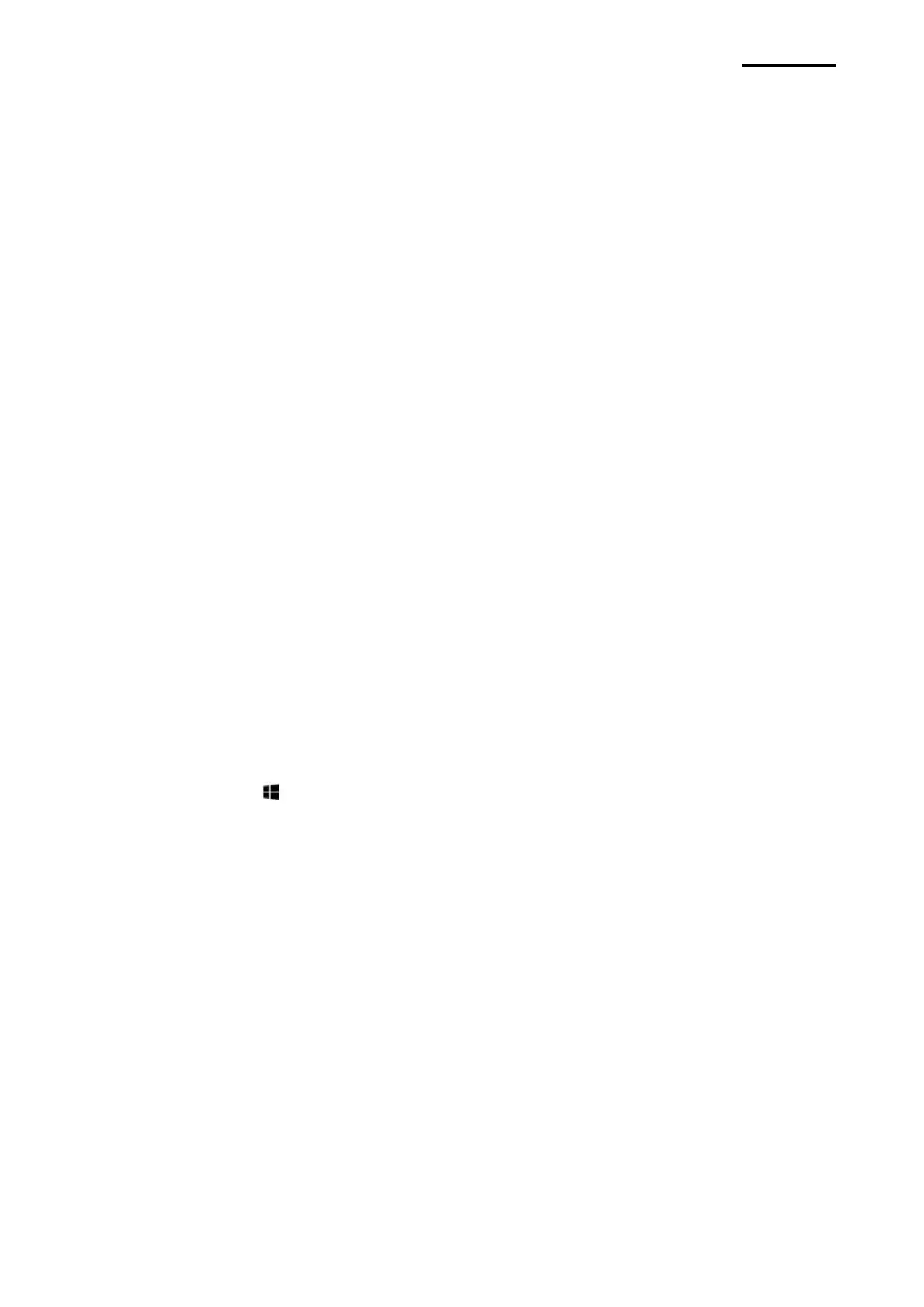SRP-275II
Rev. 1.05
1. Manual Information
This Windows Driver Installation Manual provides information on installation, detailed
specifications, and usage of the printer’s Windows Driver according to PC operating
system (OS).
We at BIXOLON maintain ongoing efforts to enhance and upgrade the functions and
quality of all our products. In following, product specifications and/or user manual content
may be changed without prior notice.
2. Operating System (OS) Environment
The following operating systems are supported for usage.
Microsoft® Windows XP SP3 (32bit)
Microsoft® Windows XP SP1 or later (64bit)
Microsoft Windows Server 2003 SP1 or later (32bit/64bit)
Microsoft Windows VISTA (32bit/64bit)
Microsoft Windows Server 2008 (32bit/64bit)
Microsoft Windows Server 2008R2 (64bit)
Microsoft Windows 7 (32bit/64bit)
Microsoft Windows 8 (32bit/64bit)
Microsoft Windows Server 2012 (64bit)
Microsoft Windows 10 (32bit/64bit)
* Serial and Parallel printer port do not work on Windows 10 version 1511 (OS Build
105860.104) specific. We recommend you to install the latest Windows 10 update
through Windows Update before installing Windows Driver.
You can download and install the Windows Update in the Update & security tab of the
Settings menu ( > Settings > Update & security > Windows Update).
3. Windows Driver Preparation
The Windows Driver is included in the enclosed CD, and the latest file version can be
downloaded from BIXOLON website. (www.bixolon.com)
