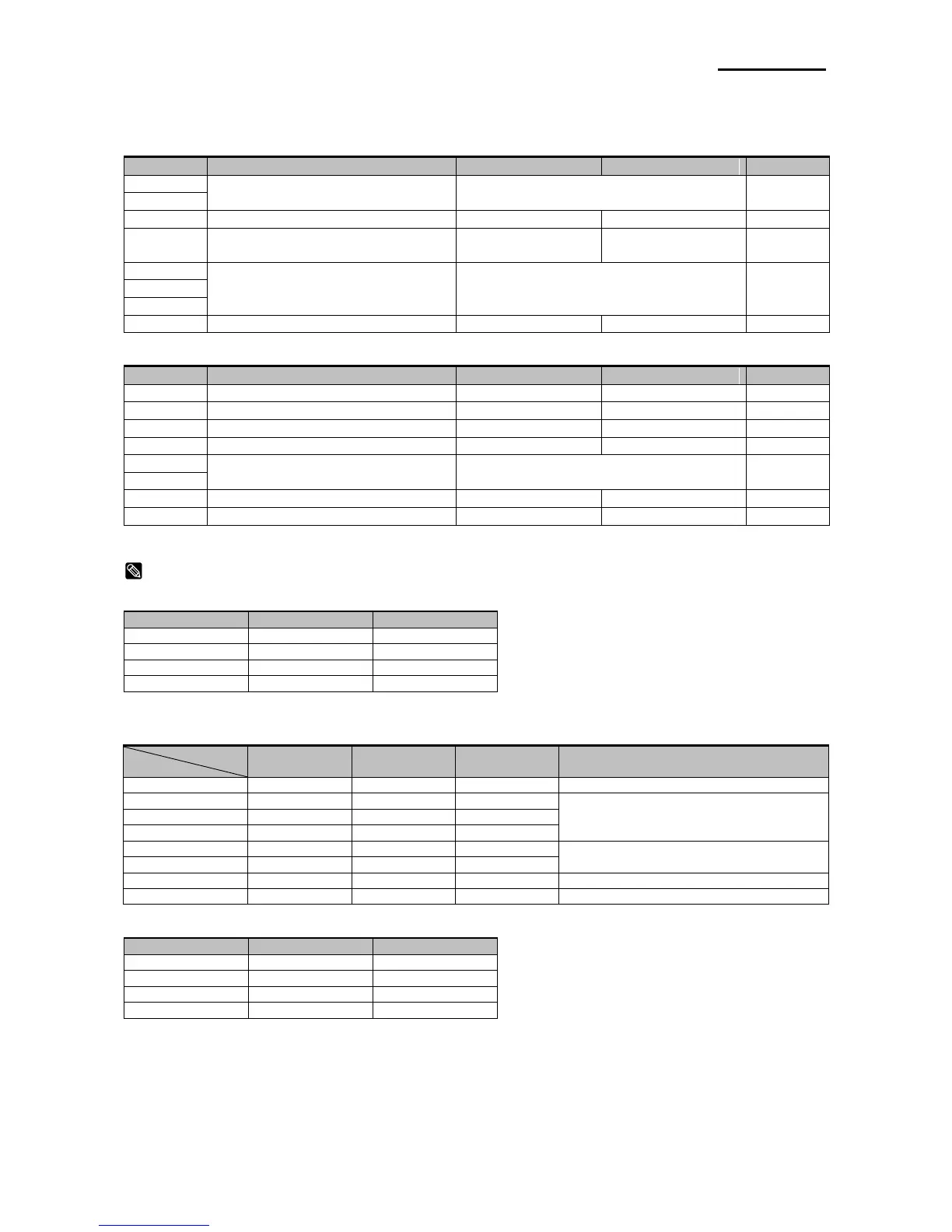3-1-1 DIP Switch setting for Citizen(iDP 3550) mode
• DIP Switch 1
Refer to the following table
CBM2 mode
(iDP3530 system)
CBM1 mode
(iDP3540 system)
International characters (*2)
Refer to the following table
• DIP Switch 2 (RS232C serial interface model)
Refer to the following table
(*1) Emulation Selection (DSW 1-1 and 1-2)
- BXL/POS-KP(Kitchen Printer mode) : A alarm is generated by printer after auto cutting and in paper end error.
(*2) International Character Selection
Page 2 (PC850 : Multilingual)
Page 2 (PC850 : Multilingual)
(*3) Baud rate selection (Transmission speed)
