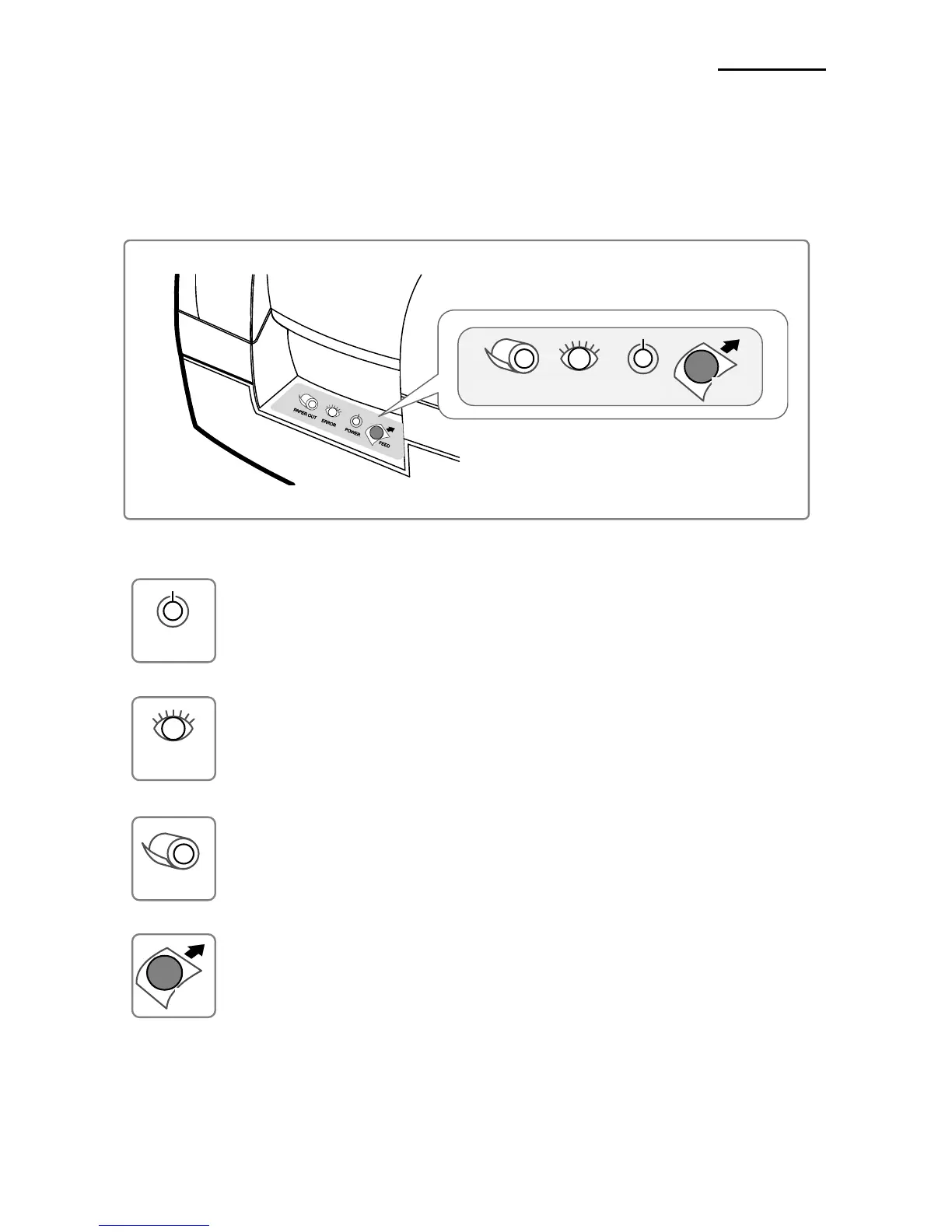1-3 Using the operation panel
Most of the functions of this printer are governed by software, but you can monitor the printer s status by
looking at the lights on the control panel and for some procedures you will use the buttons.
• Control panel
- POWER LED (Green Color)
This indicator light is on when the power is turned on.
When this indicator light is on (but not blinking), it means that the printer is out of paper or
almost out of paper or the printer covers are open. When this light blinking, there is an
error. (See "ERROR LED blinking pattern" in Chapter 11.) If you see this light blinking, turn
off the printer for a few seconds and then turn it back on. If the light is still blinking, call your
supervisor or a service person.
- PAPER OUT LED (Red Color, not included with wall mount option)
When this indicator light is on, it means that the paper near end. Replace the new paper
roll. When ERROR and PAPER OUT indicator lights are on it means paper end. Install the
paper roll.(See "Installing paper roll" in Chapter 5.)
Use this button to feed paper or to start self test and for hexadecimal dump mode.
(See the instructions "Self test" (8) in this chapter for self test.)
(See the instructions "Hexadecimal dump" in Chapter 9 for hexadecimal dump mode.)
