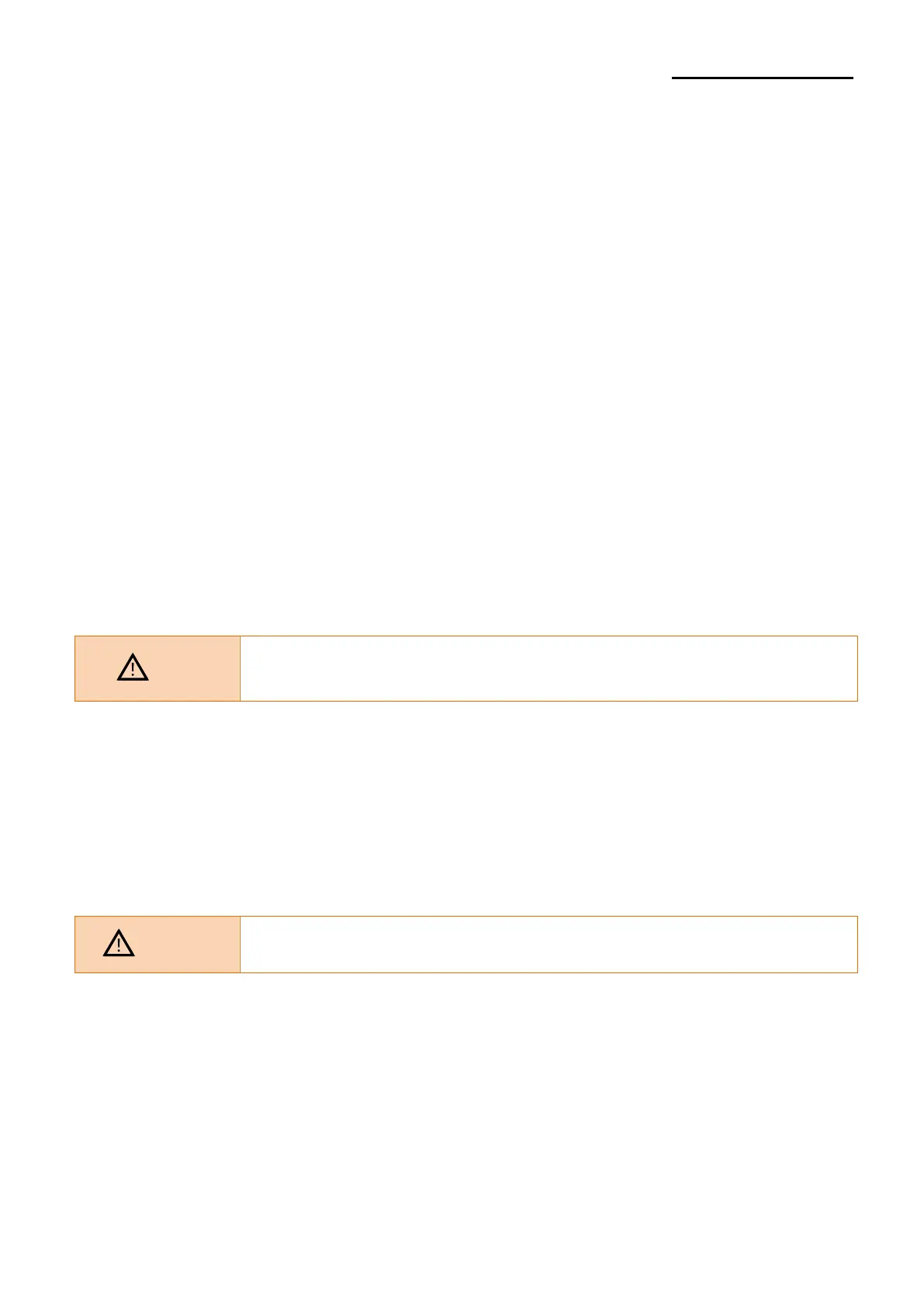• If “VMSM Selection” is selected
(1) The following lines will be printed when the VMSM opens.
** VMSM Selection **
0 : Exit and reboot printer
(*) 1 : None
2 : Set Print Density
3 : None
4 : Set Cutting mode
5 : Set External Buzzer after cutting
6 : None
7 : None
8 : Print current settings
9 or more : None
(*) SRP-E300ES/E302ES
1: Ethernet Information Setting
(2) Press the Feed button to run the above function.
- Step 1(Select Options): press the button a number of times as shown by each menu.
- Step 2(Enter Options): hold down the button for at least one second to apply each
item selected.
If you select any items not listed above, the list of “VMSM Selection”
will be printed again.
Setting the mode will be canceled if no item is selected in Step 1.
(3) Hold down the Feed button for at least 1 second to save the changes.
The following line will be printed before cutting the paper.
If “0: Exit and reboot printer” is not executed, the new settings will not be saved.
*** COMPLETED ***
6) The new settings will be automatically applied when printer resets.