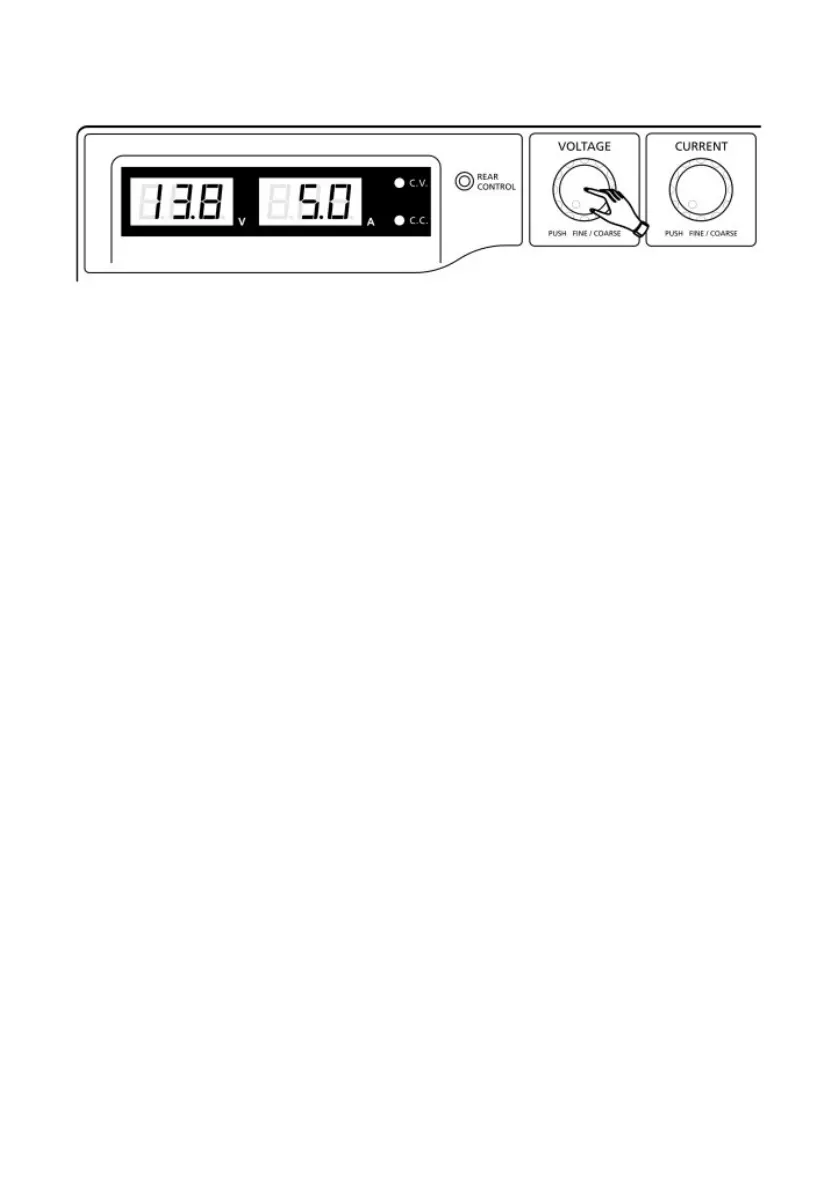18
5. Finally, press the Voltage Control Knob to exit.
Note:
All the set values in the presets will be saved even after the power supply
has been turned off.
Always check output voltage of Presets before connecting to load.
To check the preset values, move Mode Selection Switch to “Preset”
position.
Move the Recall Switch to P1, P2, or P3.
The voltage and current settings of corresponding presets P1, P2, or P3 will
be shown on the panel meters.
5 Remote Control
There are two methods to remotely control voltage and current.
Note: Both methods require the remote control connector plug to be set up in order
for analog remote control mode to be functional; otherwise the unit will be in CC
mode all the time.
5.1 Analog Remote Control
Set up the provided remote connector plug.
(a) Remove the black portion of the remote control connector plug by removing
the screw as shown in Figure 4.