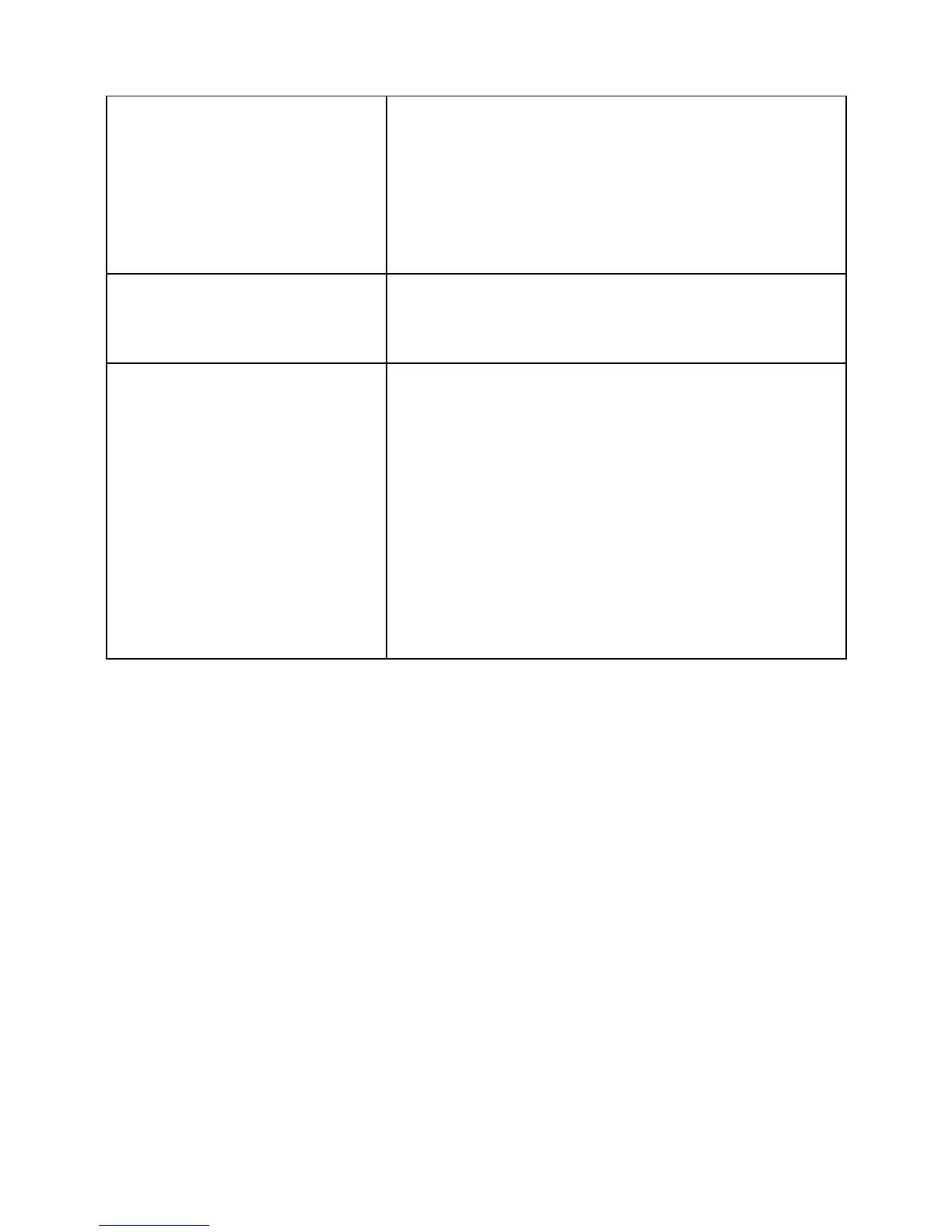106
Push buttons failure
● Check whether the meter is under
remote control.
● Turn OFF and then turn ON the meter
again.
● Check the setup mode whether “Lbut”
of lock buttons has been set “on”.
Failed on Remote control
●
Check the baud rate, parity, Data bit,
Stop bit (default is 9600, n, 8, 1)
●
Check USB driver installation.
Display is frozen and
buttons do not respond
● If a large capacitor is being measured,
this is normal as it takes a long time to
charge the capacitor in order to make
an accurate measurement. In some
cases, it can take up to 2 minutes.
During this time, buttons may not
respond. In this case, wait a while and
try again or unplug your capacitor and
configure your settings, then reconnect
the capacitor to the terminals.
Cleaning
WARNING: To avoid electrical shock or damaging
the meter, prevent water from getting inside the case.
In the case that water gets inside, remove the battery
immediately and do not operate the instrument
immediately. Doing so will immediately damage the
instrument and void its warranty.
