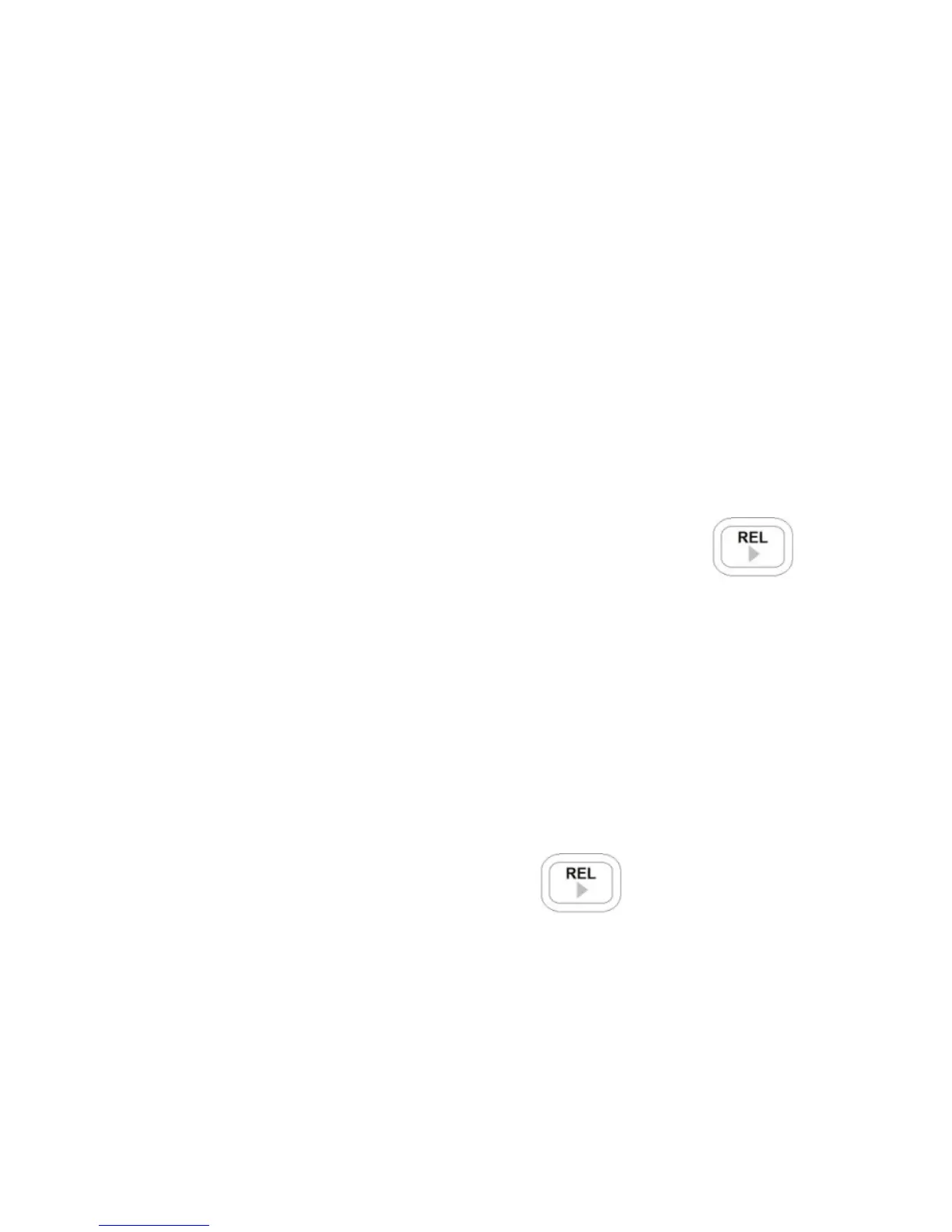57
Relative Mode
Relative mode is used when the user wants to “zero”
the meter based on a reference value or wants to
obtain a reading that is relative to a reference value.
For example, if test leads are used in the
measurement, the user may want to set a reference
with the test leads inserted into the input terminals so
that any measurements taken will not take into
account the test leads.
Setup Relative Mode
To setup the relative mode, simply press the
button once. The value that is on the display will
immediately be stored as the “reference” value. This
reference value will be used for all measurements so
as long as the meter is in relative mode, which is
indicated by the “REL” indicator on the display.
A common use of relative mode is to “zero” out the
meter. With nothing connected to the input sockets
and terminals, simply press the button once
and the meter will “zero” out, meaning all display
readings will be set to 0.
To make measurements within a specific test setup or
with test leads, it is recommended that the user first