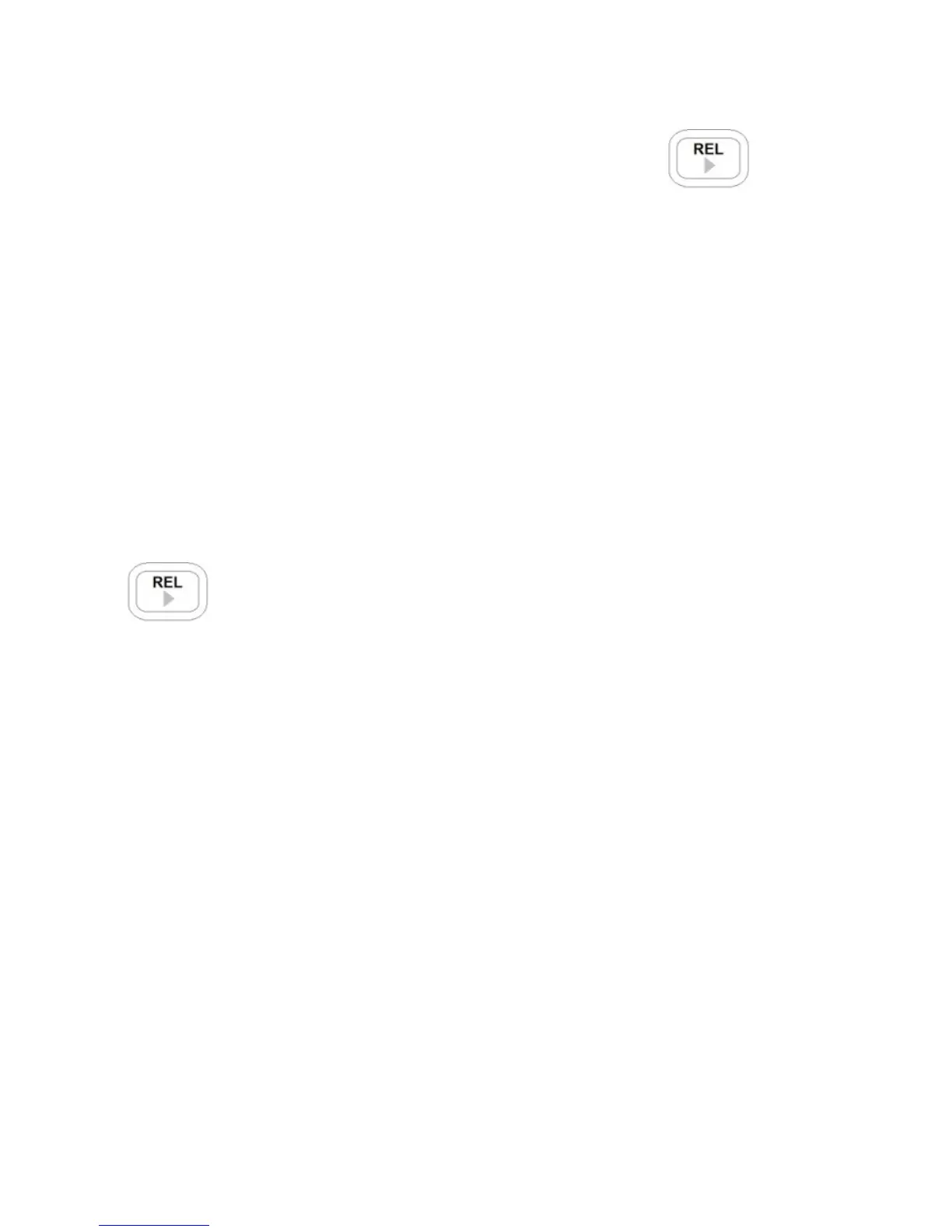58
have test leads or wires connected to the meter in the
fashion that they desire. Then, press the
button once to “zero” out the meter as reference. This
way, any measurements taken would not be affected
by the test leads or setup.
Note: Relative mode can be set in both auto and
manual range, but cannot be set when “OL”, or
overload is displayed on the meter.
Disable Relative mode
To disable relative mode, simply press and hold the
button for two seconds. The “REL” indicator
will disappear, which indicates the relative mode is
disabled.
