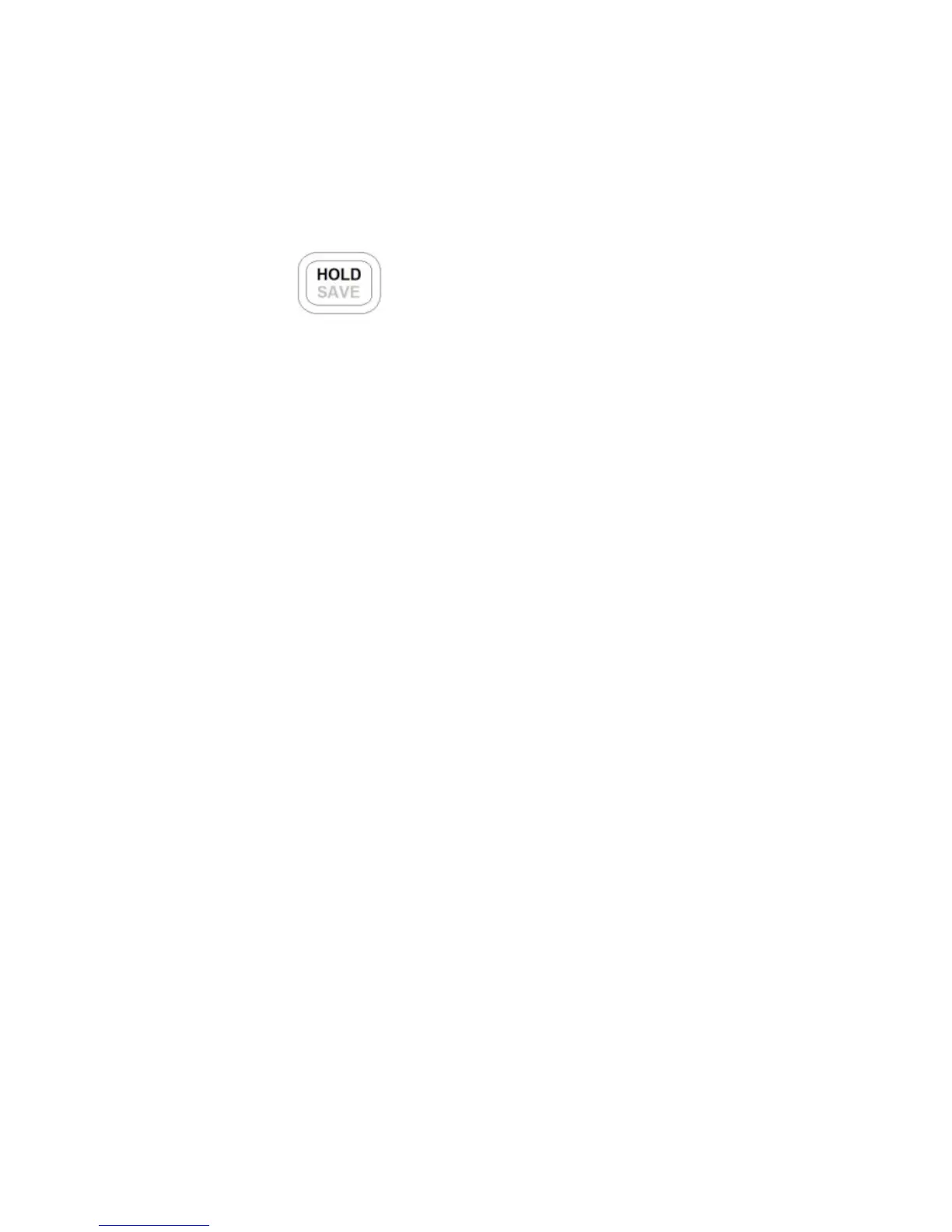49
Reset to Default (dEFA)
This option will reset all setup option parameters back
to default values as listed in Table 1 - Setup Menu
System Settings and Default. To reset, simply press
and hold the button for two seconds. The
meter will then be resetting all parameters
immediately. All push buttons will not respond
immediately, so wait for approximately 5 seconds until
the display changes and returns to “bAUd” option.
Once this is displayed, users can verify that all
settings under setup menu are set to factory default.
