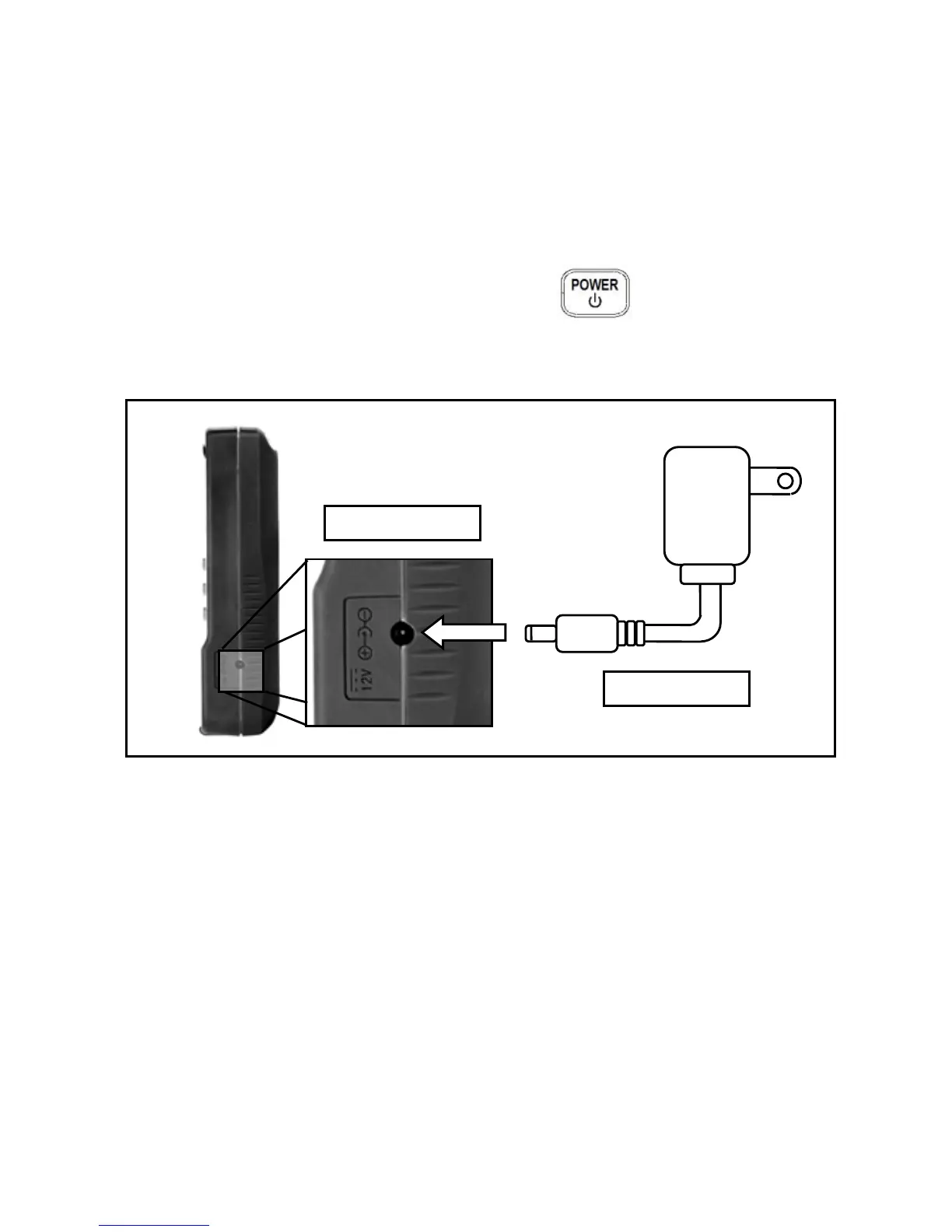26
2. Connect the AC adapter connector into the
right side panel of the instrument. See Figure
6 below.
3. Now, connect the AC Adapter socket into an
electrical outlet.
4. Push and hold down the button for 2
seconds to turn on the instrument.
Note: The meter can be operated with a battery
installed while an AC adapter is plugged in at the
same time (As long as the battery is inserted properly
with correct polarity). In this event, the meter will
automatically switch to consume power from the AC
adapter instead of the battery to preserve battery life.