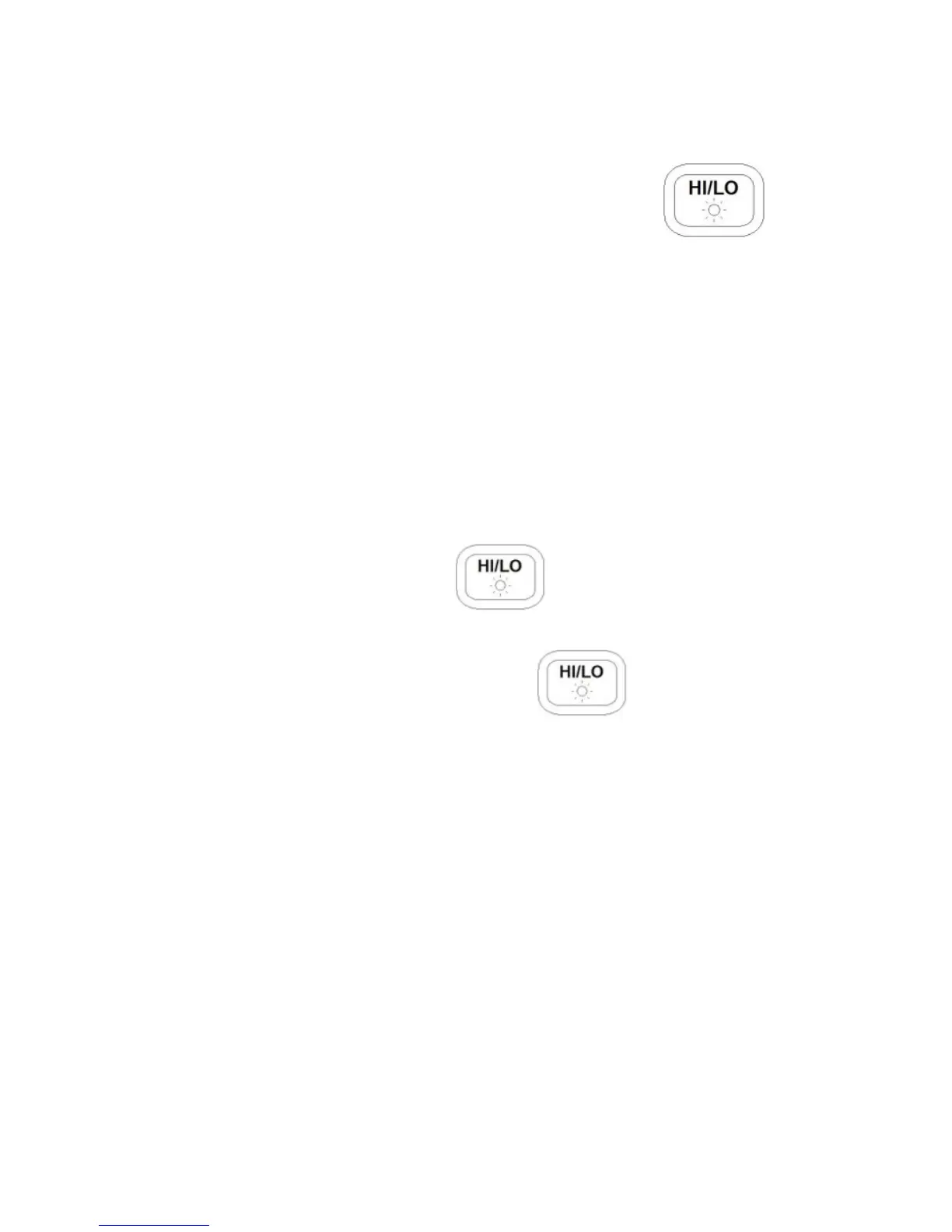28
When Using Battery Power
When the meter is powered using 9V battery, the back
light display will turn on upon holding the
button for 2 seconds. It will stay at maximum
brightness for 15 seconds if backlight settings are set
to default value.
When Using External Power
When the meter is powered using an external AC
adapter, the back light display will turn on upon
pressing and holding the button for 2 seconds.
It will stay at maximum brightness continuously until
the user presses and holds the button for 2
seconds again.
Note: If a battery is installed while using an AC
adapter simultaneously, unplugging the AC adapter
will automatically start the back light timer configured
under “SETUP OPTIONS” and back light will turn off
once the time is up.