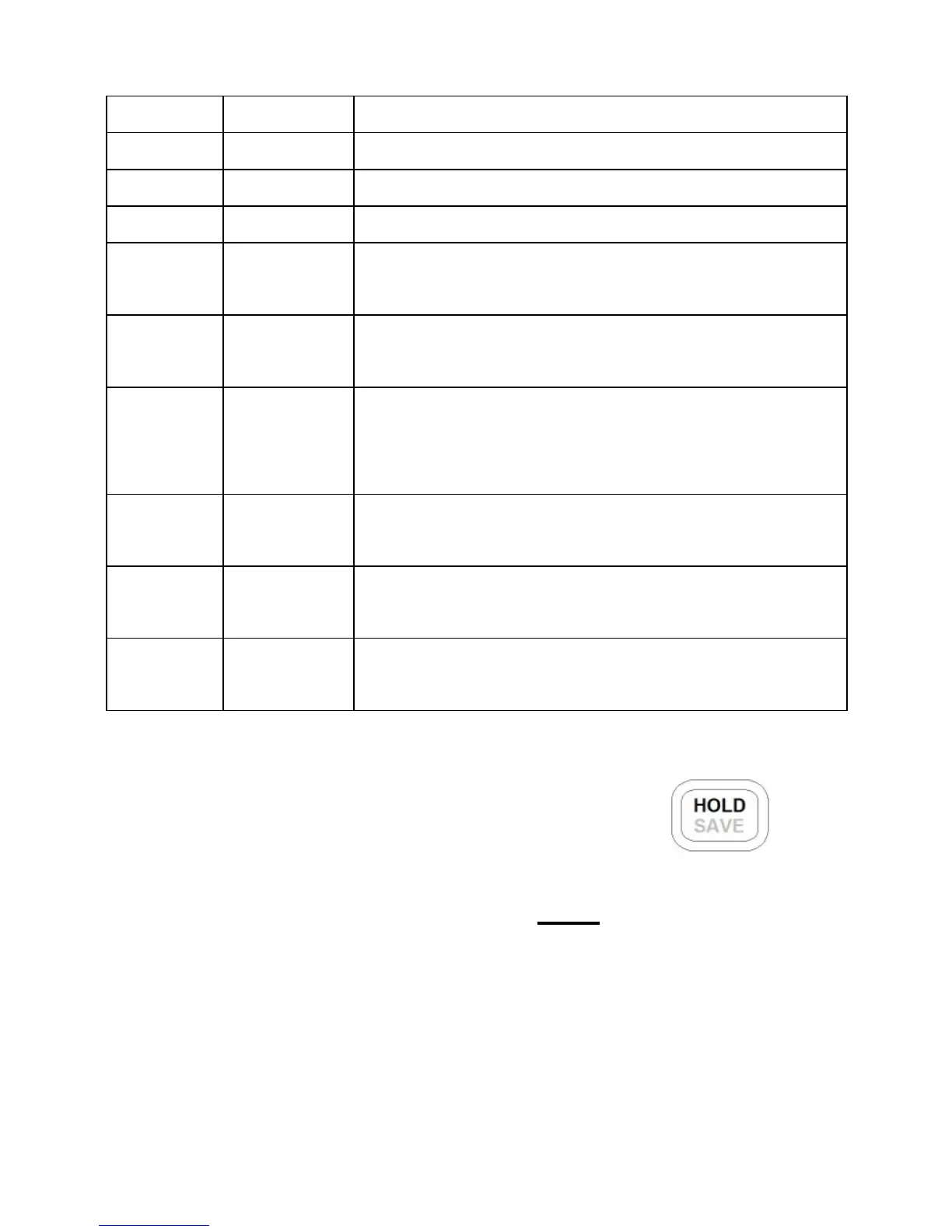Lock buttons , “OFF”: enable push
buttons “ON”: disable pushbuttons
1~99 minutes, “OFF” means to
disable auto power off.
1~99 seconds, “OFF” means to
disable turning off backlit
Bright level of backlit at OFF state:
OFF~03
Bright level of backlit at ON state:
OFF~03
Reset all above items to factory
default settings
NOTE: After changing any or all setting options
within the setup menu, press and hold
button for two seconds or until a beep is sound to
save settings. The meter will NOT store the
changed settings if this is not done upon exiting
the setup menu.
