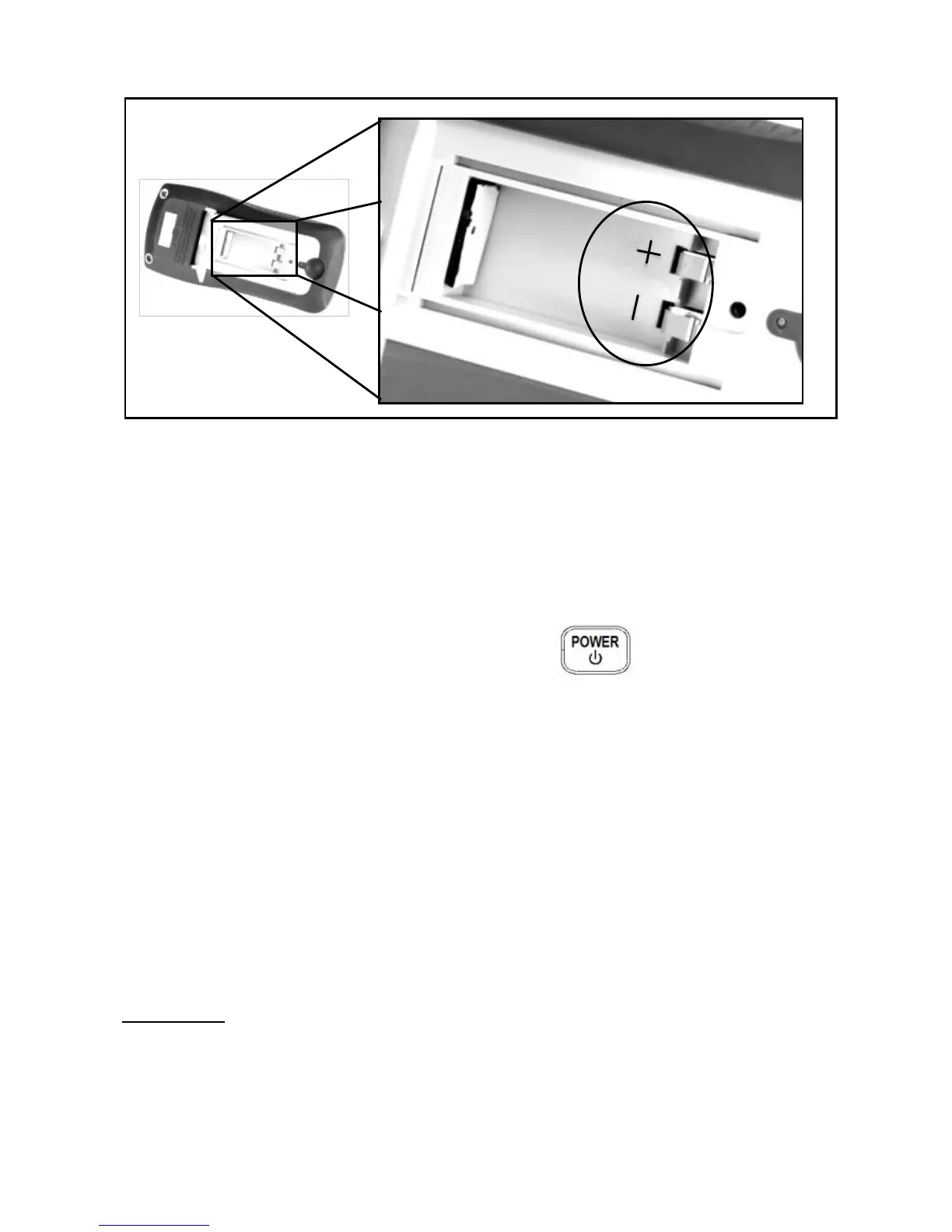22
3. Place the battery compartment cover piece by
sliding it into the top slid first. Place screw at
the bottom of the cover piece and tighten
down with a screw driver.
4. Push and hold down the button for 2
seconds to turn on the instrument.
Connecting External Power Source
The 878B and 879B can also be powered using an
external AC adapter. The model 879B comes with
this adapter included in the package, while it is
optional for model 878B.