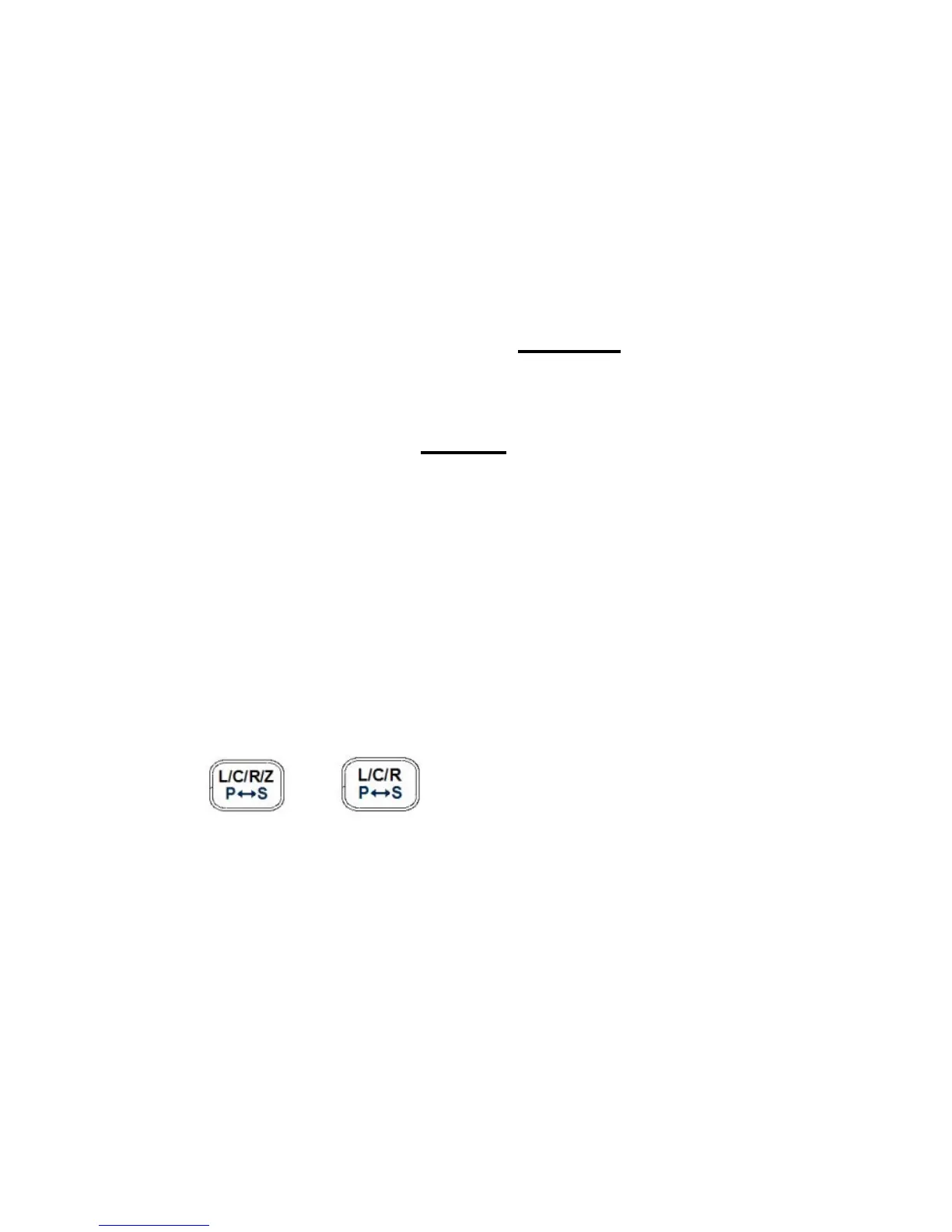85
SUPPLEMENTAL INFORMATION” section.
Default Settings
For Capacitance and Resistance measurements, the
default measurement mode is parallel.
For Inductance measurements, the default
measurement mode is series.
Selecting Measurement Mode
The measurement mode of the meter is displayed by
the indicators “SER” or “PAR” on the LCD screen.
“SER” means meter is in series measurement mode.
“PAR” means meter is in parallel measurement mode.
To toggle between the two modes, press and hold
down (or for model 878B) button for 2
seconds. The indicators on the display should toggle
between “SER” and “PAR”.
Calibration
Calibration is available on all modes. It is
recommended that to achieve optimal readings,