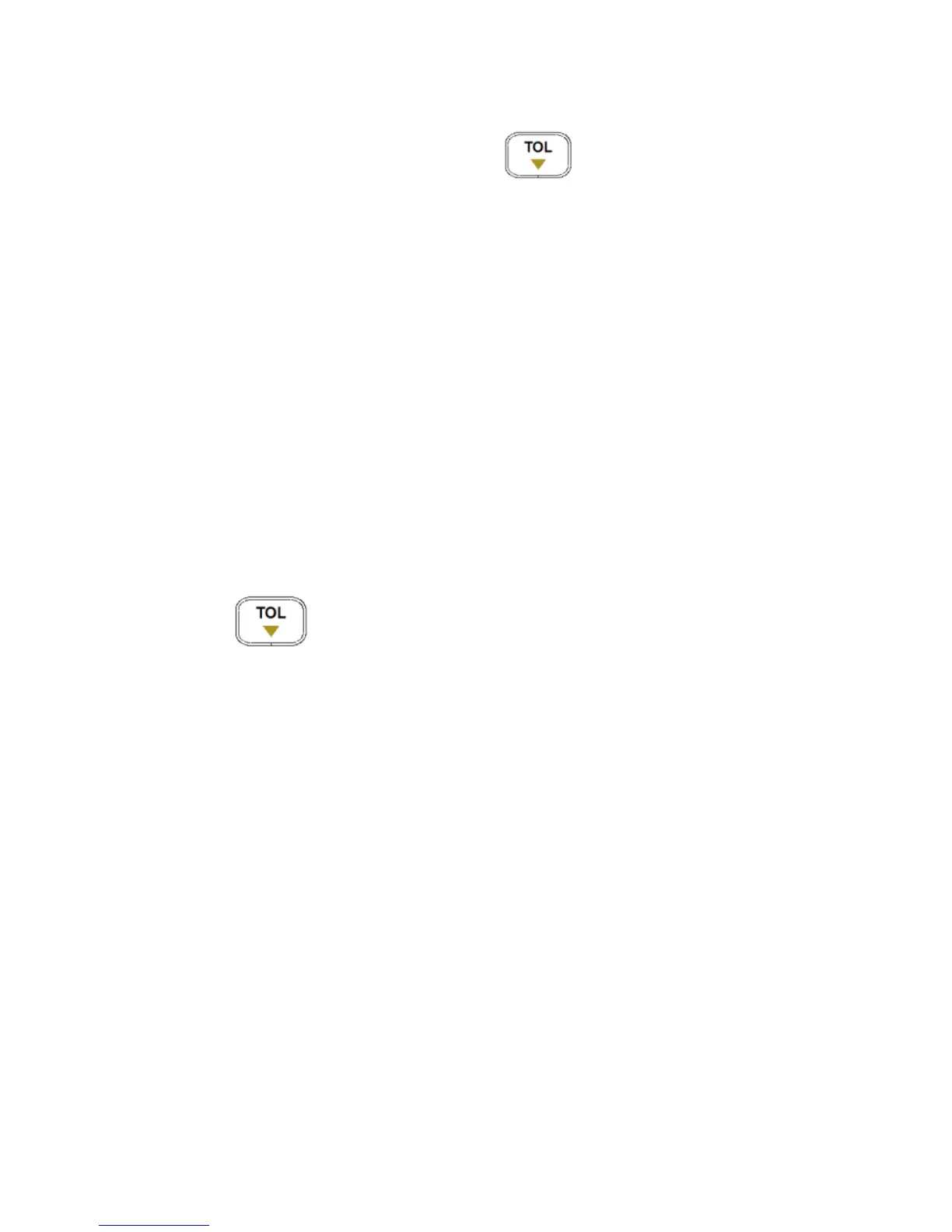55
3. Once the desired measured reading is
displayed, press the button once to
store the reading as the “standard” value or
test reference value. At this point, the “TOL”
will be displayed on the screen, indicating that
the tolerance mode is activated.
Note: Any value which appears on the LCD
display, such as DH (data hold) or
MAX/MIN/AVG, can also be used as the
“standard” value or test reference value for
sorting components.
4. To select the tolerance range, press the
button once more. For each button
press, the meter will cycle through the
tolerance range percentage in this order: 1%,
5%, 10%, 20% (model 879B only). These
percentage ranges will also be indicated on
the LCD display by the indicators “1%”, “5%”,
“10%”, or “20%” (model 879B only)
respectively. The component to be tested for
will be verified with the tolerance within the
selected % of the “standard” value or test
reference value (as configured from step 3).
5. Within a few seconds, an audible tone will be
heard.