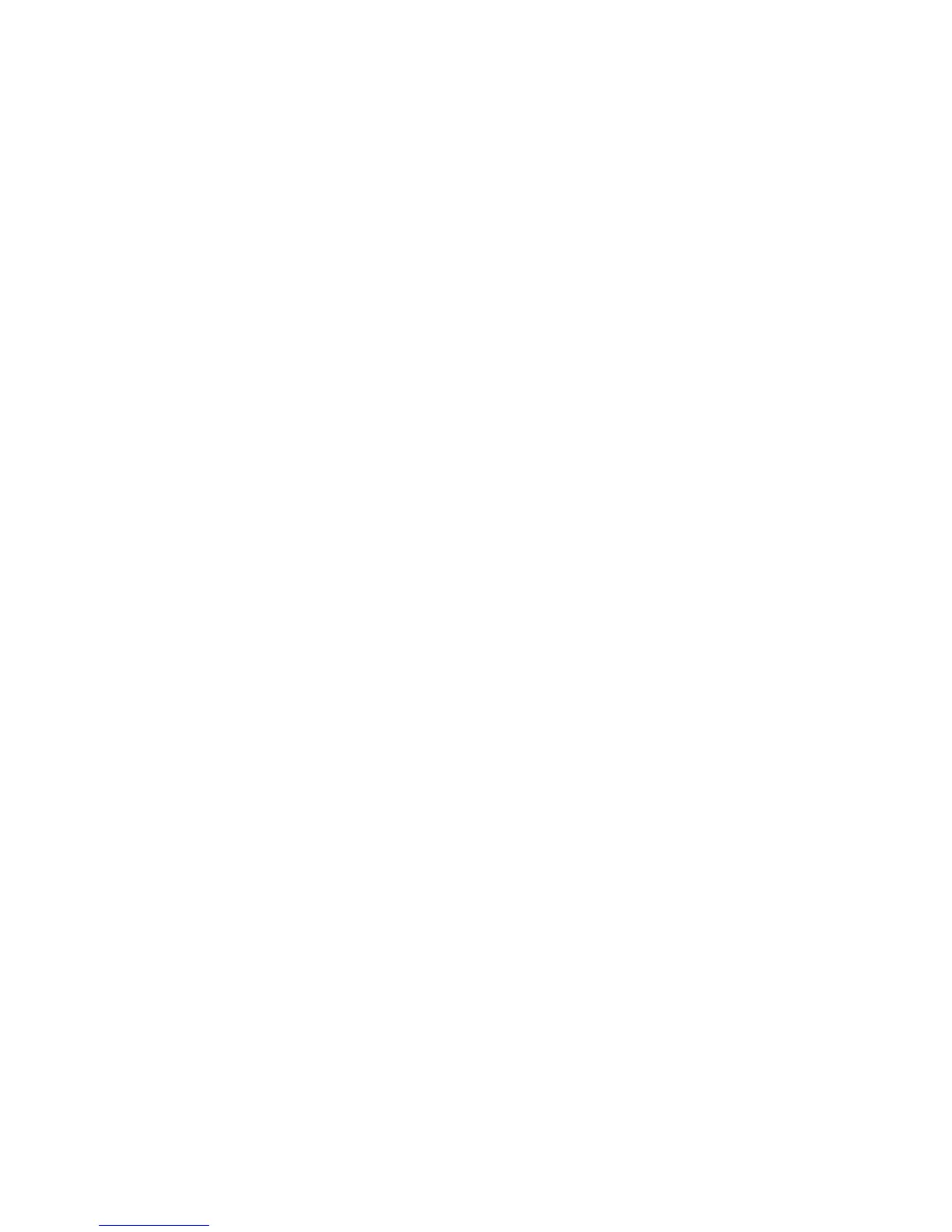Parameter: None
Returned parameter: <NRf>
SYSTem:REMote
This command is used to switch to the remote control mode (PC control).
Parameter: None
SYSTem:LOCal
This command is used to switch the instrument to local control mode (front panel control).
Command syntax: SYST:LOCal
Parameter: None
SYSTem:RWLock
This command is the same function as SYSTem:REMote, except this command can lock “LOCAL”
button as well. When this command is executed, the “Local” button will be disabled.
Command syntax: SYSTem:RWLock
Parameter: None
SYSTem:POSetup
This command configures the power on state of the instrument.
Command syntax: SYSTem:POSetup <string>
Parameter: RST|SAV0
Query syntax: SYSTem:POSetup?
Returned parameter: <string>
SYSTem:POSetup?
Command syntax: SYSTem:POSetup?
Parameter: None
Returned parameter: RST|SAV0
SYSTem:CLEar
This command is used to clear the error codes and information.
Command syntax: SYSTem:CLEar
Parameter: None
Returned parameter: None
SYSTem:BEEPer
This command is used to enable or disable the beeper.
Command syntax: SYSTem:BEEPer
Command syntax: SYSTem:BEEPer<bool>
Parameters: 0|1|ON|OFF
Query syntax: SYSTem:BEEPer?
Returned value 0 corresponds to the off state of beeper.
Returned value 1 corresponding to the on state of beeper.
