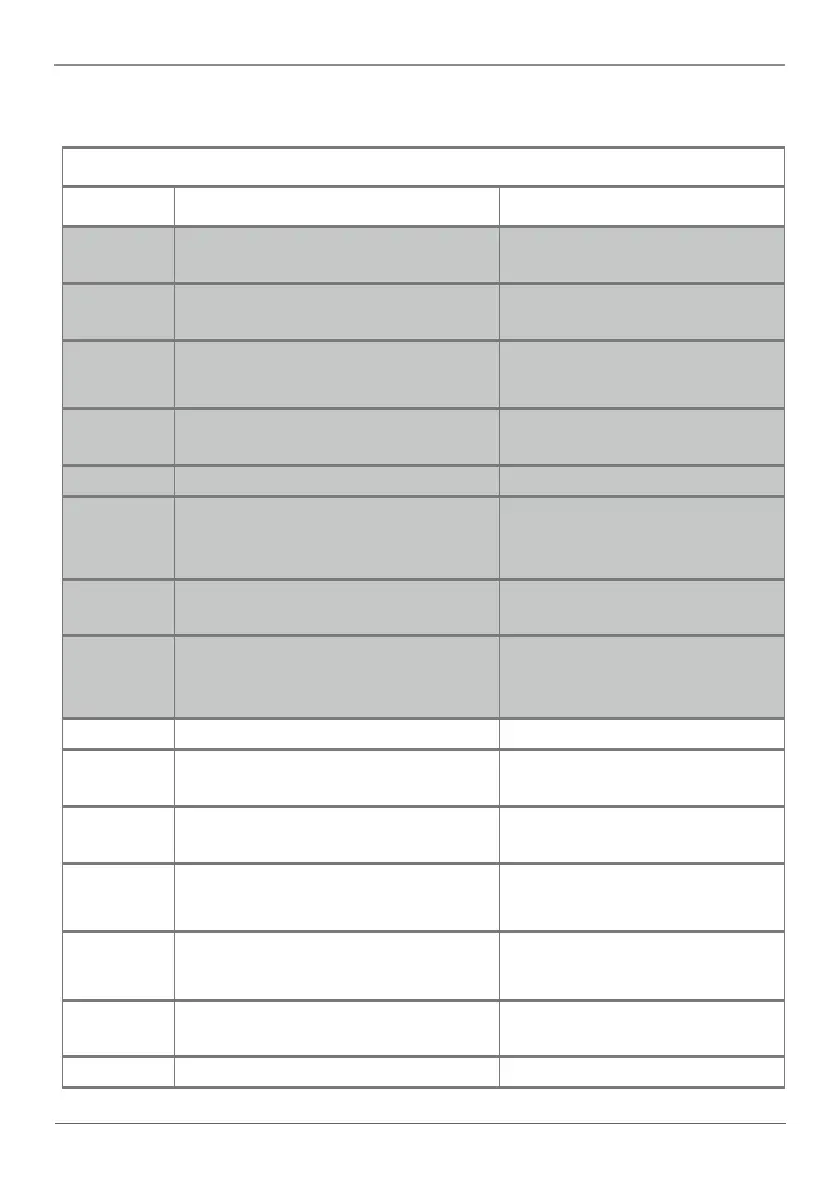Page 20
877-877-2269 | blackbox.com
Chapter 4: Operation
Table 4-1 (continued). RS-232 commands.
Setup Commands
Command Function Feedback Example
502xx% Set the brightness to xx. XX ranges
from 00 to 99.
Brightness: xx
503xx% Set the contrast to xx. XX ranges
from 00 to 99
Contrast: xx
504xx% Set the saturation to xx. XX ranges
from 00 to 99.
Saturation: xx
505xx% Set the sharpness to xx. XX ranges
from 00 to 99.
Sharpness: xx
50606% Auto-adjust the input parameter. VGA Input Auto
50607% Adjust the color temperature. Color Temperature: xx (xx can
be medium, warm, user, or
cool)
50608% Set the aspect ratio. Enter this
command to cycle through options.
Aspect Ratio: xx (xx can be
16:9, 4:3, or auto.)
50614% Set the picture mode. Enter this
command to cycle through options.
Picture Mode: xx (xx can be
dynamic, standard, mild, or
user.)
50699% Check the system version. Version Vx.x.x
50779% Switch to RS-232 mode 1, enable
scaler to control far-end devices.
RS-232 Mode 1: RS-232 Control
Scaler and Remote
50780% Switch to RS-232 mode 2, enable
far-end devices to control scaler.
RS-232 Mode 2: RS-232 and
Remote Control Scaler
50790% Set the HDCP status of the HDMI
output socket to Active.
HDCP Active
50791% Set the HDCP status of HDMI output
socket to On.
HDCP On
50792% Set the HDCP status of HDMI output
socket to Off.
HDCP Off
50698% Software update. —
NOTE: Commands with grey background are for VGA sources only.
