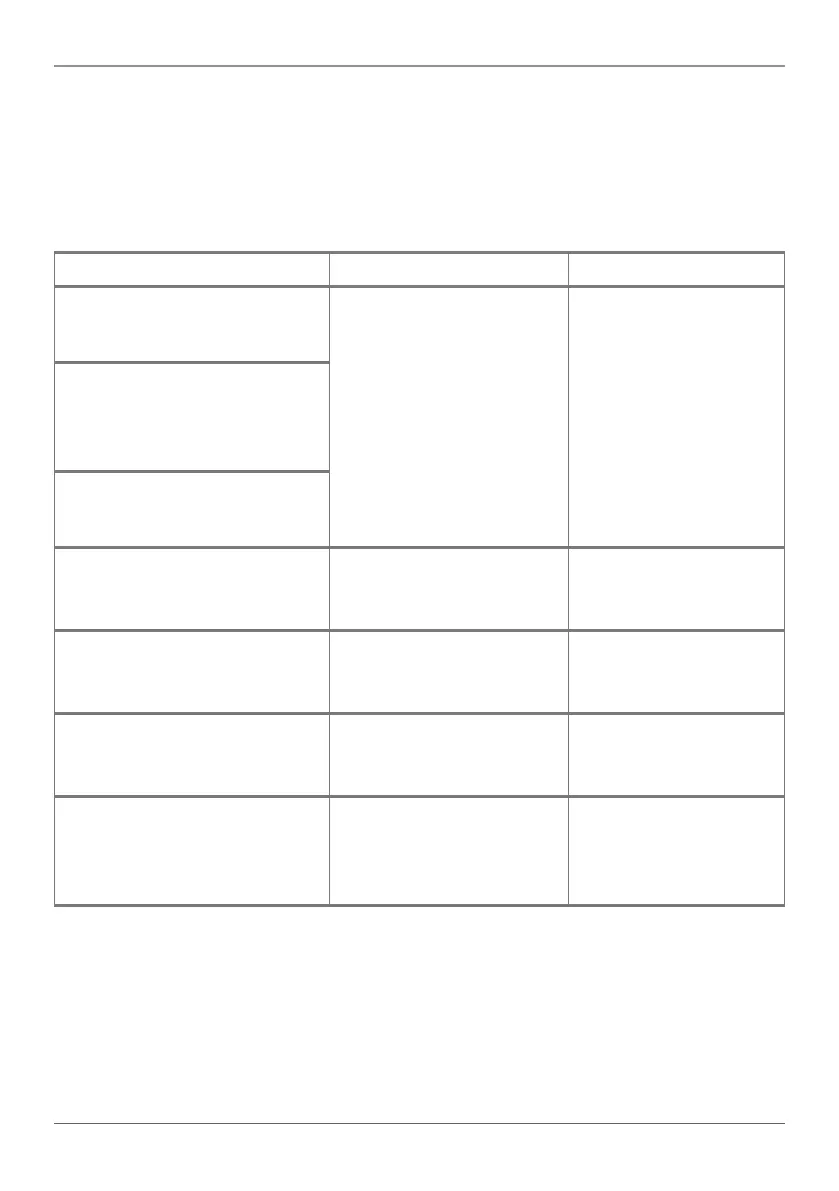Page 23
877-877-2269 | blackbox.com
Chapter 5: Troubleshooting
5. Troubleshooting
Problems/Causes/Solutions
Table 5-1. Problems/Causes/Solutions.
Problems Causes Solutions
Losing color or no video signal
output in HDMI display.
The cables may not be
connected correctly or
may be broken.
The connecting cable’s
quality is bad.
Failed or loose connection.
Check whether the
cables are connected
correctly and are in
working condition.
Try another high-quality
cable.
Make sure the connec-
tion is good.
No HDMI signal output in
AVS-HDB-4TX while local
HDMI input is in normal work-
ing state.
Output image has snowflake
pattern.
POWER indicator doesn’t work
or does not respond to any
operation.
Power cord connection
failed.
Make sure the power
cord connection is
good.
Cannot control the device by
control device (e.g. a PC)
through RS-232 port.
Wrong RS-232 communi-
cation parameters.
Make sure the RS-232
communication param-
eters are correct.
Static becomes stronger when
connecting the video connec-
tors.
Bad grounding. Check the grounding
and make sure it is
connected well.
Cannot control the device
through RS-232 port or front-
panel buttons.
The unit might be broken. Contact Black Box
Technical Support at
877-877-2269 or
info@blackbox.com.
If your problem persists after you follow the above troubleshooting steps,contact Black
Box Technical Support at 877-877-2269 or info@blackbox.com.
