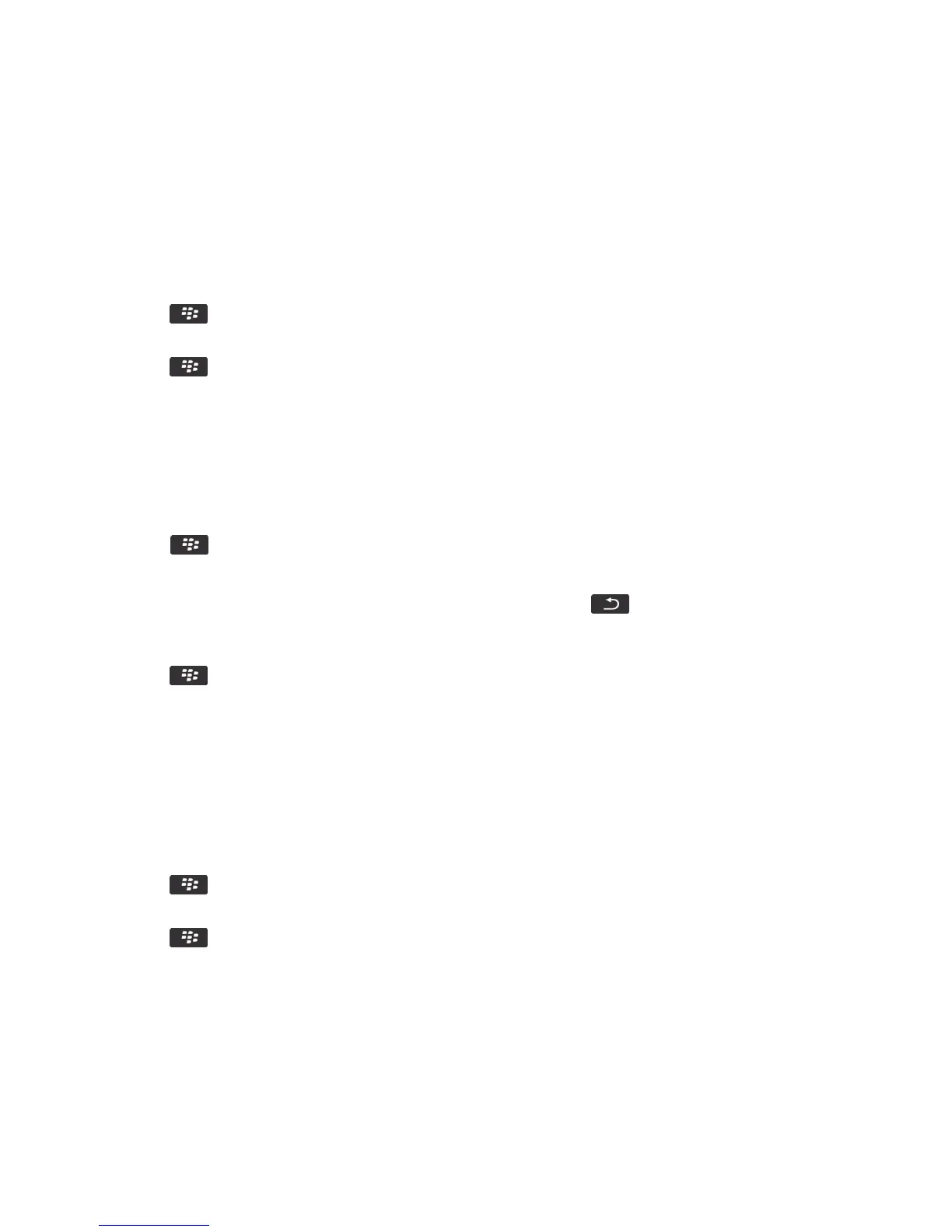Reduce blurriness in the pictures that you take
The image stabilization option helps reduce blurriness that is caused by slight movements of the camera when you are
taking a picture.
1. On the home screen, click the Camera icon.
2.
Press the key > Options.
3. Select the Image Stabilization check box.
4.
Press the key > Save.
Change the review duration of the pictures that you take
You can set how long a picture remains on the screen after you take it, or turn off that option so that you can take another
picture right away.
1. On the home screen, click the Camera icon.
2.
Press the key > Options.
• To change the review duration, change the Picture Review field to a time.
• To keep the picture on the screen after you take it until you press the key, change the Picture Review field
to Hold.
• To prevent the picture from staying on the screen after you take it, change the Picture Review field to Off.
3.
Press the key > Save.
Change when the camera warns you about the number of pictures
remaining
A warning appears notifying you when the amount of storage for pictures drops below a certain number. You can see the
number of remaining pictures in the Storage section of the Options screen.
1. On the home screen, click the Camera icon.
2.
Press the key > Options.
3. Change the Warn when pictures remaining drops to field.
4.
Press the key > Save.
Change the location for storing pictures that you take
Before you begin: To perform this task you must have a media card inserted in your BlackBerry smartphone.
1. On the home screen, click the Camera icon.
2.
User Guide Media
152
