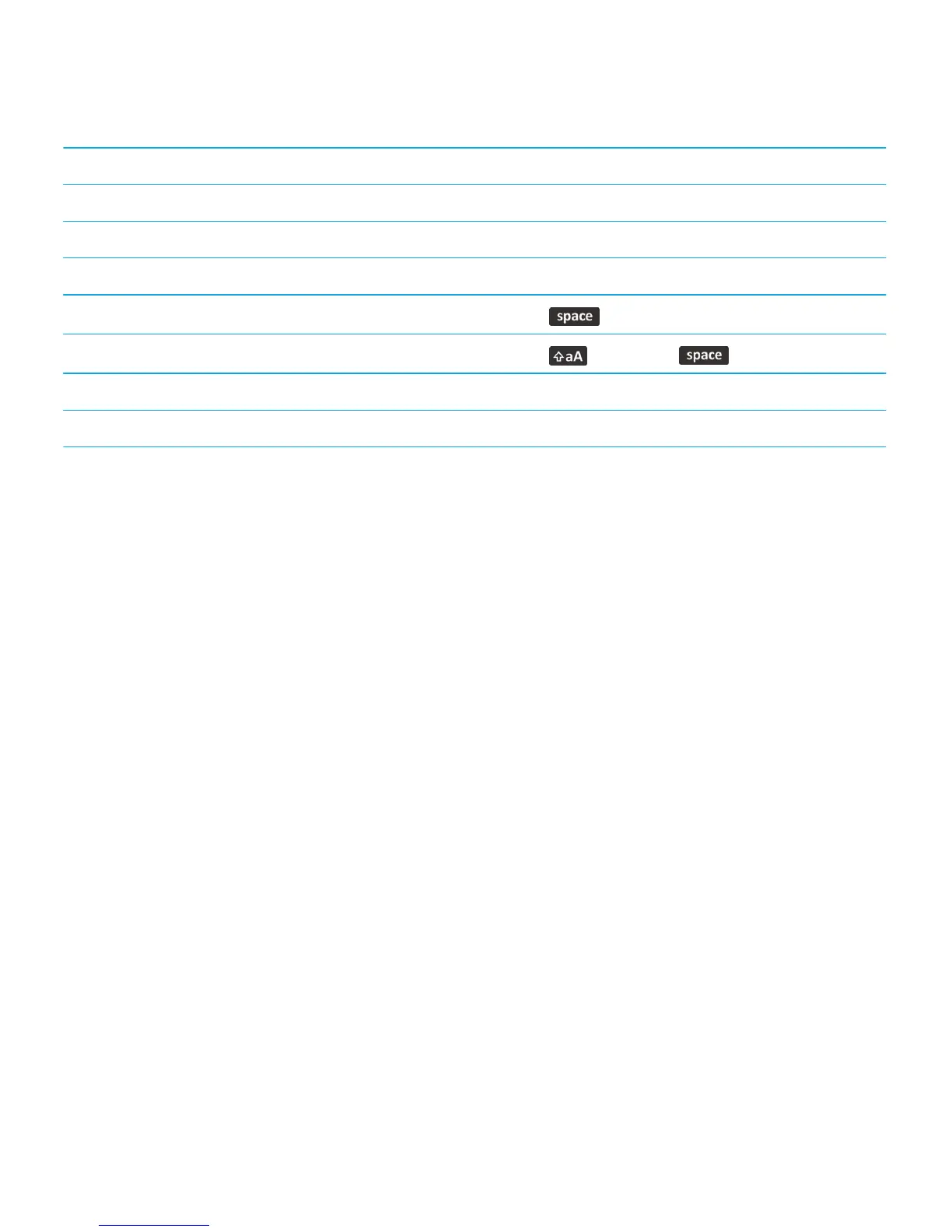Change to Agenda view Press A
Change to Day view Press D
Change to Week view Press W
Change to Month view Press M
Move forward in week, month, or day view
Press the key.
Move back in week, month, or day view
Press the key and the key.
Move to the current date Press T
Move to a specific date Press G
Troubleshooting: Shortcuts
I can't use a shortcut
Try the following actions:
• Depending on the typing input language that you're using, some shortcuts might not be available. Try changing the
typing input language.
• If media shortcuts aren't working, verify that you have turned on audio and video shortcuts in the Media options.
Related information
Change an input or display language, 228
Turn on or turn off audio and video shortcuts, 141
User Guide Tips and shortcuts
61
