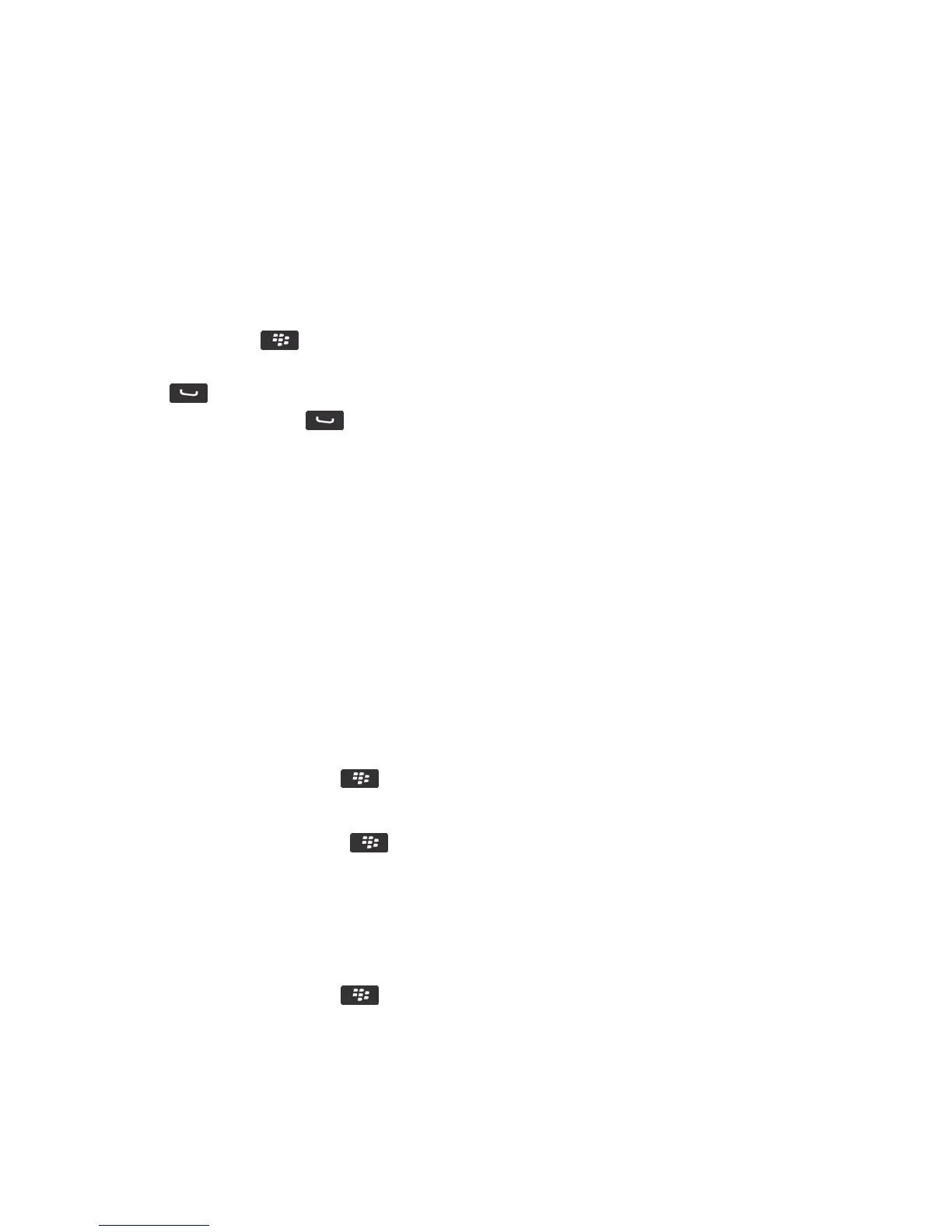Make a conference call
Before you begin: Depending on your wireless service provider or your wireless service plan, this feature might not be
supported.
If your BlackBerry smartphone is connected to a CDMA network, you can't join more than two contacts to a conference
call.
1.
During a call, press the key > Add Participant.
2. Type a phone number or highlight a contact.
3.
Press the key.
4.
During the new call, press the key to join your first contact to the conference call.
5. To join another contact to the call, repeat steps 1 to 4.
Related information
Place a call on hold, 65
Create a phone number link for a conference call
1. Type a phone number for the conference call bridge.
2. Type X and the access code.
Speak privately with a contact during a conference call
Before you begin: You can perform this task only if you make a conference call by calling other contacts and joining the
calls together, and not if you create a conference call meeting in the calendar of your smartphone.
1.
During a conference call, press the key > Split Call.
2. Click a contact.
To return to the conference call, press the key > Join Conference.
Disconnect a contact from a conference call
Before you begin: You can perform this task only if you make a conference call by joining calls together, and not if you
create a conference call meeting in the calendar.
1.
During a conference call, press the key > Drop Call.
2. Click a contact.
After you disconnect a contact from a conference call, the call resumes with the other contacts.
User Guide Phone
73
