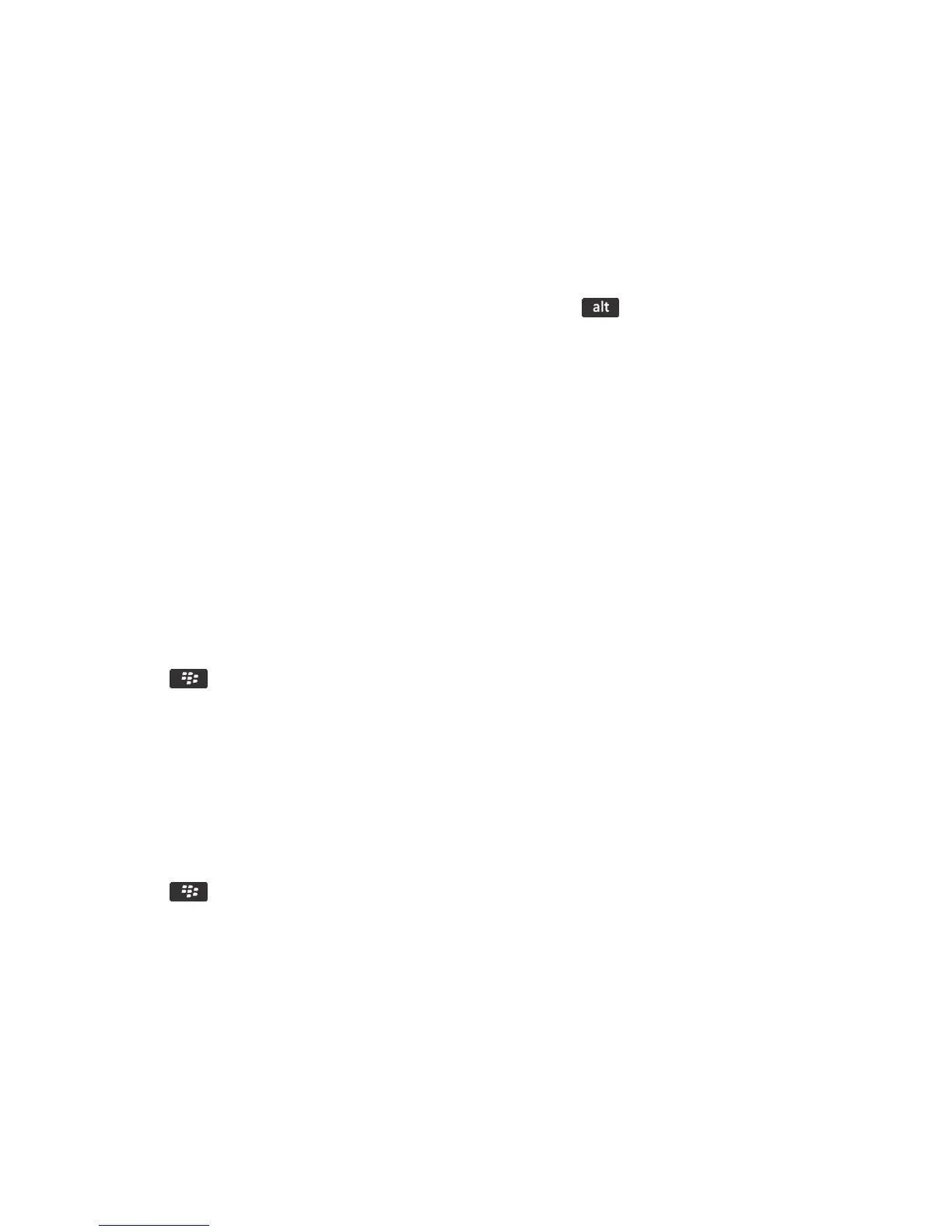About smart password entry
If you use advanced authentication and your BlackBerry smartphone password or smart card password is numeric, you
might be able to use smart password entry in some password fields. When smart password entry is turned on, your
smartphone is designed to remember the format of a password that you type in a password field. When you type the
password again, your smartphone applies a smart password filter to the password field.
If the password is numeric, a 123
indicator appears beside the password field and you do not have to press the key to type numbers. If the password
is alphanumeric, an ABC indicator appears beside the password field.
To use smart password entry, advanced authentication must be turned on and the correct smart card driver and smart
card reader must be installed on your smartphone.
Turn off smart password entry
Before you begin: To perform this task, you must be using a smart card and a password to unlock your BlackBerry
smartphone.
You can turn off smart password entry to reduce the chance that someone might guess your smartphone password or
smart card password based on the smart password filter that your smartphone applies to password fields.
1. On the home screen or in a folder, click the Options icon.
2. Click Security > Password.
3. If necessary, change the User Authenticator field to Smart Card.
4. Clear the Smart Password Entry checkbox.
5.
Press the key > Save.
To turn on smart password entry again, check the Smart Password Entry checkbox.
Turn off notification for smart card connections
1. On the home screen or in a folder, click the Options icon.
2. Click Security > Smart Card.
3. Clear the LED Session Indicator checkbox.
4.
Press the key > Save.
To turn on notification for smart card connections, select the LED Session Indicator checkbox.
Prerequisites: Using authentication certificates
• Your BlackBerry smartphone must have the correct smart card driver and smart card reader driver installed.
• You must have imported a certificate from your smart card that you can use for signing and verification.
• You must turn on advanced authentication.
User Guide Security
344
