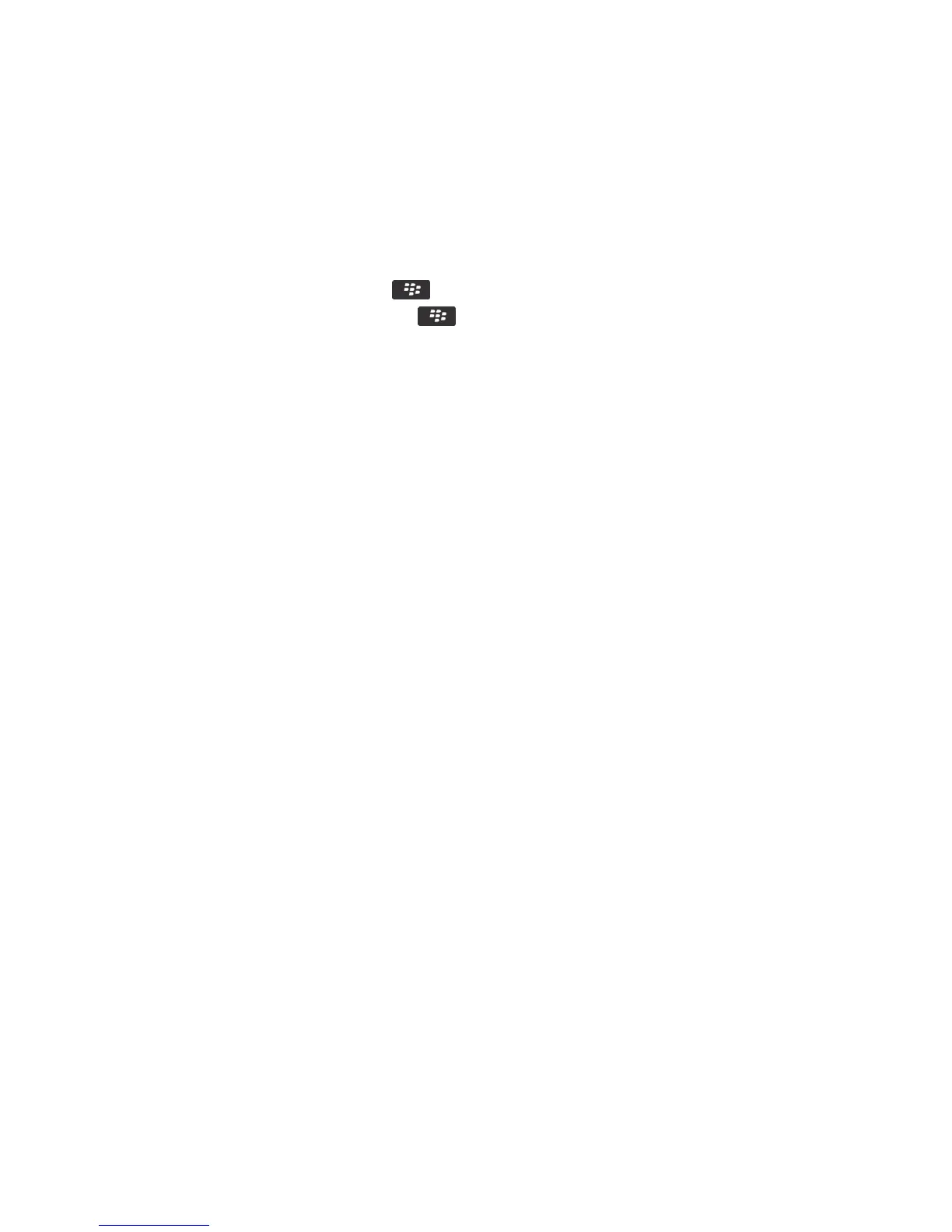HTML email messages don't appear correctly
Try the following actions:
• Wait for a short period of time. Your BlackBerry smartphone receives long messages and attachments in sections.
•
Try downloading external pictures. Press the key > Get Images.
•
Try viewing your message in plain text. Press the key > Get Plain Text.
• Verify that the email that you received isn't encrypted.
Some email folders appear dimmed
If you can't forward email from an email folder, the check box beside the folder appears dimmed.
Try the following actions:
• Wait for a few seconds. The email folders might become available after a short period of time.
• Turn off wireless email reconciliation, and then turn it on again.
Related information
Reconcile email over the wireless network manually, 87
Email filters aren't working correctly
Try the following actions:
• Verify that your email filters are turned on.
• Verify that your email filters appear in the order that you want your BlackBerry smartphone to apply them to email
messages.
Related information
Email filters, 93
Troubleshooting: Text messages
I can't send text messages
Depending on your wireless service plan, this feature might not be supported.
Try the following actions:
User Guide Messages
123
