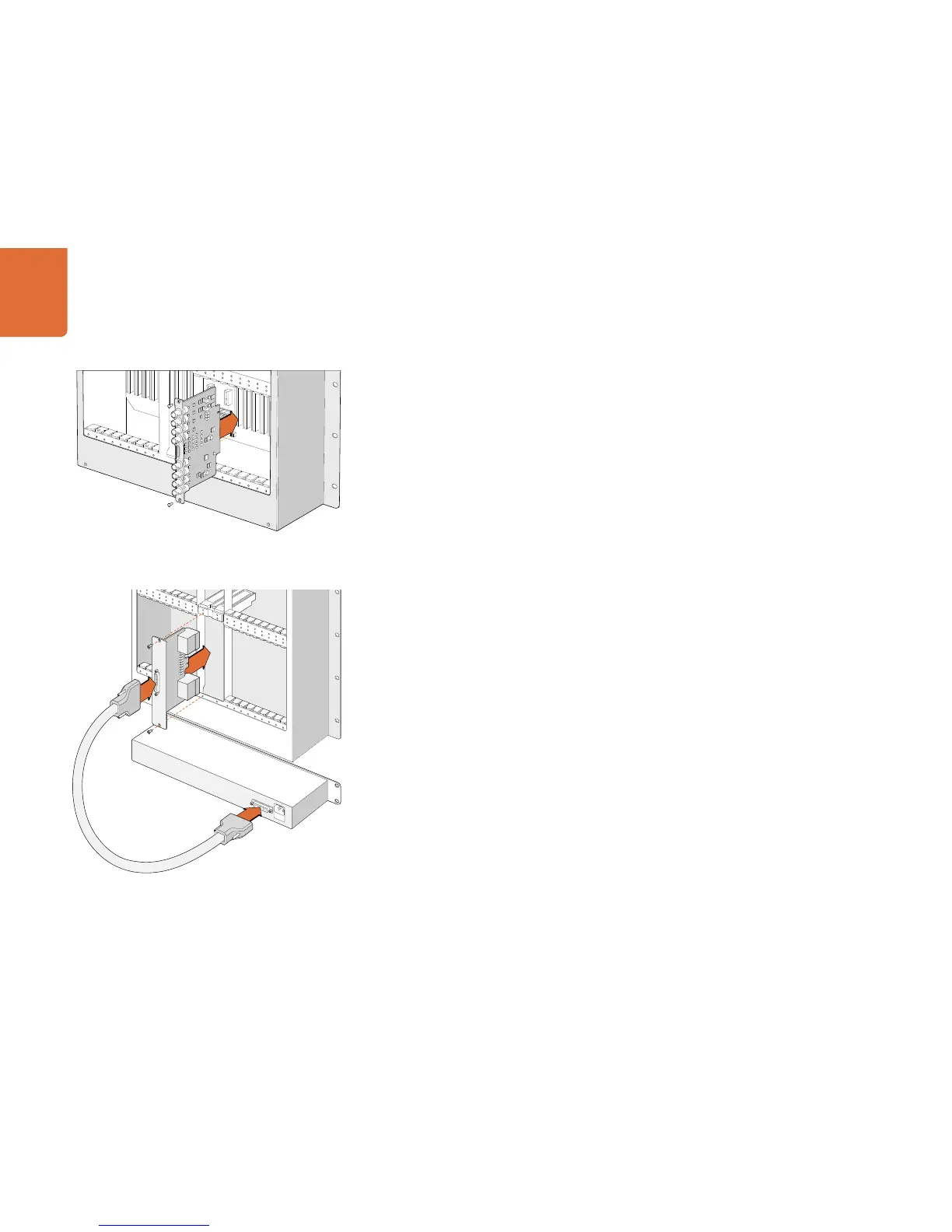2727
Using Videohub Routers
Installing Interface cards
Installing a Universal Videohub SDI Interface or Universal Videohub Optical Interface is easy and the steps
are the same for installing each type of interface card.
Step 1: Hold the card in a vertical orientation with the indentification LED at the top of the card. The
identification LED looks like a pin hole near the top left of the top connector.
Step 2: Gently insert the card along its guides until it plugs firmly into the PCI slot on the motherboard.
Step 3: Use a number 02 size Pozidriv screwdriver to secure the card to the Universal Videohub frame.
Pages 36-37 provide information on the different interface cards available for your Universal Videohub.
Installing a Universal Videohub Power Supply
The Universal Videohub Power Supply package consists of a power card, a power cable and a 1 RU chassis
containing the power supply. A second Universal Videohub Power Supply can be installed under the first
power supply for failover redundancy. You will need to provide a standard IEC cord with a C13 connector
for each power supply.
Step 1: Ensure that any new power supplies are disconnected from any electrical source. Orient the
power card so that the MAIN POWER label appears at the top of the card.
Step 2: Insert the power card into either of the two power card slots.
Step 3: Use a number 02 size Pozidriv screwdriver to secure the power card with its two screws. If you have
a second power card, install it now into the spare power card slot.
Step 4: Connect the power cable from the power card to the power supply. Tighten the thumb screws
on both power connectors. Repeat this step if you have a second power card and second power
supply. It does not matter which power card connects to which power supply.
Step 5: Connect an IEC cord from each power supply to a mains wall socket and turn on the power.
Congratulations! Your Universal Videohub 288 is now ready to start routing video!
MAIN POWER
+12V 800W
The Universal Videohub Power Supply consists of a power
card which is inserted into the Universal Videohub 288 and
then connected to a 1 RU chassis located under the Universal
Videohub 288.
Installing a Universal Videohub SDI Interface Card.
