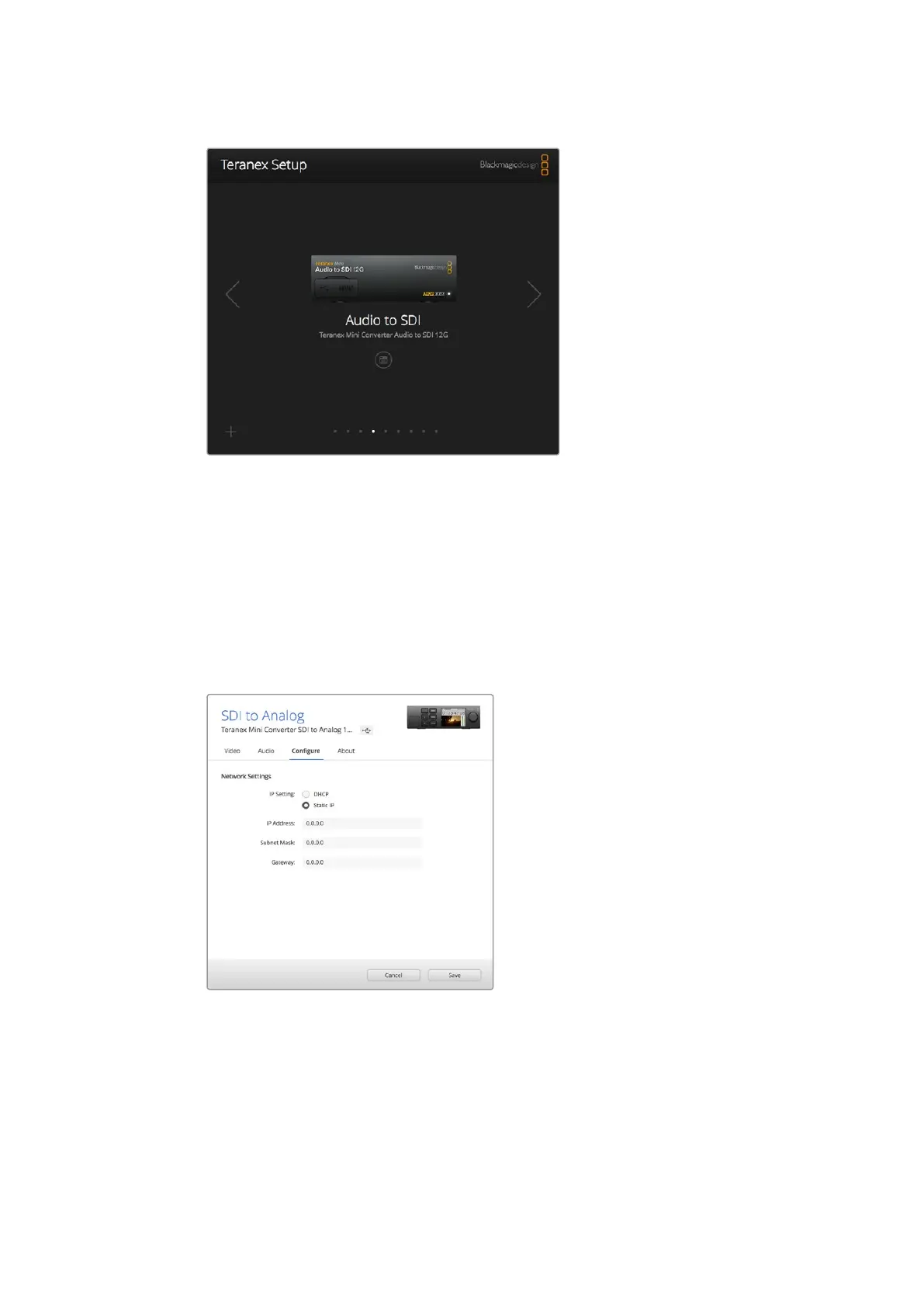The Teranex setup utility lets you update your Teranex Mini’s internal software
and adjust your settings using a Mac or Windows computer.
The configure and about tabs in Blackmagic Teranex Setup are common across all Teranex
Mini models.
Configure Tab
The ‘configure’ tab is the same for all Teranex Minis and contains your converter’s network
settings. Here you can toggle your converter between dynamic and static network addresses,
as well as set up the IP address, subnet mask, and gateway for your Teranex Mini. See the
‘changing network settings’ section for more detail.
Use the ‘configure’ tab in Blackmagic Teranex
Setup to access network settings.
About Tab
You can use the settings in this tab to name your Teranex Mini, and to identify individual
converters. To name your Teranex Mini converter, simply click in the ‘name’ text box and type
your desired converter name. Click ‘save’ to confirm the change. To easily identify your selected
Teranex Mini converter, click on the ‘identify’ checkbox. This will flash the multi use indicator on
10Changing Settings