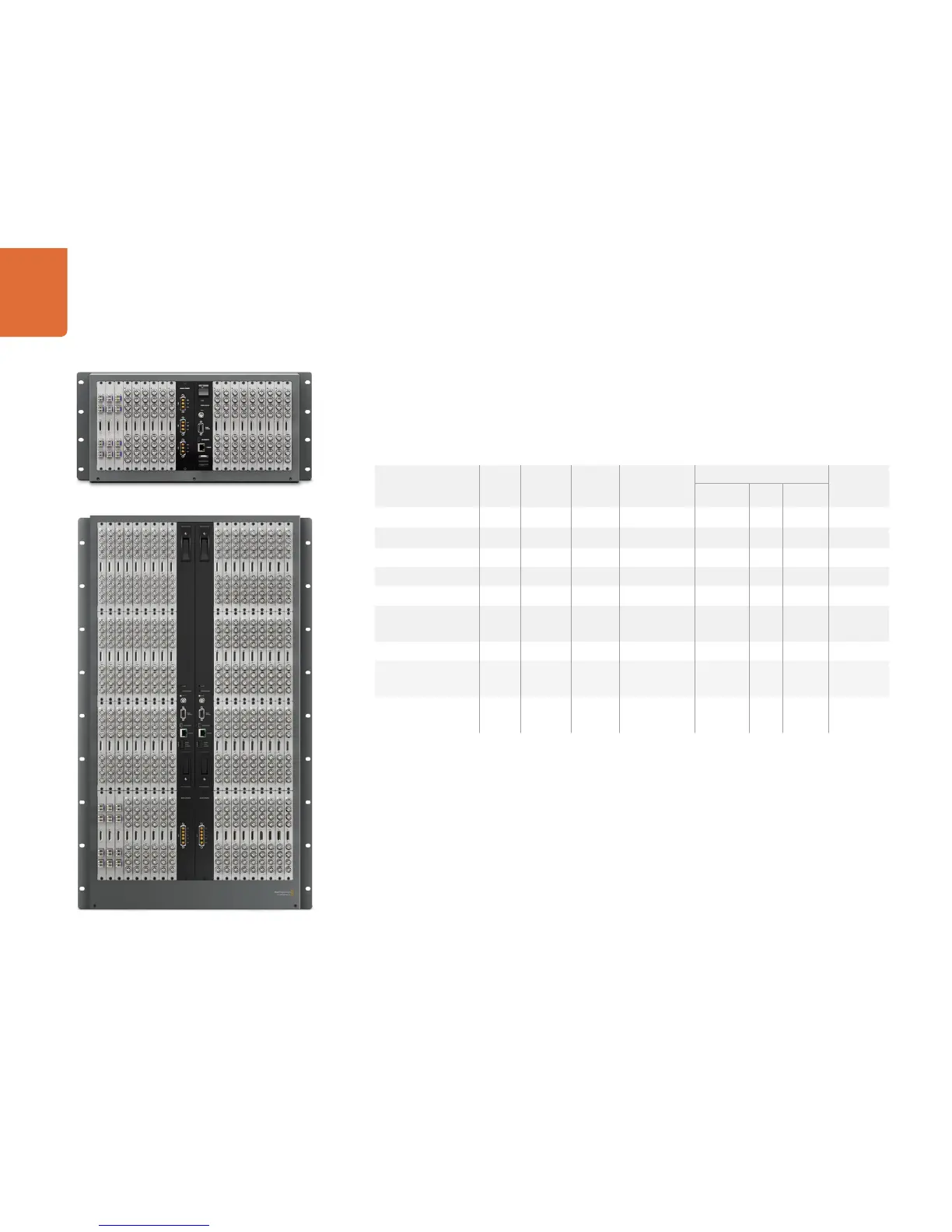66
Getting Started with Videohub Routers
Choosing a Videohub Router
Check this table for an overview of each Videohub's capabilities to help you decide which model you will
need. You can plan how to set it up so there are no nasty surprises. For example, it will tell you how many
connections your Videohub has, how much rack space will be required and which connection options are
available for controlling your Videohub.
Universal Videohub 72
Universal Videohub 288
Videohub Router
SDI
Inputs
SDI
Outputs
Optical
IN/OUT
RS-422 Deck
Control Ports
Software Control Maximum
Rack Units
Required
Ethernet USB RS-422
Universal Videohub 288
288 288 √ 288 √ √ 25
Universal Videohub 72
72 72 √ 72 √ √ 9
Broadcast Videohub
72 144 72 √ 8
Studio Videohub
16 32 16 √ 2
Compact Videohub
40 40 √ √ √ 2
Smart Videohub 20x20
Features pushbuttons and LCD
for local control
20 20 √ √ 1
Micro Videohub
16 16 √ √ √ 1
Smart Videohub
Features 32 pushbuttons for
local control
16 16 √ √ √ 1
Smart Videohub 12x12
Features pushbuttons and LCD
for local control
12 12 √ √ 1
