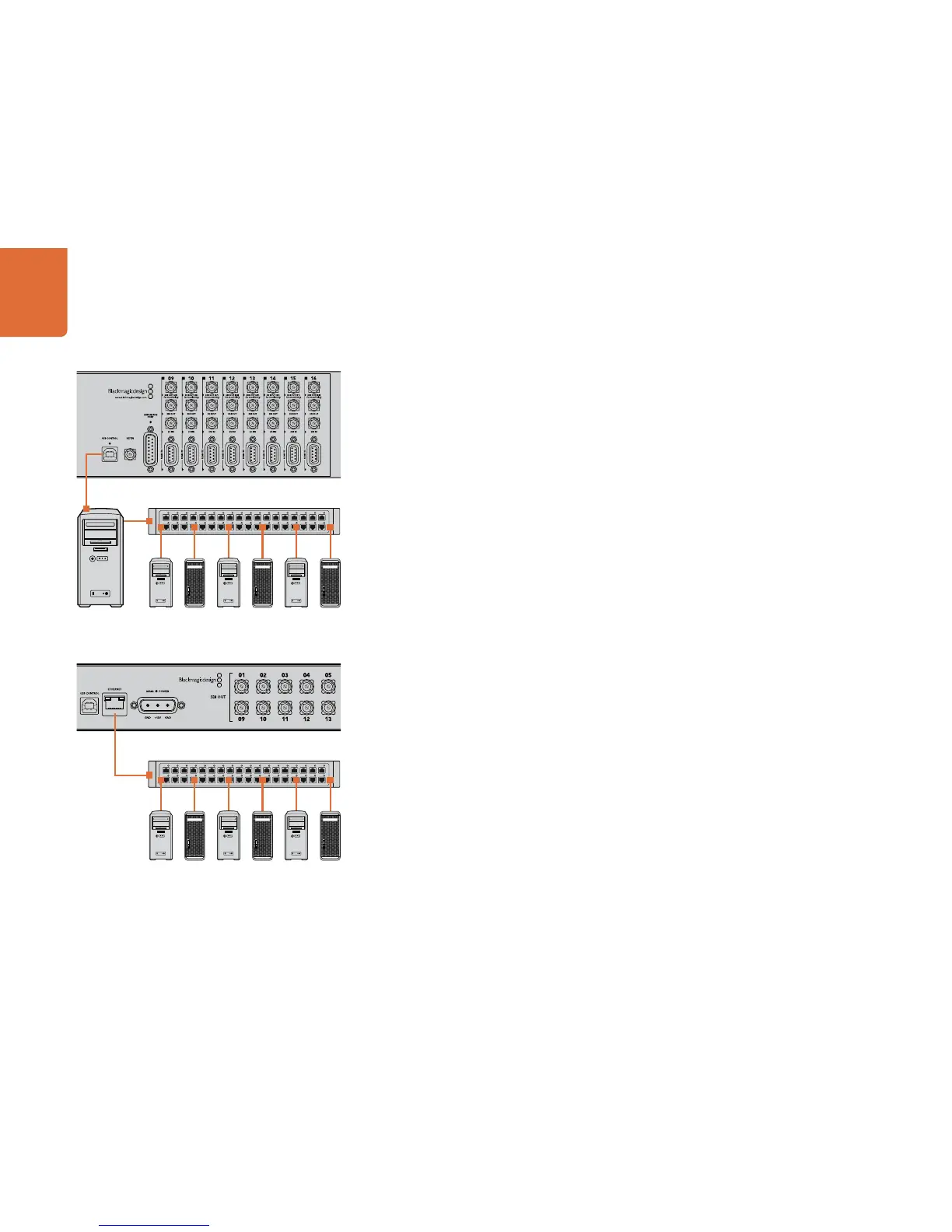77
Getting Started with Videohub Routers
Connect to a Videohub Server with USB
All-in-one Videohubs can connect to any computer on your local area IP based network via USB. One
“server” computer on your network connects to Videohub via the plug and play USB connection, and shares
the Videohub with other computers and iPads on your network in a similar way to USB printer sharing. You
don’t need a dedicated or powerful computer for this task.
The Videohub Server can be any computer running Mac OS X, Windows and any number of Mac OS X and
Windows clients can connect to the server via USB.
To connect Videohub to the local area IP based network:
Step 1. Securely connect and power on all of the power supplies included with your Videohub.
Step 2. Connect the Videohub router to the Videohub Server computer with a standard USB 2.0 type A-B
male cable.
Step 3. Connect the Videohub Server computer to your network switch. We strongly recommend
connecting the Videohub Server computer with reliable Ethernet cables in preference to wireless
networking. Wireless networking may be affected by interference from appliances and other
wireless devices.
Connect to an Ethernet Network
Many Videohub models have an Ethernet port and can connect directly to your Ethernet network switch
and then to any computer on your local area IP based network. An integrated "Videohub Server" is used
when router control is performed via Ethernet. This means you don't need a separate computer to act as
the Videohub Server.
To connect Videohub to the local area IP based network:
Step 1. Securely connect and power on all of the power supplies included with your Videohub.
Step 2. Connect your Videohub router to the network switch with a standard RJ45 Ethernet cable.
If you have a Universal Videohub 288 populated with two Crosspoint Cards, connect Ethernet cables to both
for network failover redundancy. Your Universal Videohub 288 will have a single IP address, despite having
two Ethernet connections to the network switch.
Studio Videohub connecting to a server via USB.
Micro Videohub connecting to an Ethernet Network
