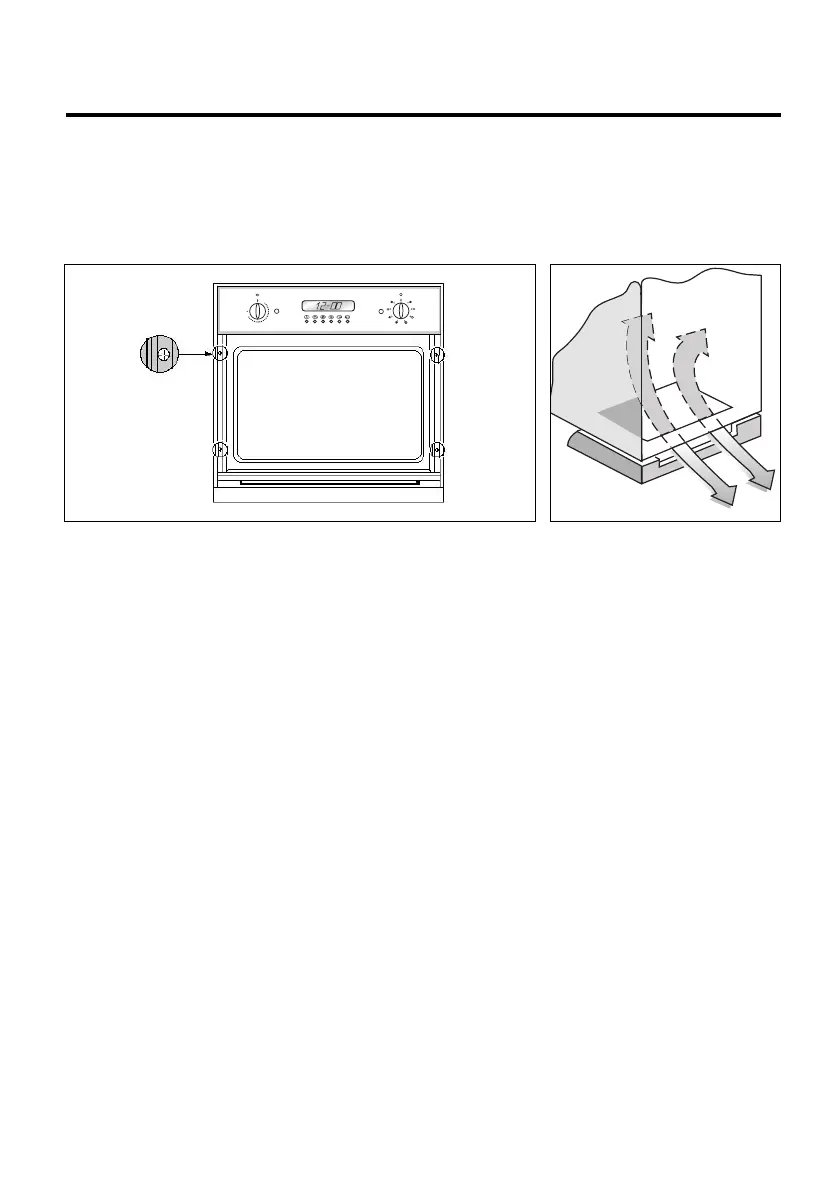NOTES FOR THE INSTALLATION
INSERTION AND ASSEMBLY
Insert the oven into the opening of the furniture, resting it on the base and pushing it as
far as the edge of the side stanchions against the shoulder of the piece of furniture. For
technical specification and installation dimensions please refer to pages 3 and 4.
• Open the door and fix the oven with four wood screws to be screwed up through
the holes in the side stanchions of the oven.
• The sides and the base surface where the oven is to be installed should be reba-
ted as shown in figure to allow a safe air intake and a free air circulation around
the oven, thus granting its good operation and avoiding damages to the furnitu-
re. Pay attention to fix the oven in an absolutely firm way, as above indicated.
Once the electrical connection has been carried out, apply voltage to the
oven only after installing it.
Before using the oven, we suggest to:
• remove the special film covering the oven door glass (when provided)
• heat the empty oven at max. temperature for 45 minutes (to remove unpleasant smell
and smoke caused by working residues and by the thermal insulation)
• carefully clean inside the oven with soapy water and rinse, oven must be turned off.
IMPORTANT: When running, the front side of the appliance gets quite hot. See that chil-
dren do not get near the oven.
141 blanco 17-02-2004 10:55 Pagina 6
0
0
50
100
150
200
250
MAX
10