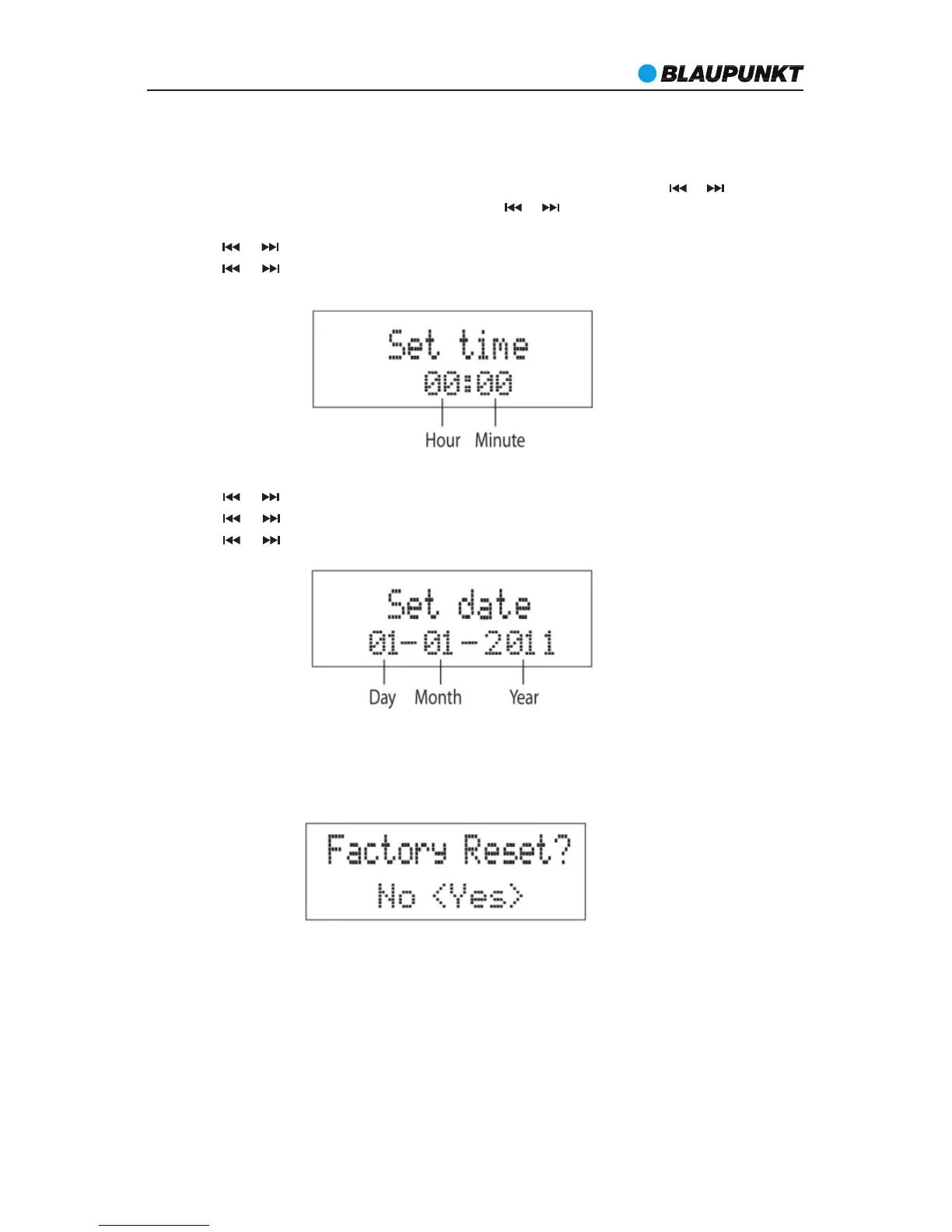BB+13
SET TIME/DATE: This main option enables the clock to be set manually if these is no available
DAB transmission.
To set the time and data manually:
• When unit on FM/ AUX IN/CD/DAB mode, press MENU button, then press or button, go
to “Set Time/Date”, press Select button, then press or button, go to
• Press the or to set the hour, then press the SELECT button to confirm.
• Press the or to set the minute, then press the SELECT button to confirm.
“Set date” will appear on the display.
• Press the or to set the day, then press the SELECT button to confirm.
• Press the or to set the month, then press the SELECT button to confirm.
• Press the or to set the year, then press the SELECT button to confirm.
FACTORY RESET: This option will restore all settings to 'factory original'. All clock, station lists
and stored preset Stations will be cleared. After factory reset the radio will automatically re-
scan the DAB band.
SW VERSION: This option will display the version number of the control software currently
installed in your radio.
This will be helpful to a technician who is servicing the radio.
“Set Time/Date”, then
press Select, you will enter to below interface on display.
49