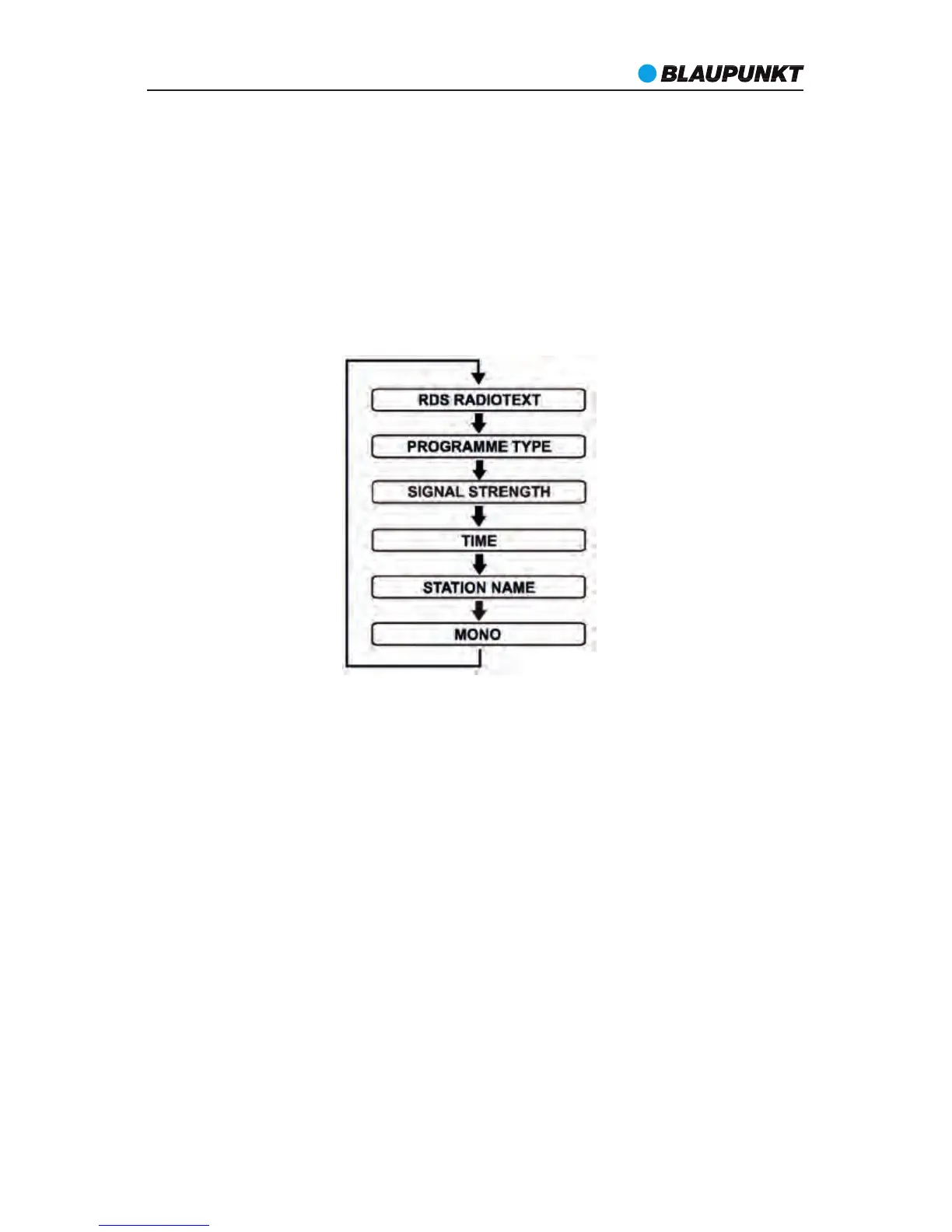BB+13
FM DISPLAY MODES
FM DISPLAY MODE OPTIONS
The bottom line of the display can be switched to show different items of information that
may be transmitted with an FM station.
To change the display mode:
Press the INFO. button on the front panel repeatedly to change the information displayed
while playing an FM radio station.
The full range of display options are shown below. Some stations may not broadcast all of
these options.
LISTENING TO A CD
LOADING DISCS
To select CD operation:
• Press the FUNCTION button to select CD mode.
Loading a disc:
• Press the OPEN/CLOSE area at the front corner of the disc lid on top of the unit. The lid will
open slowly.
• Gently place a disc on the center spindle with the label side upward.
• Once in place, press the center of the disc until it clicks into place on the turntable.
• Close the lid and press the OPEN/CLOSE area until it latches shut. After a few seconds the
disc will read and the disc data.
Unloading a disc:
• If the disc is playing, pres the STOP button and wait a few seconds for the disc to stop.
• Press the OPEN/CLOSE area at the front of the CD lid, the lid will open slowly.
Grip the disc at the sides and lift it out of the disc compartment.
51