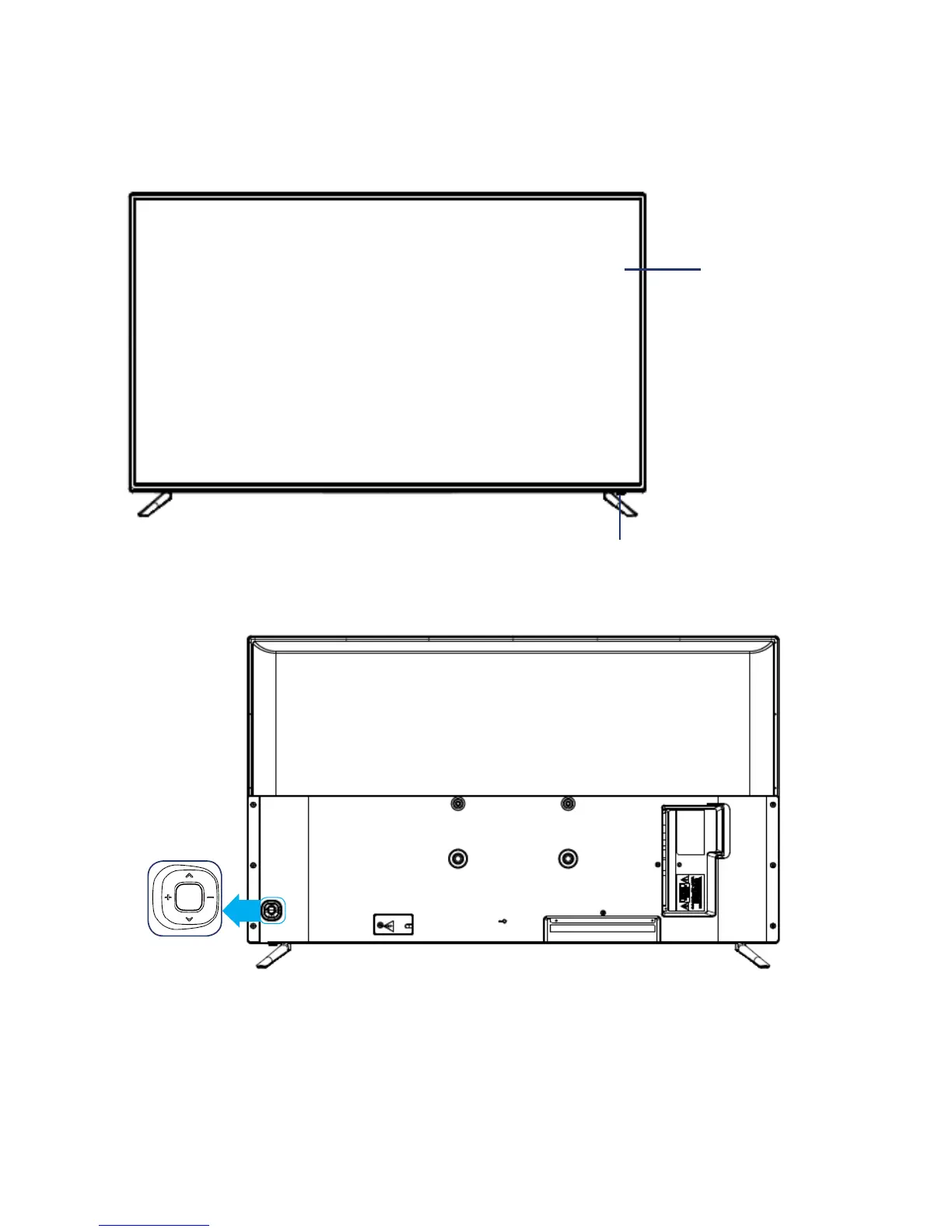10
TV Buttons
In the non-menu page, you can adjust the TV channel under the program addition and
subtraction;
Long press the key to bring up the source, short press the move cursor;
Long press to call up the menu, short press to move the cursor.
Under the menu page, you can move the cursor up and down.
CONTROLS AND CONNECTIONS
Display
Screen
IR (infra-red) sensor
Power Indicator
