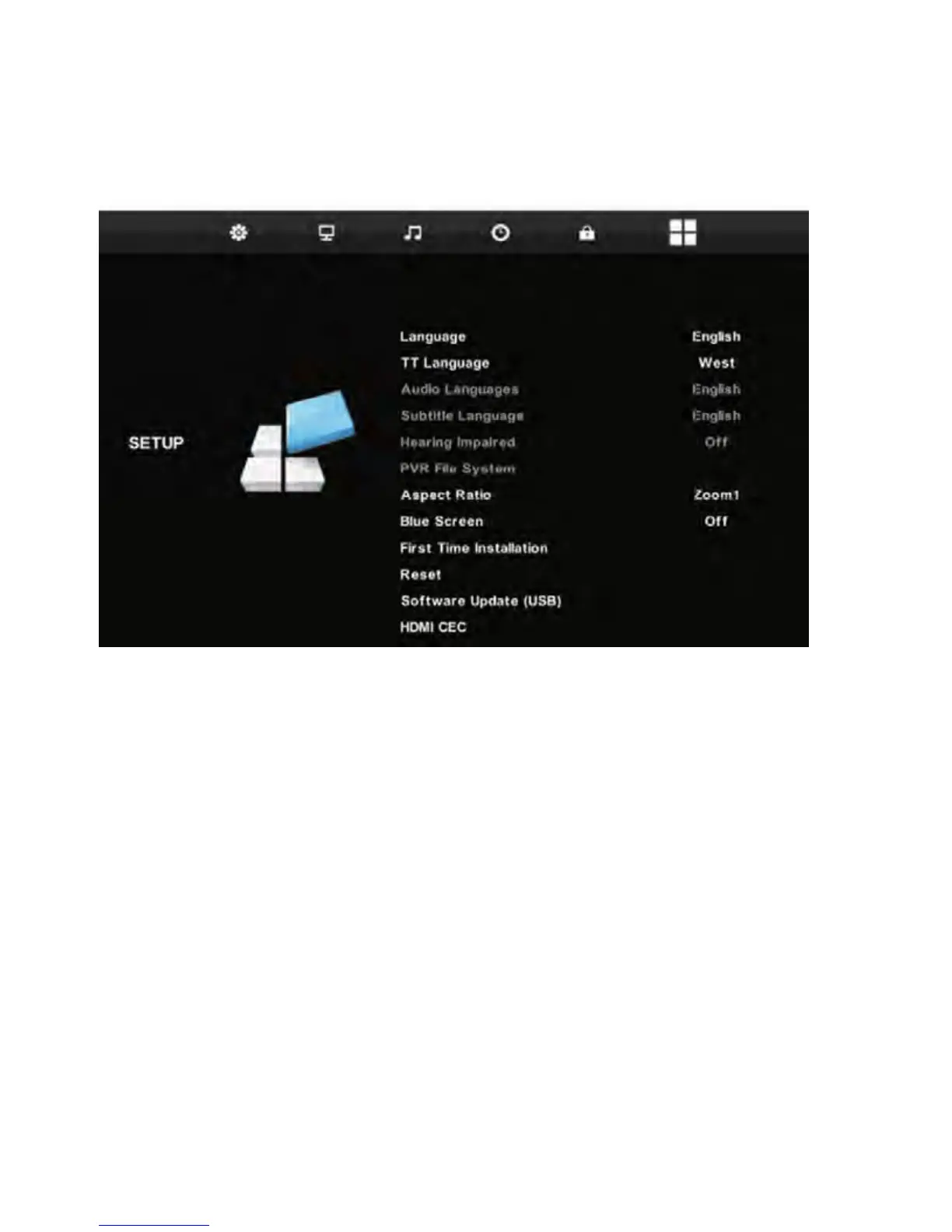23
HDMI CEC
CEC Control: Turn on/o HDMI CEC (Consumer Electronic Control)
TV Auto Power On: Enables or disables turning on the TV when the HDMI
connected device is turned on.
ARC: On/O Audio Return Channel.
HDMI UHD: Enhanced’ for 4K-UHD content or Standard for HD content.
Blue Screen: ON or OFF.
System Information: TV model number, software version
Reset to Defaults: Press the OK button and press to reset settings to factory defaults.
Shipping Condition: Press the OK button and press to reset to Factory default
Software Update (USB): To preform system updates via USB
SETUP SETTINGS
To access Setup settings, press the MENU button and go to SETUP.
Menus (CONT.)
