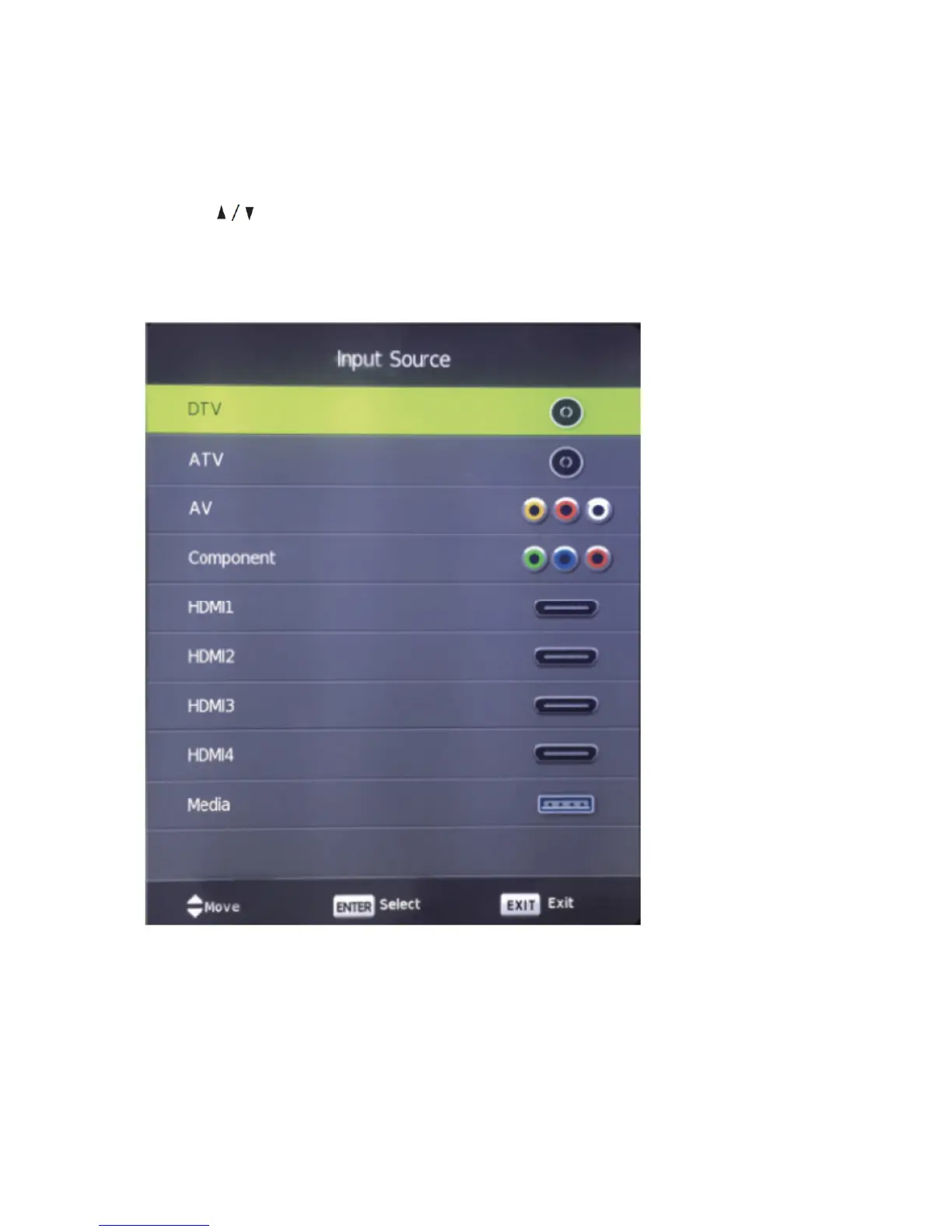16
Selecting an Input Source
• Press the SOURCE button on the remote control, to display the input source list.
• Press the buttons to select the input source, and then press OK to confirm.
• You can access connected USB drives by selecting MEDIA.
• NOTE: The first time you use this TV, make sure to go through the first time installation
and auto-search for all the DTV channels.
Basic Operations
