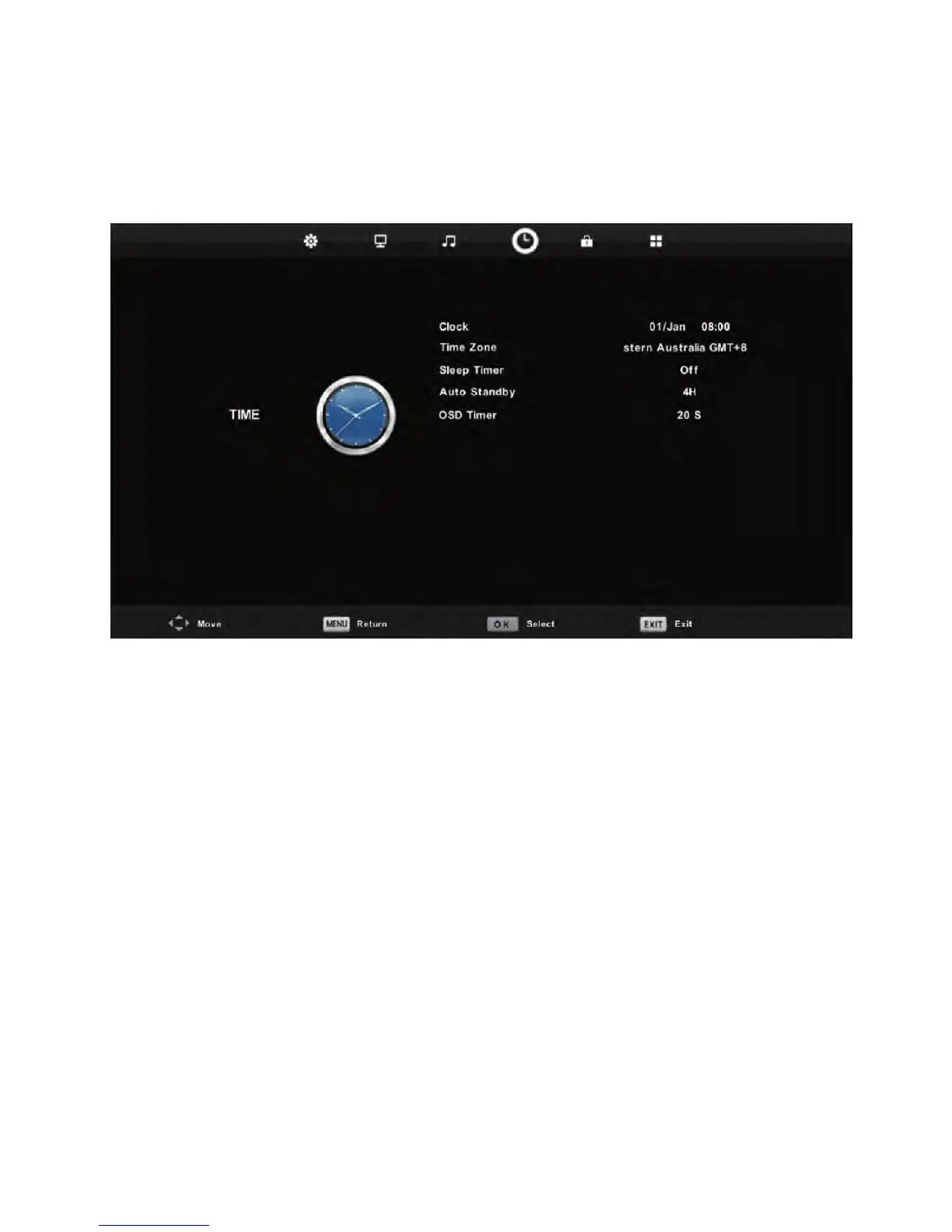22
TIME SETTINGS
To access TIME settings, press the MENU button and go to TIME.
Clock: TV receives the data and time values from the TV broadcast signal.
Time Zone: Select time zone.
Sleep Timer: Select OFF, 15/30/45/60/90/120/240 minutes.
No Action Auto Sleep: On/OFF
Auto Standby: Select OFF/3H/4H/5H.
OSD Time: Select 10/15/20/30 seconds
Menus (CONT.)
