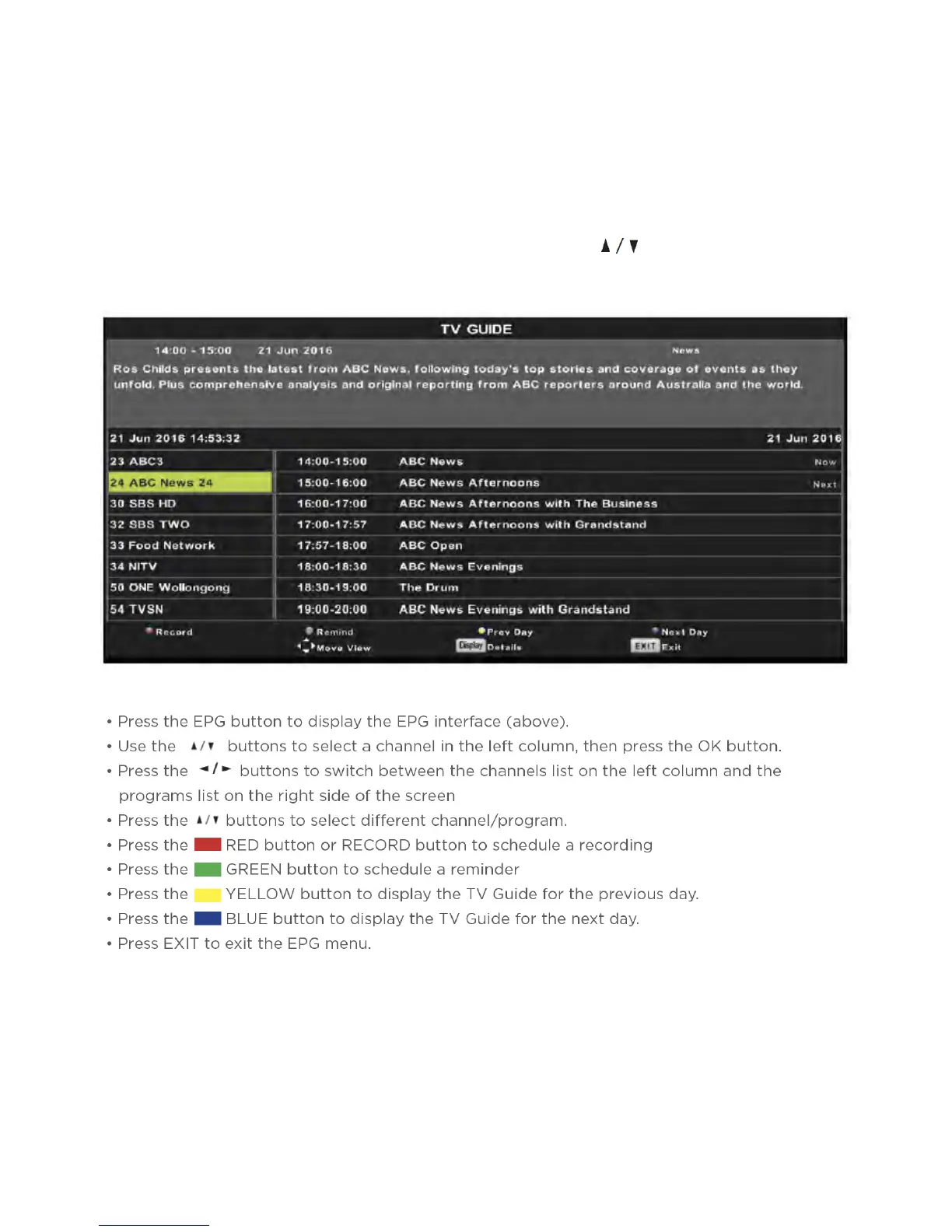24
EPG Guide (DTV Mode Only)
• Press the EPG button on the remote control to display the above interface.
• Before viewing EPG information, you have to ‘activate’ each channel for which you
want to view program information. To do this, press the buttons to select a
channel in the left column, then press OK to confirm.
Electronic Program Guide (EPG)
