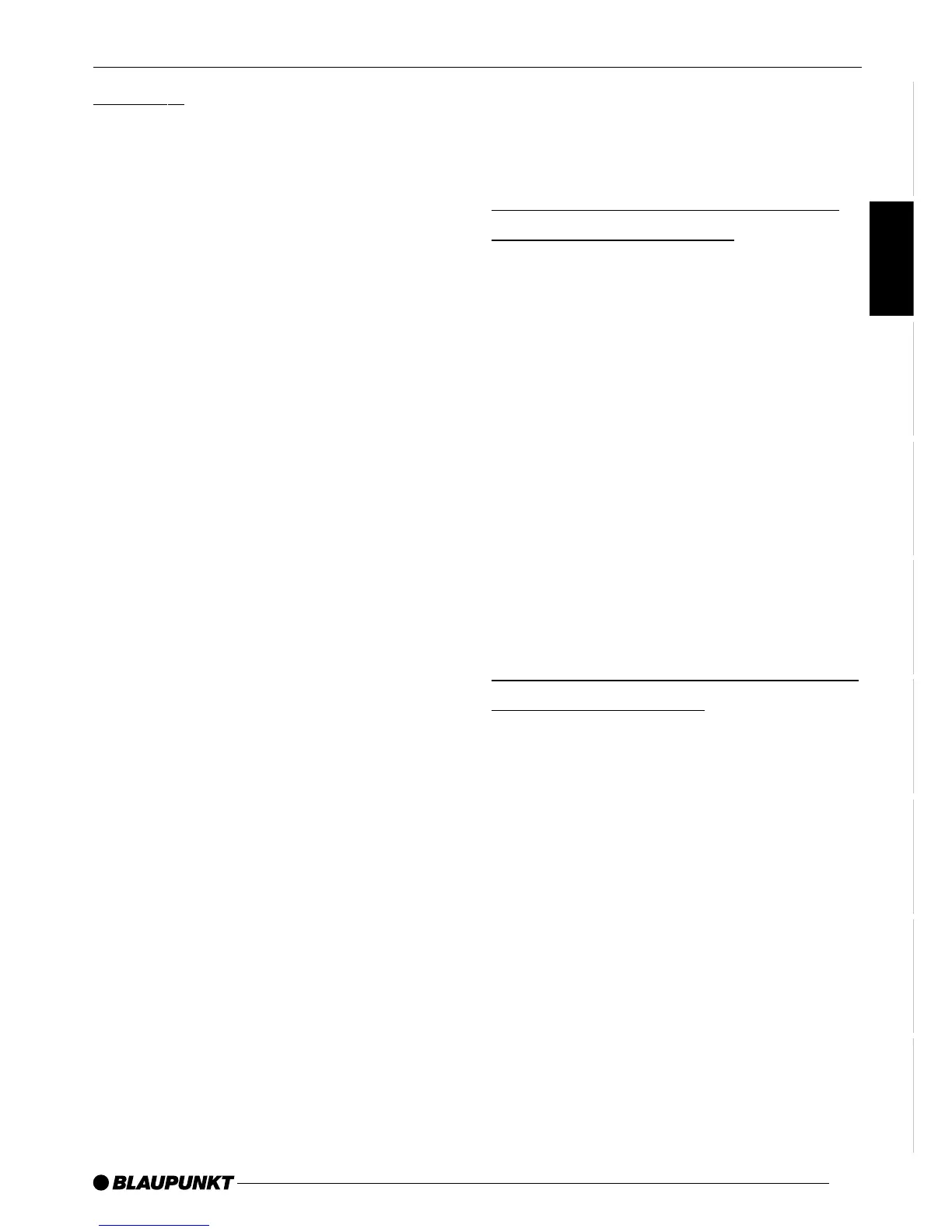61
DANSK
ENGLISH
DEUTSCH
FRANÇAIS
ITALIANO
NEDERLANDS
SVENSKA
ESPAÑOL
PORTUGUÊS
X-BASS
The X-BASS feature can be used to
boost the bass at low volume levels.
Adjusting the X-Bass activation
frequency
You can select the frequency at which
you want X-Bass to be activated. This
setting depends on the loudspeakers
being used. Select as low a frequency
as possible.
➮ Press the AUDIO button 9.
“AUDIO 1” appears in the display.
➮ Press the softkey 4 assigned to
the “X-BASS” display item.
➮ Move the joystick 7 left or right to
adjust the X-BASS activation fre-
quency.
Adjusting the X-Bass boost settings
➮ Select the X-Bass activation fre-
quency as described above.
➮ Move the joystick 7 up to boost
the X-BASS or move it down to re-
duce the X-BASS.
When you have finished making your
changes,
➮ press the joystick OK 7 or the
AUDIO button 9.
The settings are saved.
Volume distribution
The balance and fader settings apply
to all the audio sources.
Adjusting the right/left volume
distribution (balance)
To adjust the balance,
➮ press the AUDIO button 9.
“AUDIO 1” appears in the display.
➮ Press the softkey 4 assigned to
the “BAL” display item.
➮ Move the joystick 7 up/right or
down/left to adjust the right/left vol-
ume distribution.
When you have finished making your
changes,
➮ press the joystick OK 7 or the
AUDIO button 9.
The settings are saved.
Adjusting the front/back volume
distribution (fader)
To adjust the fader,
➮ press the AUDIO button 9.
“AUDIO 1” appears in the display.
➮ Press the softkey 4 assigned to
the “FADE” display item.
➮ Move the joystick 7 up/right or
down/left to adjust the front/back
volume distribution.
When you have finished making your
changes,
➮ press the joystick OK 7 or the
AUDIO button 9.
The settings are saved.
SOUND VOLUME DISTRIBUTION
