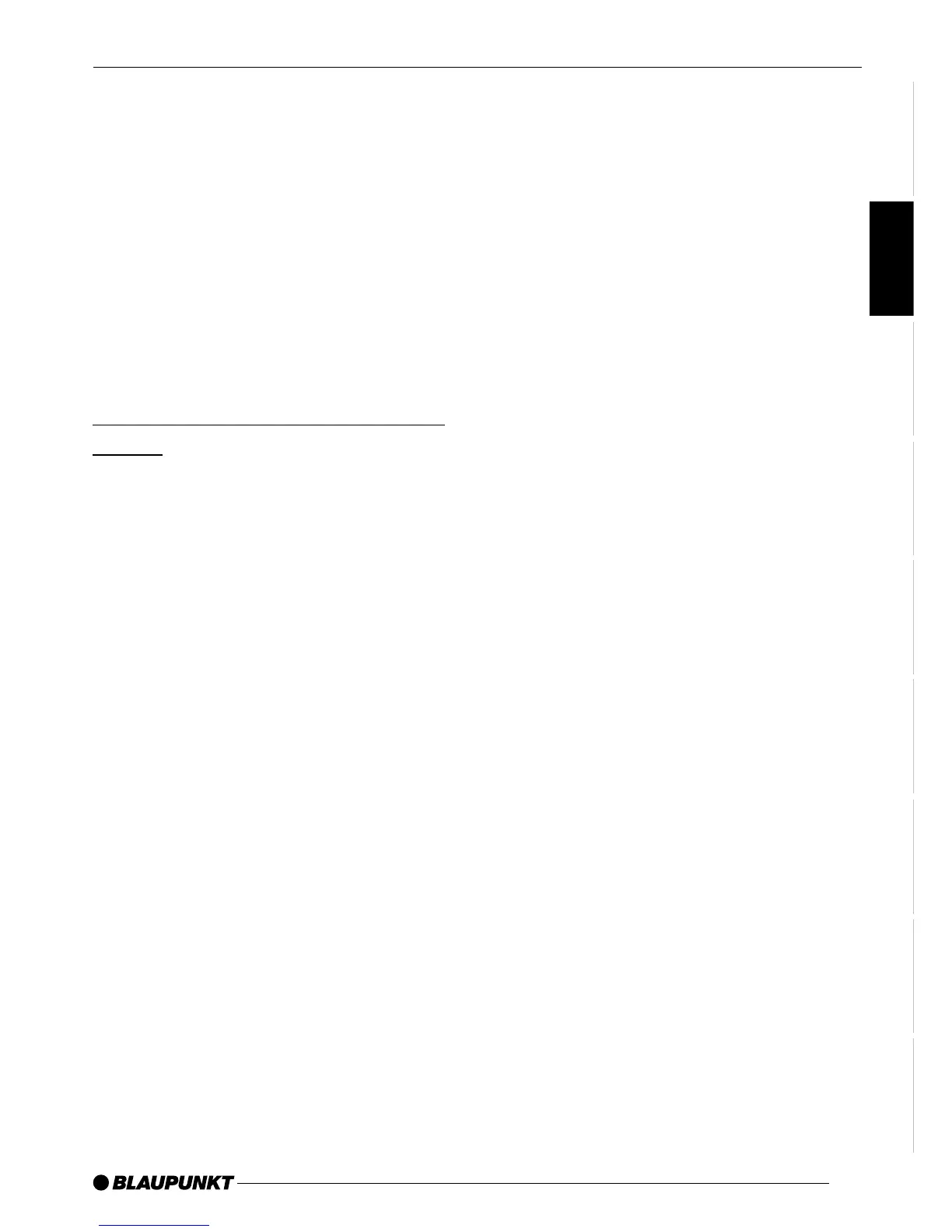91
DANSK
ENGLISH
DEUTSCH
FRANÇAIS
ITALIANO
NEDERLANDS
SVENSKA
ESPAÑOL
PORTUGUÊS
Amplifier/sub-out
The car radio provides connections for
connecting external amplifiers. You can
also connect a subwoofer to the unit’s
integrated low-pass filter. In order for this
to work, the amplifier and subwoofer
must be connected in the manner de-
scribed in the installation instructions.
We recommend you use well-matched
products from the Blaupunkt or Velocity
product ranges.
Switching the internal amplifier
on/off
If you use external amplifiers, you can
switch off the unit’s internal amplifier.
Note:
● Please check this setting if the de-
vice does not play.
➮ Press the MENU button 8.
➮ Press the softkey 4 assigned to
the “SETP” display item.
➮ Press the softkey 4 assigned to
the “AMP” display item.
The AMP menu is displayed. A confir-
mation request is displayed.
If you want to change the current set-
ting,
➮ press the softkey 4 assigned to
the “YES” display item.
If you do not want to change the cur-
rent setting,
➮ press the softkey 4 assigned to
the “NO” display item.
➮ Press the joystick OK 7 or the
MENU button 8 to close the
menu.
The settings are saved.
AMPLIFIER/SUB-OUT
