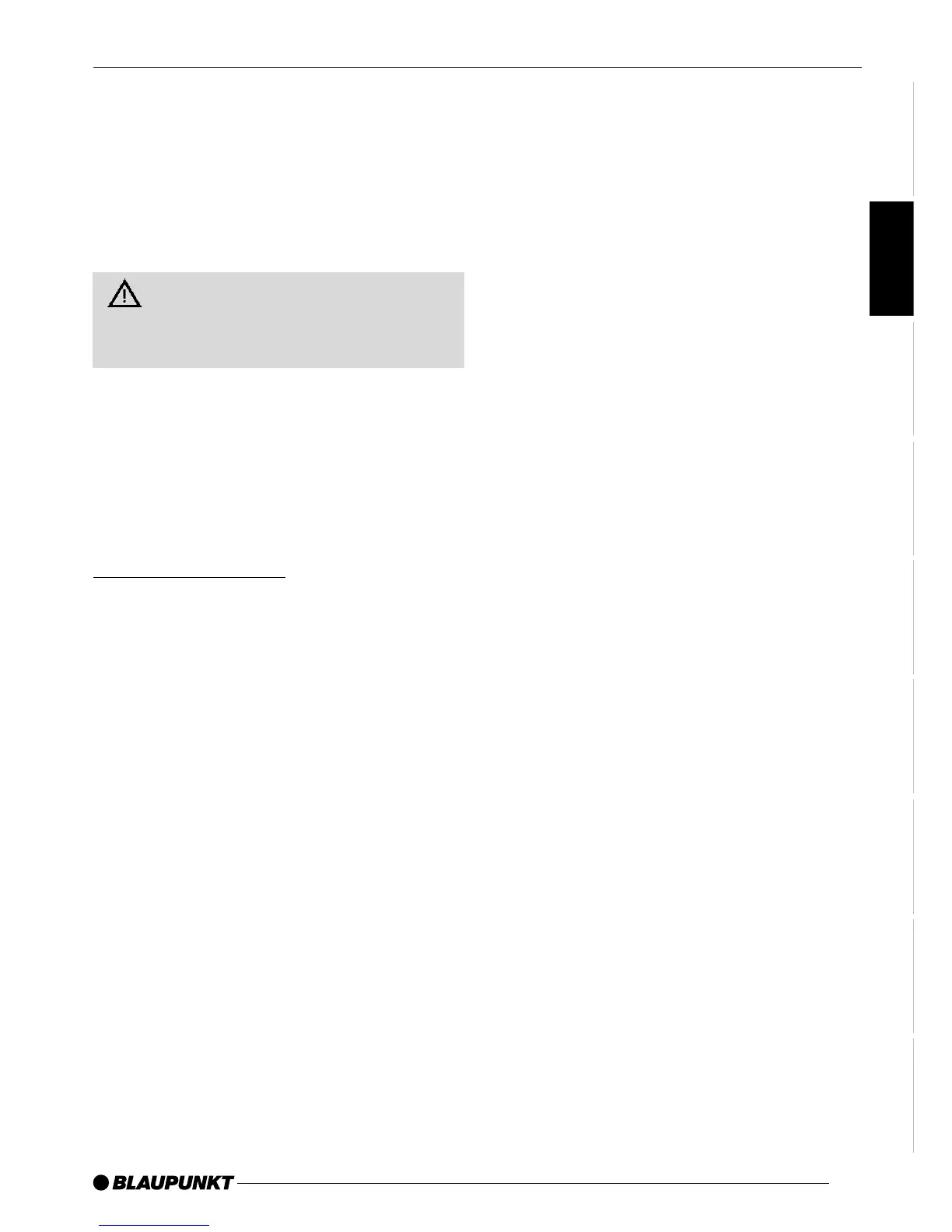75
DANSK
ENGLISH
DEUTSCH
FRANÇAIS
ITALIANO
NEDERLANDS
SVENSKA
ESPAÑOL
PORTUGUÊS
➮ Move the joystick 7 up or down to
adjust the minutes.
To save the settings,
➮ press the TUNER button < or the
joystick OK 7.
The settings are saved.
During TIM standby, a con-
nected electric aerial will remain ex-
tended.
Note:
● Before you drive into a carwash,
please make absolutely sure you
switch off TIM. For further details,
read the section entitled “Switching
off TIM” in this chapter.
Selecting a timer
Once you have adjusted the timers, you
can choose between the two timers. The
timer that you set last is always the one
that is active.
To select a timer,
➮ press the TUNER button < in ra-
dio mode.
➮ Press the softkey 4 assigned to
the “TIM” display item.
The TIM menu is displayed.
➮ Press the softkey 4 assigned to
the “SET” display item.
➮ Press the softkey 4 assigned to
the “REC1” display item to select
the first or “REC2” to select the
second timer.
“RECORD” and the set time appear in
the display.
➮ Press the TUNER button < or the
joystick OK 7.
The settings are saved.
TIM