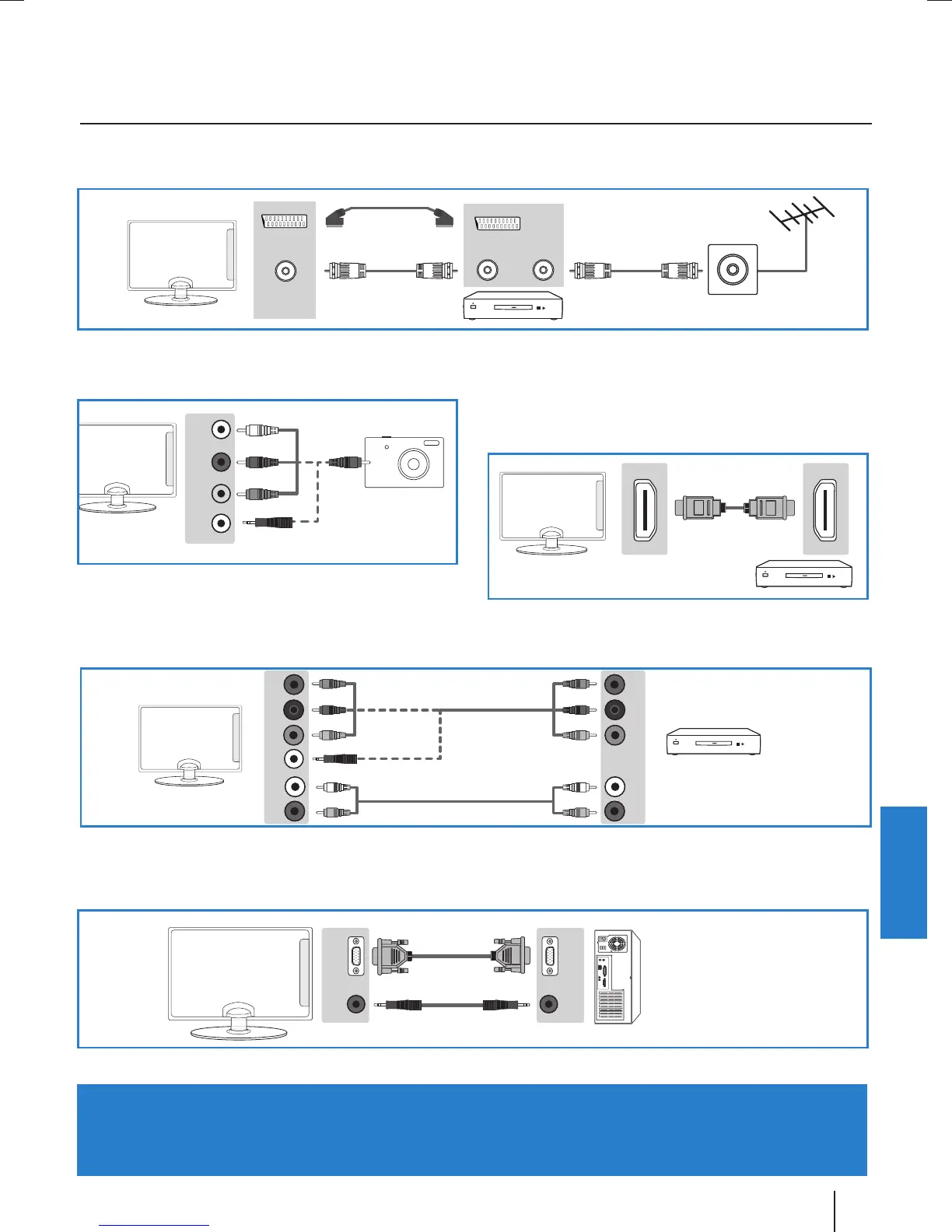English
35
Connections
Tip:
Maximum cable length for USB and HDMI cable is 3 meters.
Connecting a DVD Player/Recorder, Video Recorder or Cable/Satellite Box
TVs Input/Source should be set to SCART.
SCART
OUT
SCART
IN
RF IN
RF OUT RF IN
Connecting a Camcorder, Camera or Games Console
TVs Input / Source should be set to Video.
Audio
R / L
Video
(CVBS)
Mini
VIDEO
Connecting a High De nition (HD) DeviceDas HDMI-
Option 1 - via HDMI to HDMI cable A HDMI cable can output
both video and audio and enables you to enjoy digital-quality
video and audio with minimal loss of quality.
TVs Input/Source should be set to HDMI.
Option 2 - via Component cable.
If you are supplied with a cable from the device which has RED, GREEN, BLUE, RED & WHITE connectors you must use included
YPbPr to MINI YPbPr cable adaptor to connect via Component (for picture) and by phono cable (for sound).
TVs Input / Source should be set to Component.
Mini
YPbPr
L
R
Y
PB
PR
L
R
Y
PB
PR
Using the television as a computer monitor
Connect the VGA cable (not supplied) to the TV and then to your PC or laptop. In order to use the TV speakers, you connect your PC
or laptop to the audio input IN of the TV, just over 3.5 mm jack (not included). The input source of the TV must be set to VGA.
VGA
IN
VGA
OUT
AUDIO
IN
AUDIO
OUT
