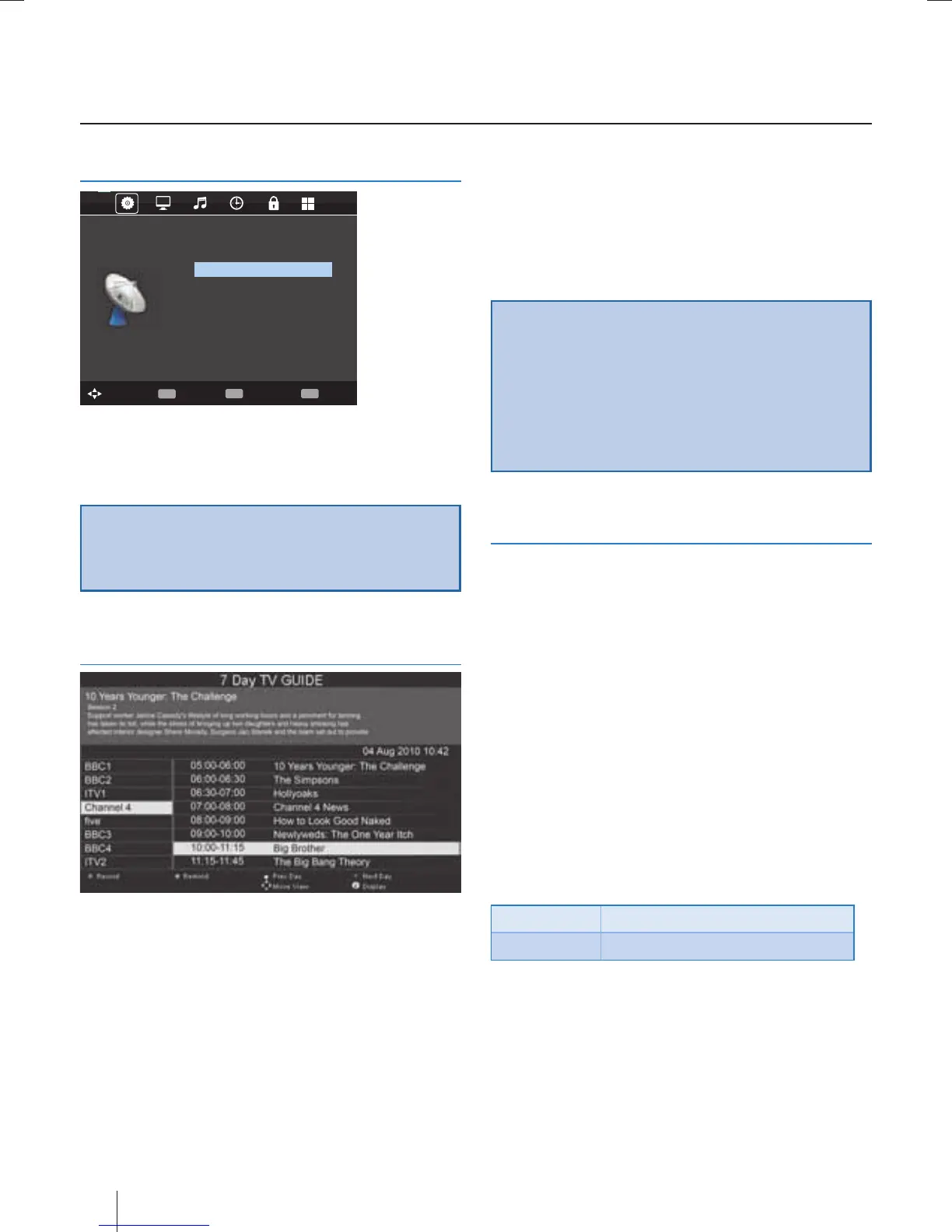40
PC Settings
CHANNEL
Auto Adjust
H-Offset 50
V-Offset 50
Size
Phase
Position Reset
Move Return
MENU
Select
OK
EXIT
EXIT
Auto Adjust - Lets you automatically con gure the television
to be used as a computer monitor.
H O set - Changes the horizontal position of the picture.
V O set - Changes the vertical position of the picture.
Size - increase picture size.
Phase - To adjust delay time of phase in order to reduce the
noise of picture
Position Reset - Changes back to the original settings
Tip: If the computer is left in-active for a period of time,
the television will switch into a ‘sleep’ state (the screen
will power o to save power). To switch back on press the
standby button.
7 Day TV Guide / USB Record
TV Guide is available in Digital TV mode. It provides
information about forthcoming programmes (where supported
by the Digital channel). You can view the start and end time of
all programmes and on all channels for the next 7 days and set
reminders.
1. Press [TV GUIDE]. The following 7 Day TV Guide will appear.
2. Navigate through the menu using
▲/▼/◄/►.
You can now:
Record a Programme by pressing RED.*
Set a reminder by pressing GREEN.
View a previous day by pressing YELLOW.
View the next day by pressing BLUE.
3. Press [EXIT] to exit the 7 day TV Guide.
Note: This TV is designed to operate with USB memory sticks
up to 32GB. It is possible to use either a USB memory stick
or a USB portable Hard Drive of a larger capacity, however,
it must be formatted to the FAT32 le system in order to
operate correctly. At the time of printing this user guide,
Windows XP/Vista computers are only capable of formatting
up to 32GB, therefore, you will need a software programme/
utility to format larger USB drives/hard drives to FAT32.
Additional help and support is available from the web site.
USB Record - Digital mode*
USB RECORD – DIGITAL/FREEVIEW MODE
Built into this television is a USB record facility. This function is
available in Digital mode when.
used in conjunction with a compatible USB memory stick or
USB Hard drive. The bene ts of this are as follows:
• Pause live TV and then playback, fast forward and rewind
(up to live TV).
• One button record, if you decide you want to record the
current programme.
• Easy programmable recording from the 7 day TV Guide
• Record TV and watch back on your computer/laptop.
Due to the nature of the product, it is necessary to use a high
speed USB memory stick (as the TV reads from and writes to
the memory stick at the same time, some memory sticks may
not be suitable).
Minimum Speci cation - USB Memory Stick
Read Speed 20 MB/s (Mega Byte Per Second)
Write Speed 6 MB/s (Mega Byte Per Second)
If you wish to use a USB portable hard drive larger than
32GB, please refer to the FAQ section at the rear of this
user guide.
TV Menu operation
PC Settings | 7 Day TV Guide | USB record*
