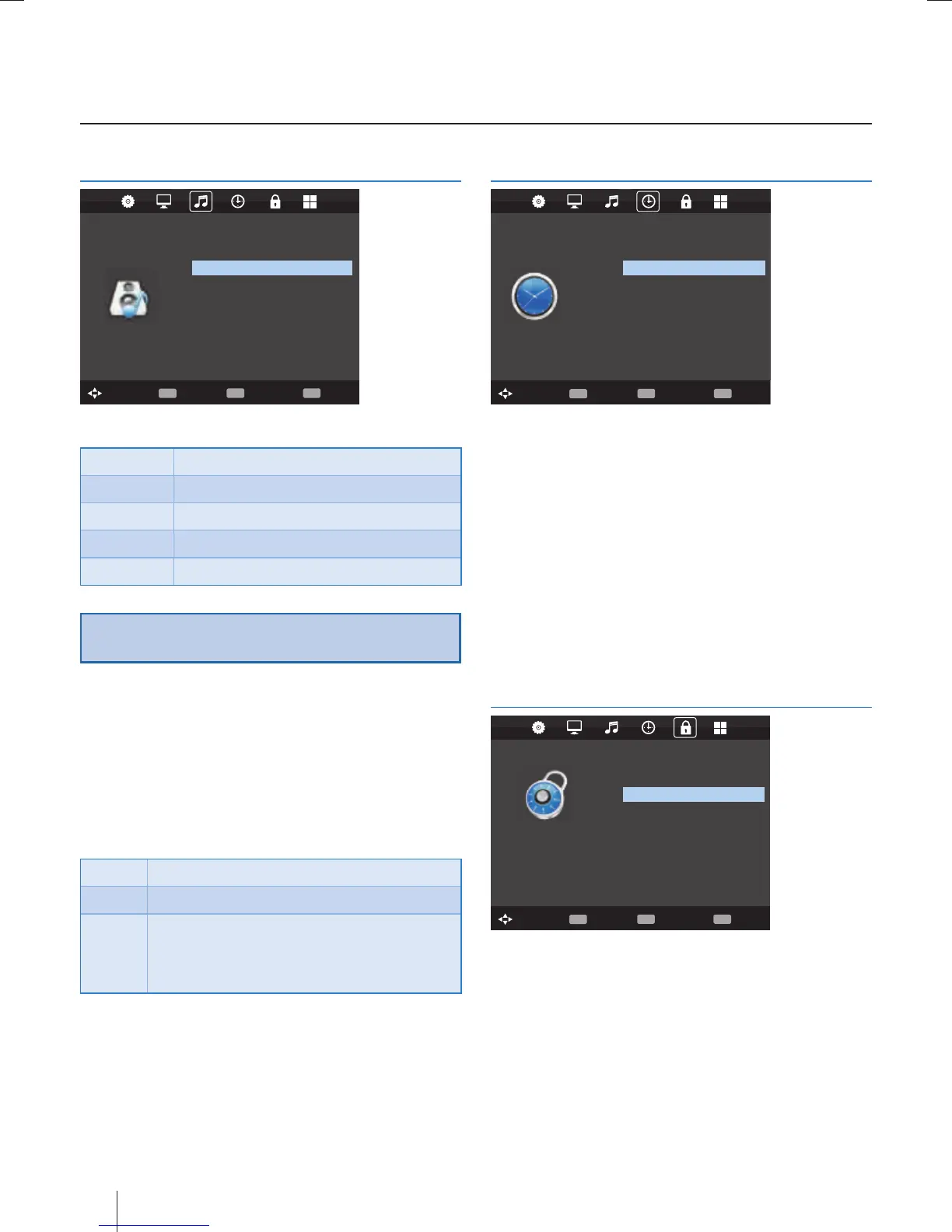38
Sound
SOUND
Sound Mode Standard
Treble 50
Bass 50
Balance 0
Auto Volume Level Off
Digital Output PCM
AD Switch Off
Move Return
MENU
Select
OK
EXIT
EXIT
Sound Mode - Choose from the following presets:
Standard Default settings
Music Emphasises music over voices
Movie Provides live and full sound for movies
Personal Selects your personal sound settings
Sports Emphasises sound for sports
Tip: Treble and bass levels can only be adjusted when the
sound mode ‘Personal’ is selected.
Treble - To adjust the amount of high frequency within the
sound.
Bass - To adjust the amount of low frequency within the sound.
Balance - To switch the sound between the left and right
speakers.
Auto Volume Level (AVL) - When ‘on’ is selected, the volume
will stay at a constant level regardless of input/source.
Digital Output - This is the digital COAX Audio output. Choose
from the following options:
O O
Auto Selects the best settings automatically
PCM Select this option if you are connecting to
a Stereo Hi- via coax cable (Pulse-code
modulation (PCM) is a digital representation of
an analogue signal)
AD Switch - Aditional sound track for visually impaired.
Available only on selected DTV shows.
Time
TIME
Clock -- -- -- --
Off time Off
On time Off
Time Zone GMT+1
Sleep timer Off
Auto standby 4 h
OSD Timer 30 S
Move Return
MENU
Select
OK
EXIT
EXIT
Clock - Set the date and time.
O Time - Allows you to set a speci c time for your TV to turn
o .
On Time - Allows you to set a speci c time for your TV to turn
on, the channel it will then display, the source it will be on and
also the volume. This function can then be toggled to repeat
every day or a certain day.
Time Zone - Change your current time zone.
Sleep Timer - Lets you set the sleep timer so the television
automatically switches o after a set amount of time. O ->
10min -> 20min -> 30min -> 60min -> 90min -> 120min ->
180min -> 240min.
Auto standby - Toggle the Function on and o .
Lock
LOCK
System lock Off
Set Password
Channel lock
Parental Guidance Off
Key lock On
Move Return
MENU
Select
OK
EXIT
EXIT
System Lock - Allows you to lock or unlock the menu. You
will be asked to enter a 4 digit password use the ◄ button to
quit the password input. Use the ► button to clear. Default
password is 0000.
Set Password - Change the default password.
Block Program - Lock speci c TV channels.
Parental Guidance - Lock TV channels based on age
restriction.
Key Lock - Lock the TV buttons.
TV Menu operation
Sound | Time | Lock
