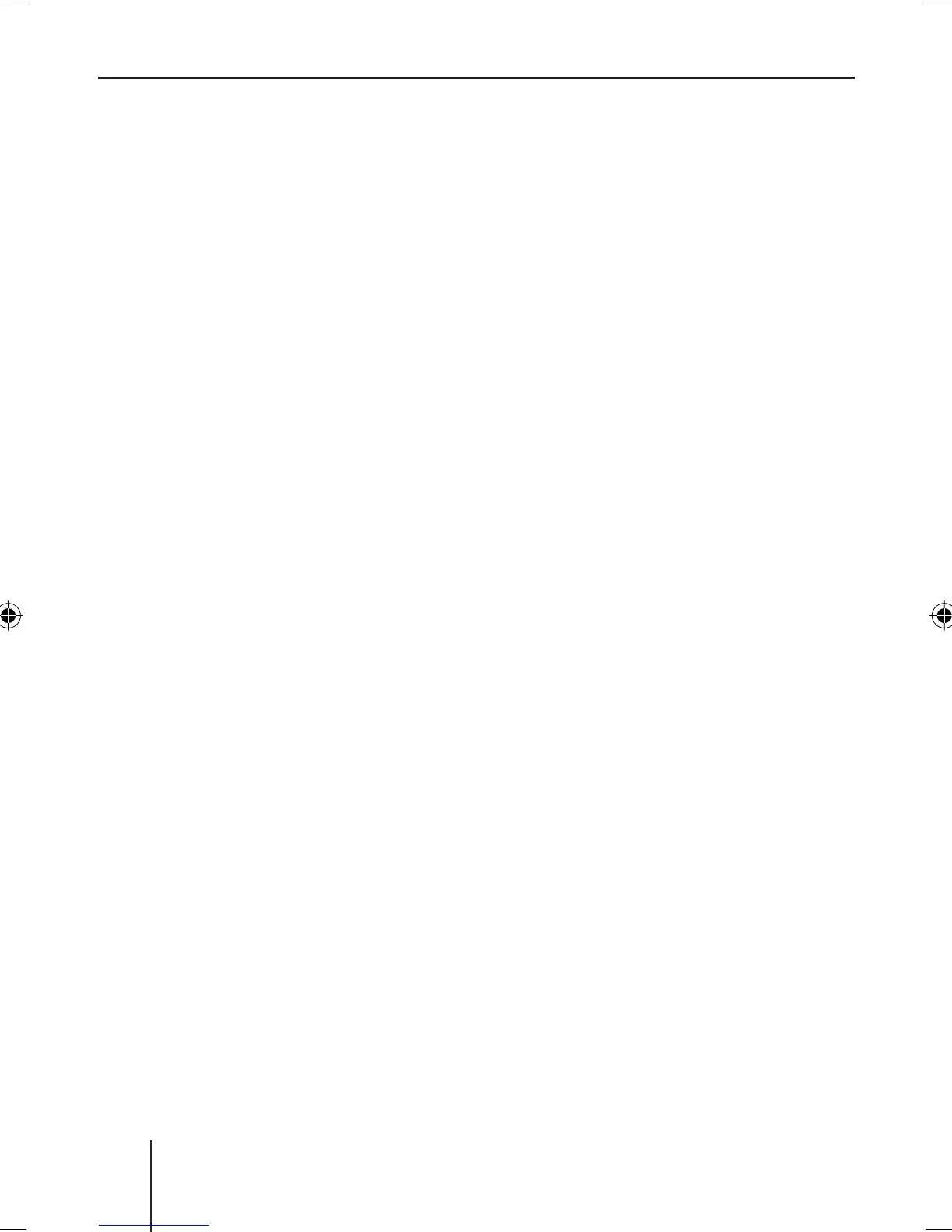Overview of the operation
82
"MIX OFF": The random track
play is switched off. All ti-
tles are played in the order in
which they are found on the
data carrier.
If you switched on random track
play, the selected random track
play mode is displayed on info
line 2
H and indicated by "MIX"
at the side of the display.
Switching Repeat title on/off
( RPT)
Press the softkey
8
(next to "RPT").
The repeat mode is briefl y dis-
played.
"REPEAT TRACK": The cur-
rent track is repeated until
you quit repeat.
"REPEAT DIR": All titles in the
current folder are repeated
until you quit repeat.
"REPEAT CD": All tracks on
the CD are repeated until you
quit repeat.
"REPEAT OFF": The repeat
mode is switched off. How-
ever, the playback does not
stop with the last track. After
the last title in the last fold-
er, the playback is continued
with the fi rst title in the fi rst
folder.
•
➔
•
•
•
•
The selected repeat mode is dis-
played on info line 2
H and indi-
cated by "RPT" at the side of the
display.
Scanning titles ( Scan)
You can scan all the titles of a
data carrier. The scan time is
selected in the settings menu
("Scan Time" menu item, see
page 120 and 121).
Press and hold the OK button
A for approx. two seconds.
All titles are scanned. The dis-
play shows "SCAN" and the dis-
play of the active audio source.
To cancel the scan:
Press the OK button
A.
The playback of the current ti-
tle is continued.
Buttons for menu
operation
The device features menus which
allow you to change the preset-
tings or make a selection. The dis-
play shows up to six menu items.
Each menu item is assigned to
one of the six softkeys
7 to <.
The following buttons are re-
quired to operate the menus:
➔
➔
02_BA_Memphis_EU_eng.indd Bedienen8202_BA_Memphis_EU_eng.indd Bedienen82 03.05.2006 10:44:03 Uhr03.05.2006 10:44:03 Uhr
