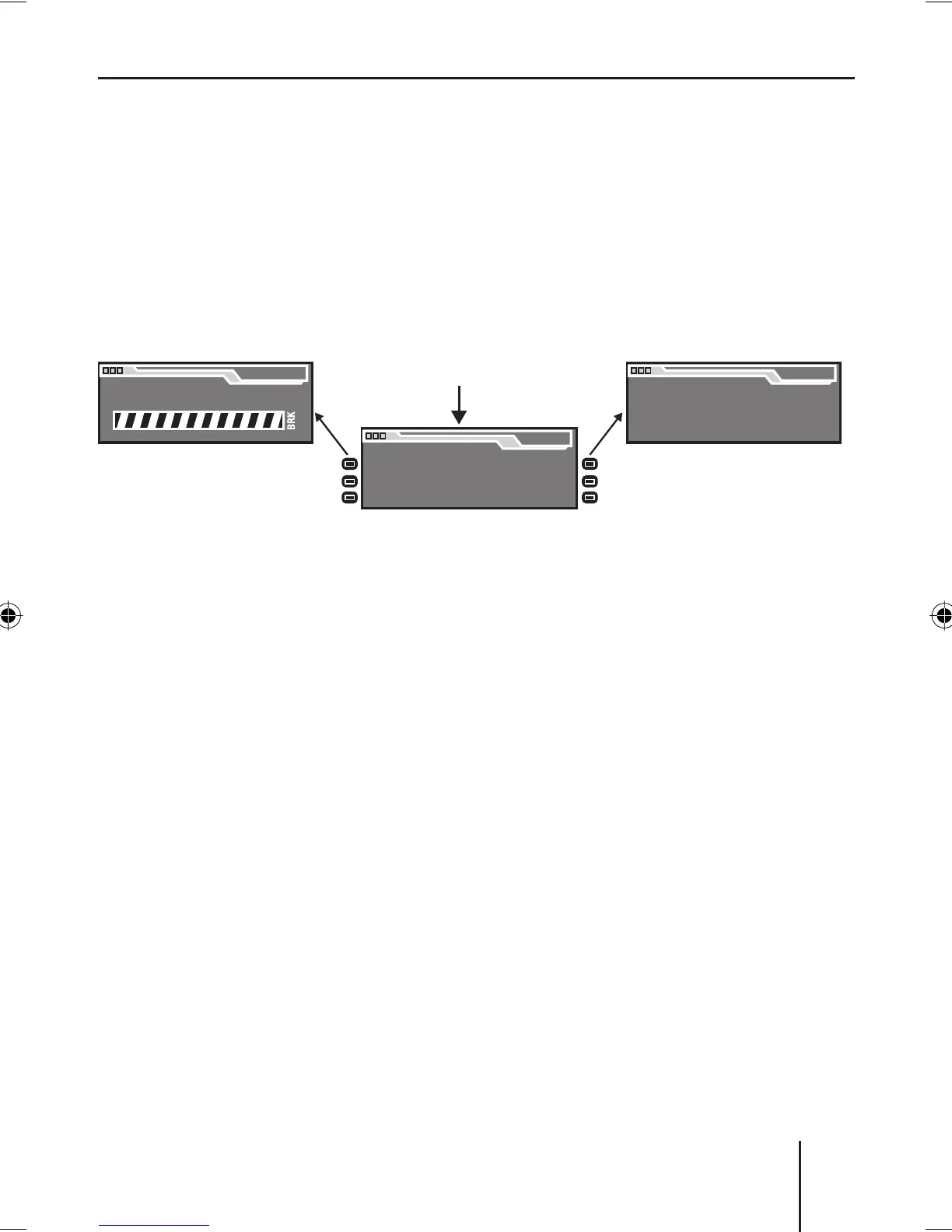Changing basic settings in the settings menu
107
Creating/changing a user-defi ned equalizer setting ( Adjust)
You can adjust the three different user-defi ned equalizer settings to
different situations, e.g. for the driver alone, for driver and passenger
or for passengers in the front and the rear.
Select the user-defi ned equalizer setting which you want to create/
change as described in the preceding section.
Press the softkey
< (next to "Adjust"). The "User EQ 1/2/3" menu
opens.
User EQ 1
Microphone?
Adjust
Automatic Manual
Place Micro 1
User EQ 1
EQ Low 1
EQ Low 2
EQ High 1
EQ High 2
EQ High 3
EQ High 4
➔
➔
Automatic:
You can automatically create one
of the three equalizer settings us-
ing a measurement microphone
(available as an accessory).
Before starting, ensure the fol-
lowing:
The measurement microphone
must be connected before in-
stalling the device as described
in the installation instructions
of the measurement micro-
phone.
There must be true silence
during the measurement since
external noise falsify the meas-
urement. For this reason, close
all windows, doors, and the
sliding sunroof. Switch off the
engine, but leave the ignition
switched on.
•
•
The temperature inside the
vehicle must be below 55 °C.
All the loudspeakers must be
connected. The sound radi-
ating from the loudspeakers
must not be obstructed by any
objects.
Position the measurement
microphone
for the driver only – 10 cm
next to the right ear of the
driver,
for driver and passenger
– exactly between both at
the head level,
for passengers in the front
and rear – at the head level
in the center of the vehicle.
•
•
➔
•
•
•
02_BA_Memphis_EU_eng.indd Menü10702_BA_Memphis_EU_eng.indd Menü107 03.05.2006 10:44:09 Uhr03.05.2006 10:44:09 Uhr
