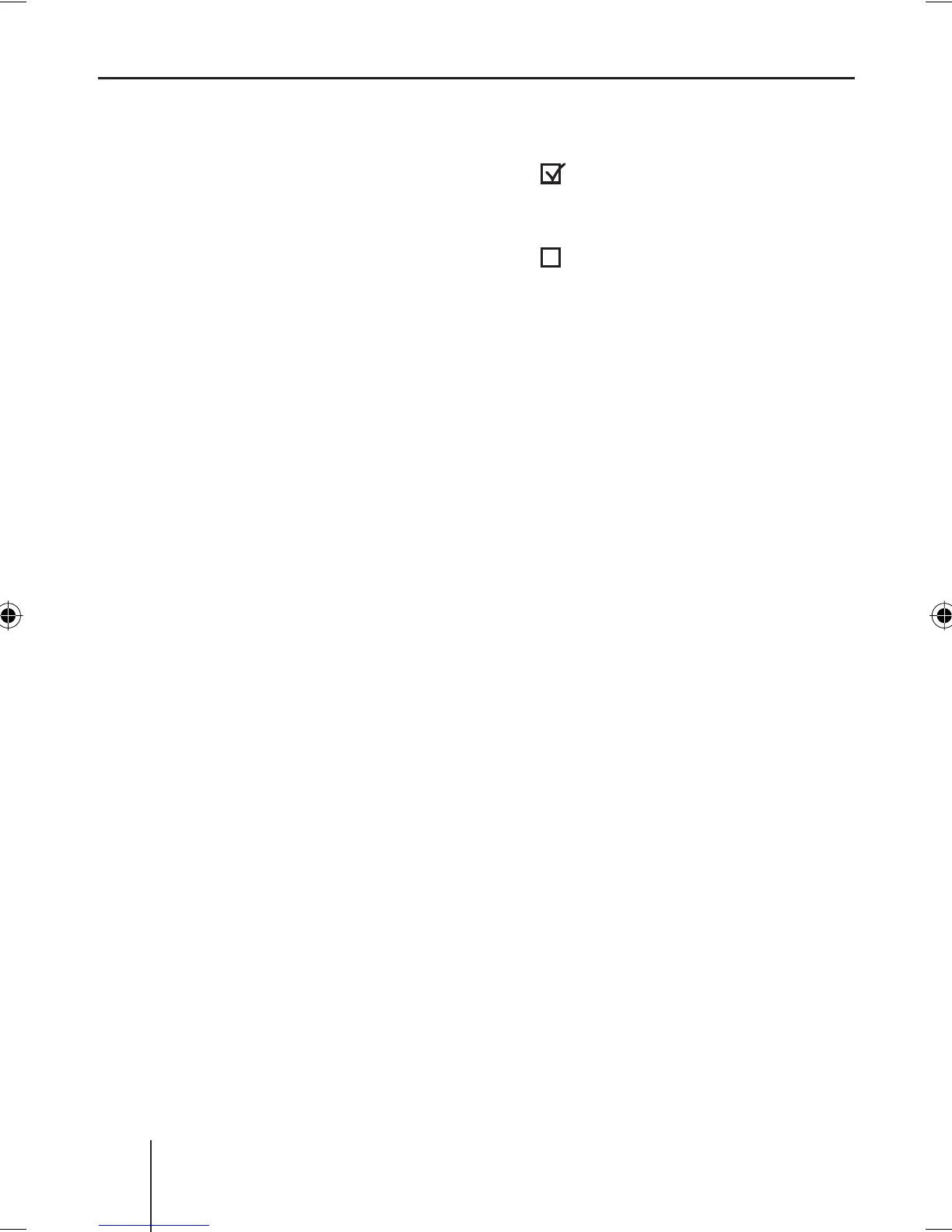Traffi c announcements
94
First option (traffi c information
display)
Press the softkey 7 (next to
"TA OFF") during the traffi c
announcement.
The current traffi c announce-
ment is cancelled. The previ-
ously active audio source is
played again and the corre-
sponding display appears. If a
traffi c announcement is broad-
cast again, the device does not
automatically switch it through.
Second option (TA on the display
of the audio source)
Ensure that the display of the
audio source is shown.
Press the softkey 9
(next to "TA").
The status is briefl y displayed.
"Traffi c Info On": Traffi c an-
nouncements are automati-
cally switched through.
"Traffi c Info Off": Traffi c
announcements are not
switched through.
Third option ("Traffi c" in the
"Tuner" menu)
Press the TUNER button
2.
The "Tuner" menu appears.
➔
➔
➔
•
•
➔
Press the softkey
7 (next to
"Traffi c").
: Traffi c announcements
are automatically switched
through.
: Traffi c announcements
are not switched through.
➔
•
•
02_BA_Memphis_EU_eng.indd TA9402_BA_Memphis_EU_eng.indd TA94 03.05.2006 10:44:06 Uhr03.05.2006 10:44:06 Uhr
