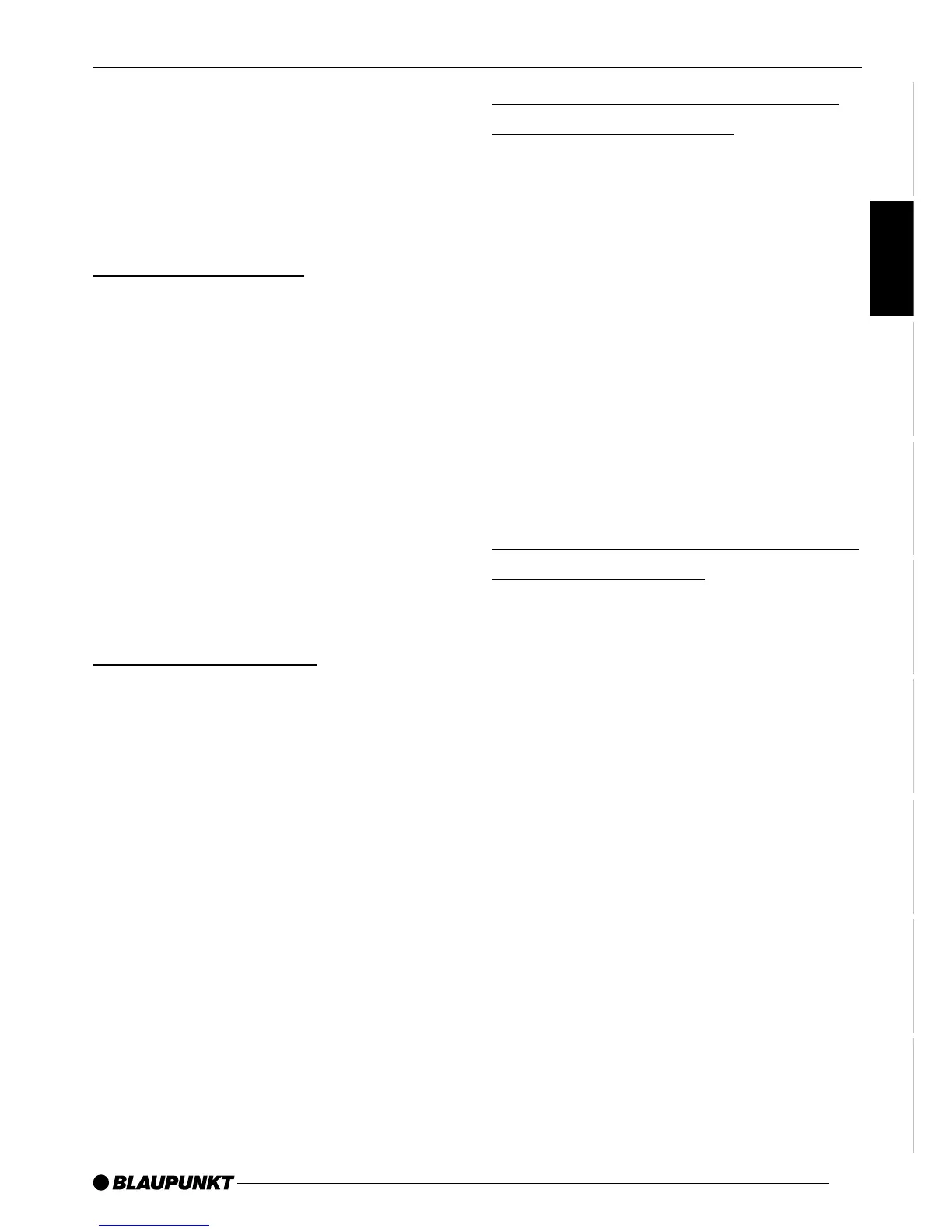53
DANSK
ENGLISH
DEUTSCH
FRANÇAIS
ITALIANO
NEDERLANDS
SVENSKA
ESPAÑOL
PORTUGUÊS
Sound and volume
distribution settings
Note:
You can adjust the bass and treble indi-
vidually for each audio source.
Adjusting the bass
➮ Press the AUDIO button :.
“AUDIO MENU” appears in the display.
➮ Press the softkey 5 assigned to
the “BASS” display item.
➮ Move the joystick 8 up/right to
boost the bass or move it down/left
to reduce the bass.
When you have finished making your
changes,
➮ press the joystick OK 8 or the
AUDIO button :.
Adjusting the treble
➮ Press the AUDIO button :.
“AUDIO MENU” appears in the display.
➮ Press the softkey 5 assigned to
the “TREBLE” display item.
➮ Move the joystick 8 up/right to
boost the treble or move it down/
left to reduce the treble.
When you have finished making your
changes,
➮ press the joystick OK 8 or the
AUDIO button :.
Adjusting the right/left volume
distribution (balance)
➮ To adjust the balance, press the
AUDIO button :.
“AUDIO MENU” appears in the display.
➮ Press the softkey 5 assigned to
the “BALANCE” display item.
➮ Move the joystick 8 up/right or
down/left to adjust the right/left vol-
ume distribution.
When you have finished making your
changes,
➮ press the joystick OK 8 or the
AUDIO button :.
Adjusting the front/back volume
distribution (fader)
➮ To adjust the fader, press the AU-
DIO button :.
“AUDIO MENU” appears in the display.
➮ Press the softkey 5 assigned to
the “FADER” display item.
➮ Move the joystick 8 up/right or
down/left to adjust the front/back
volume distribution.
When you have finished making your
changes,
➮ press the joystick OK 8 or the
AUDIO button :.
SOUND AND VOLUME DISTRIBUTION SETTINGS
