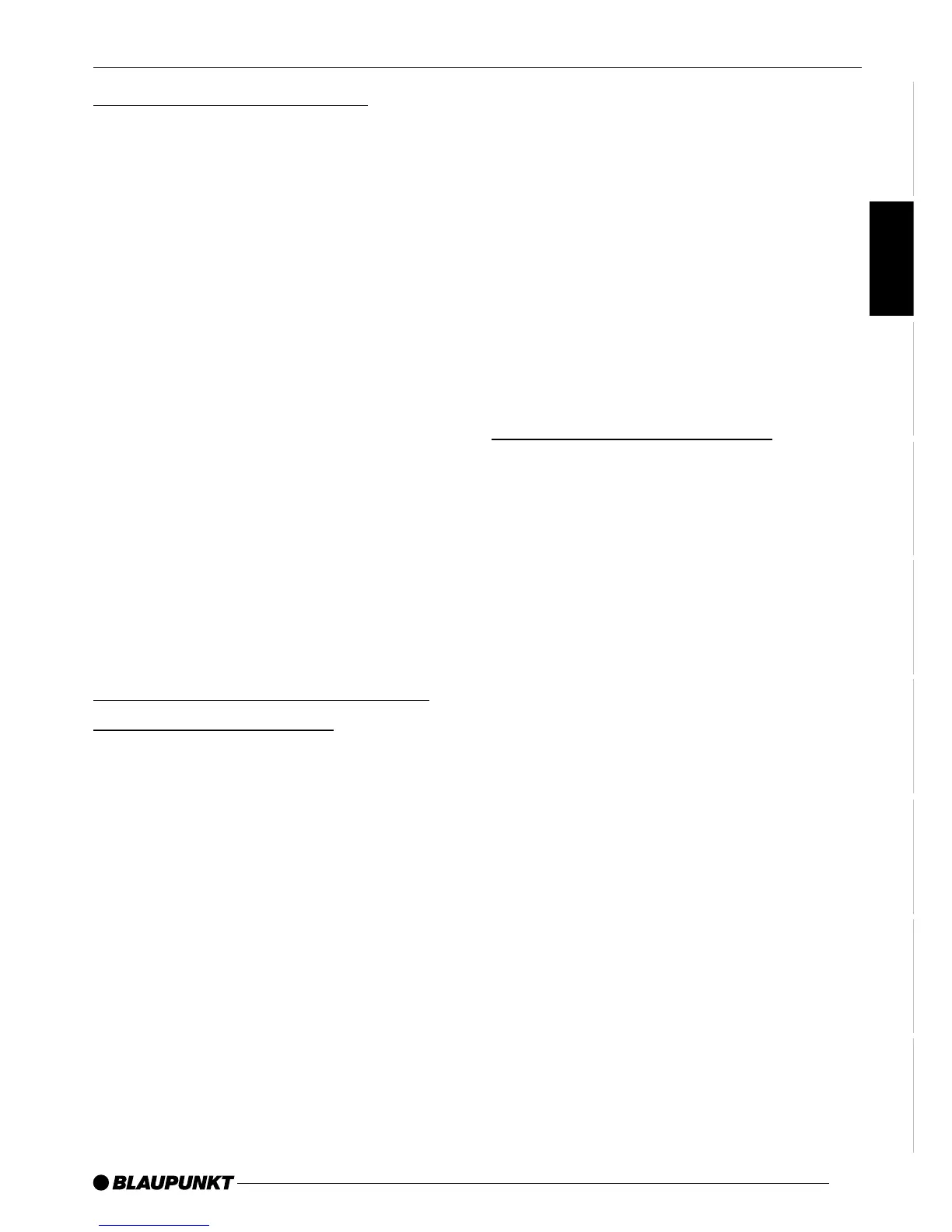73
DANSK
ENGLISH
DEUTSCH
FRANÇAIS
ITALIANO
NEDERLANDS
SVENSKA
ESPAÑOL
PORTUGUÊS
Scanning tracks (SCAN)
You can briefly play (scan) all the tracks
on the CD.
➮ Press and hold down the joystick
OK 8 for longer than two sec-
onds.
The subsequent tracks on the CD are
briefly played in ascending order.
Note:
● You can set the scanning time. For
further details, please read the sec-
tion entitled “Setting the scanning
time” in the “Radio mode” chapter.
Cancelling SCAN and continuing
listening to a track
To cancel scanning,
➮ press the joystick OK 8.
The currently scanned track will then
continue to be played normally.
Repeating individual tracks or
whole CDs (REPEAT)
To repeat the current track,
➮ press the NEXT button 4.
The CD-changer functions menu ap-
pears.
➮ Press the softkey 5 assigned to
the “REPEAT” display item.
“REPEAT TRACK” appears briefly in the
display.
To repeat the whole CD,
➮ press the softkey 5 assigned to
the “REPEAT” display item again
whilst the CD-changer functions
menu is being displayed.
“REPEAT CD” appears briefly in the dis-
play.
Cancelling REPEAT
To stop the current track or current CD
from being repeated,
➮ repeatedly press the softkey 5 as-
signed to the “REPEAT” display
item again (whilst the CD-changer
functions menu is being displayed)
until “REPEAT OFF” appears brief-
ly in the display.
Random track play (MIX)
To play the tracks on the current CD in
random order,
➮ press the NEXT button 4.
The CD-changer functions menu ap-
pears.
➮ Press the softkey 5 assigned to
the “MIX” display item.
“MIX CD” appears in the display.
To play the all the tracks on all inserted
CDs in random order,
➮ press the softkey 5 assigned to
the “MIX” display item again.
“MIX ALL” appears in the display.
Cancelling MIX
To cancel MIX,
➮ repeatedly press the softkey 5 as-
signed to the “MIX” display item un-
til “MIX OFF” appears briefly in the
display.
CD-CHANGER MODE
