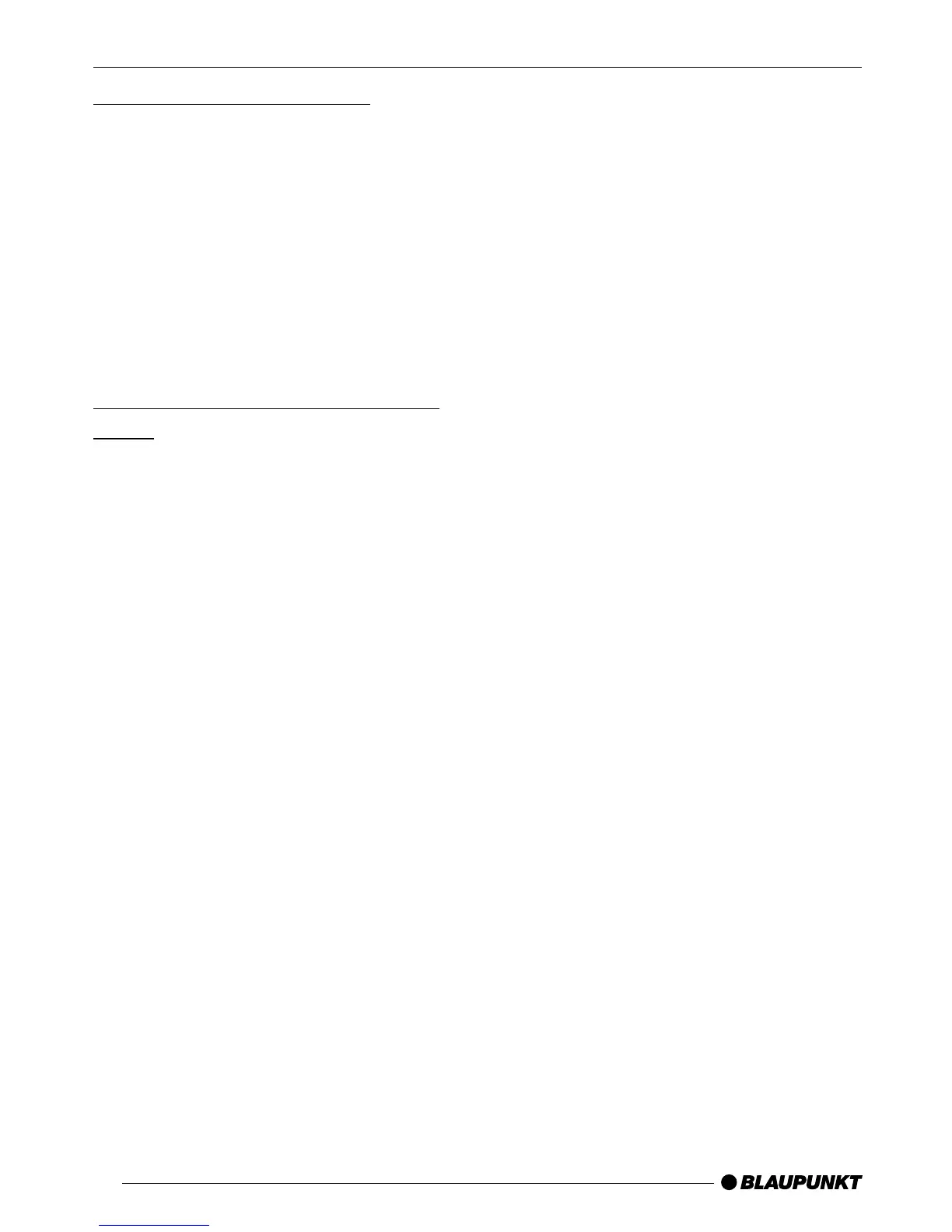58
Switching to radio mode
If you are in CD/MP3 mode or CD-
changer/Compact Drive MP3 mode,
➮ press the TUNER button =.
The main radio menu for tuning into a
station is displayed. You can control the
radio-mode functions in the radio func-
tions menu. You can open the radio
functions menu by pressing the TUN-
ER button = again while in radio mode.
Convenient RDS functions (AF,
REG)
The convenient RDS functions AF (Al-
ternative Frequency) and REG (Region-
al) extend your radio’s range of func-
tions (only in FM radio mode).
● AF: If you activate this RDS func-
tion, the radio automatically tunes
into the best receivable frequency
for the station that is currently set.
● REG: At certain times, some radio
stations divide their programme
into regional programmes providing
different content. You can use the
REG function to prevent the car ra-
dio from switching to alternative
frequencies that are providing dif-
ferent regional programme content.
Note:
REG must be activated/deactivated
separately in the radio functions menu.
Switching the RDS function on/off
To use the RDS functions (AF and
REG),
➮ press the TUNER button = while
in radio mode.
The radio functions menu appears in the
display.
➮ Repeatedly press the softkey 5
assigned to the “RDS” display item
until the “RDS ON” or “RDS OFF”
setting that you want is displayed.
To return to the main radio menu,
➮ press the TUNER button = or the
joystick OK 8.
The settings are saved.
Switching REG on/off
To use the REG RDS-function,
➮ press the TUNER button = while
in radio mode.
➮ Press the NEXT button 4 to dis-
play the second page of the radio
functions menu.
The radio functions menu appears in the
display.
➮ Repeatedly press the softkey 5
assigned to the “REGIONAL” dis-
play item until “REGIONAL ON” or
“REGIONAL OFF” is displayed.
➮ Press the TUNER button = or the
joystick OK 8.
The settings are saved.
RADIO MODE
