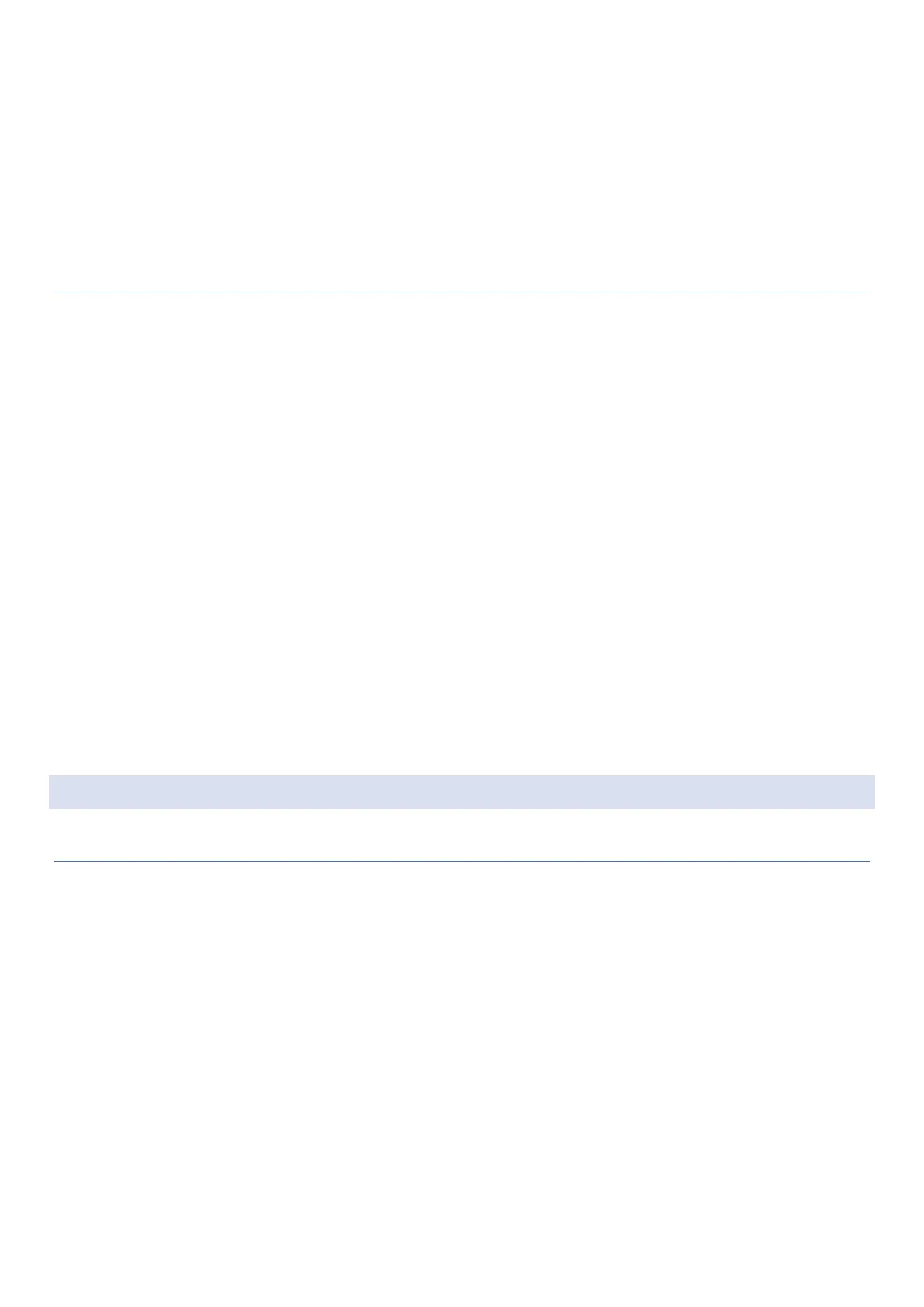18
o VoLTE – when turned on, your device uses LTE to improve voice and other communications.
o Preferred network type - you can choose whether the device uses a 4G (recommended), 3G or 2G
network.
o Automatic network selection - if active, the device automatically selects the
o Access Point Names - Select or add APNs that have the network settings your device needs to connect
to your provider (Internet, MMS).
FURTHER NETWORK SETTINGS
▪ Airplane mode
Airplane mode turns off all network connections, including calling, texting, mobile data, Wi-Fi, and Bluetooth.
While Airplane Mode is enabled, you can turn on Wi-Fi and Bluetooth in Settings or the Notification bar.
You can activate airplane mode with the slider in Settings > Network & Internet > Airplane mode or in the
Notification bar.
▪ SIM cards
Your wireless carrier and service plan may support dual SIM (two physical SIM cards) so you can manage two
mobile accounts without carrying two devices. Options may vary by service provider.
Dual SIM devices have two SIM card slots. A microSD card slot may be available to expand storage if supported.
In this menu item, you can view, enable, disable or rename the SIM card that is in the device. You can also
choose a preferred SIM card for mobile data, calls and SMS here.
▪ Hotspot and tethering
You can use hotspot and tethering to provide internet to other devices using a mobile data connection. Enable
Wifi hotspot in Settings > Network & Internet > Hotspot & Tethering > Wifi hotspot. In this menu, you can
change the name of the hotspot as well as its password.
In addition to the Wi-Fi hotspot, you can also share your phone's Internet connection via Bluetooth.
CUSTOMIZE YOUR DEVICE
In the Settings menu, you can customize the appearance of your device by setting a unique wallpaper or ringtone.
NOTIFICATIONS
In Settings > Notifications you can manage the notifications sent by different applications.
▪ Manage
o App settings – control notifications from individual app.
o Notification history – show recent and snoozed notifications.
▪ Conversation
You can view or delete recent conversations in this menu item. By clicking on the last conversation, you can
choose from other options:
o Priority of the notification: Priority, Default, Silent
