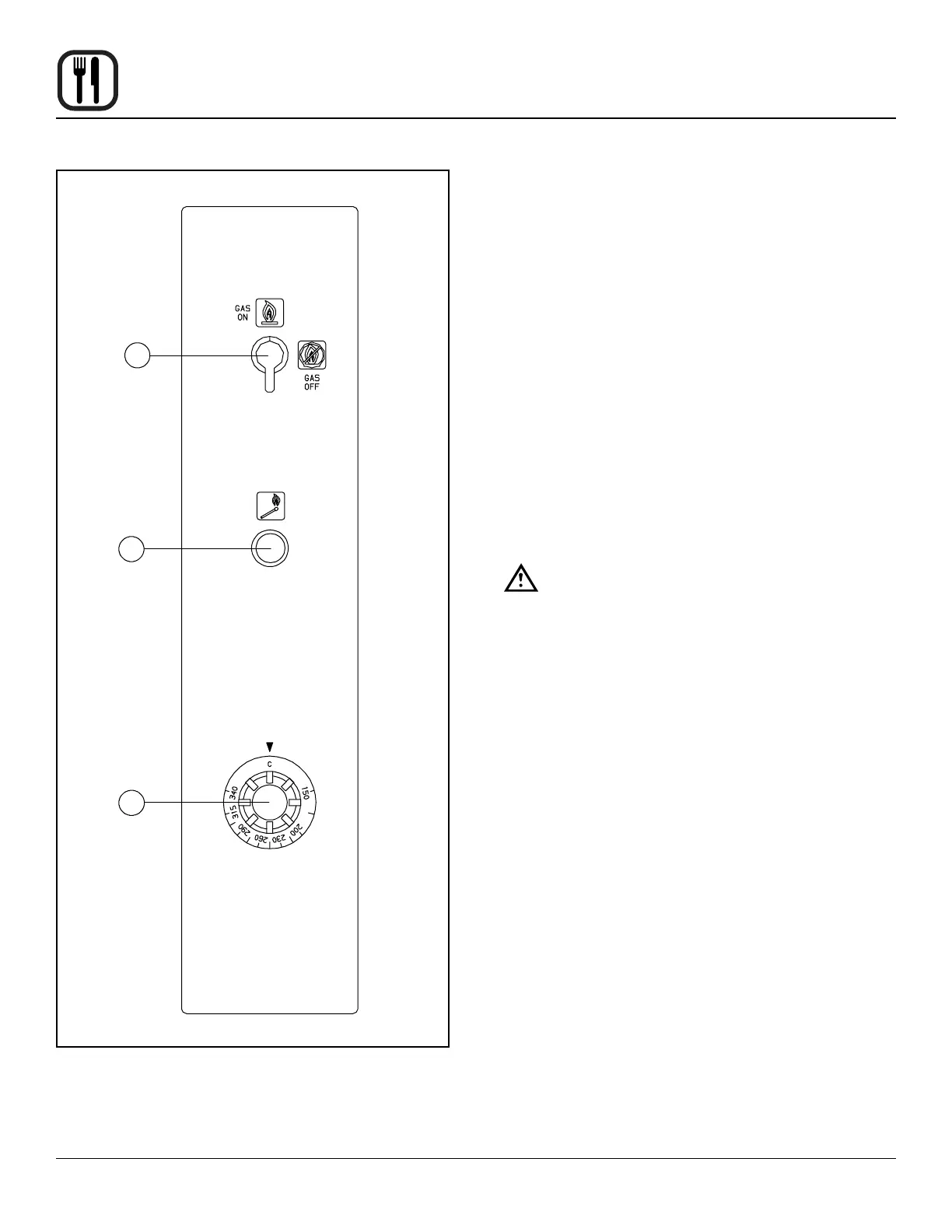10
900 Series Control Panel
Operation
1
2
3
Figure 8
NOTE: Operation is restricted to qualied personnel.
LIGHTING
1. Turn the MANUAL CONTROL VALVE (1) to ON.
2. Press the SAFETY PILOT IGNITION BUTTON (2)
3. Light the pilot burner with a match. Continue to hold
the safety pilot ignition button for 30 seconds.
OPERATION
1. Set the THERMOSTAT (3) to the desired cooking
temperature.
2. Load product when the oven has reached operating
temperature.
NOTE: DO NOT allow the pans to touch each other
or the sides of the oven.
To turn the oven o
1. Turn the MANUAL CONTROL VALVE (1) to OFF.
WARNING!!
The top and front surfaces of the appliance
are hot while in operation. DO NOT place am-
mable materials on or near the appliance.
