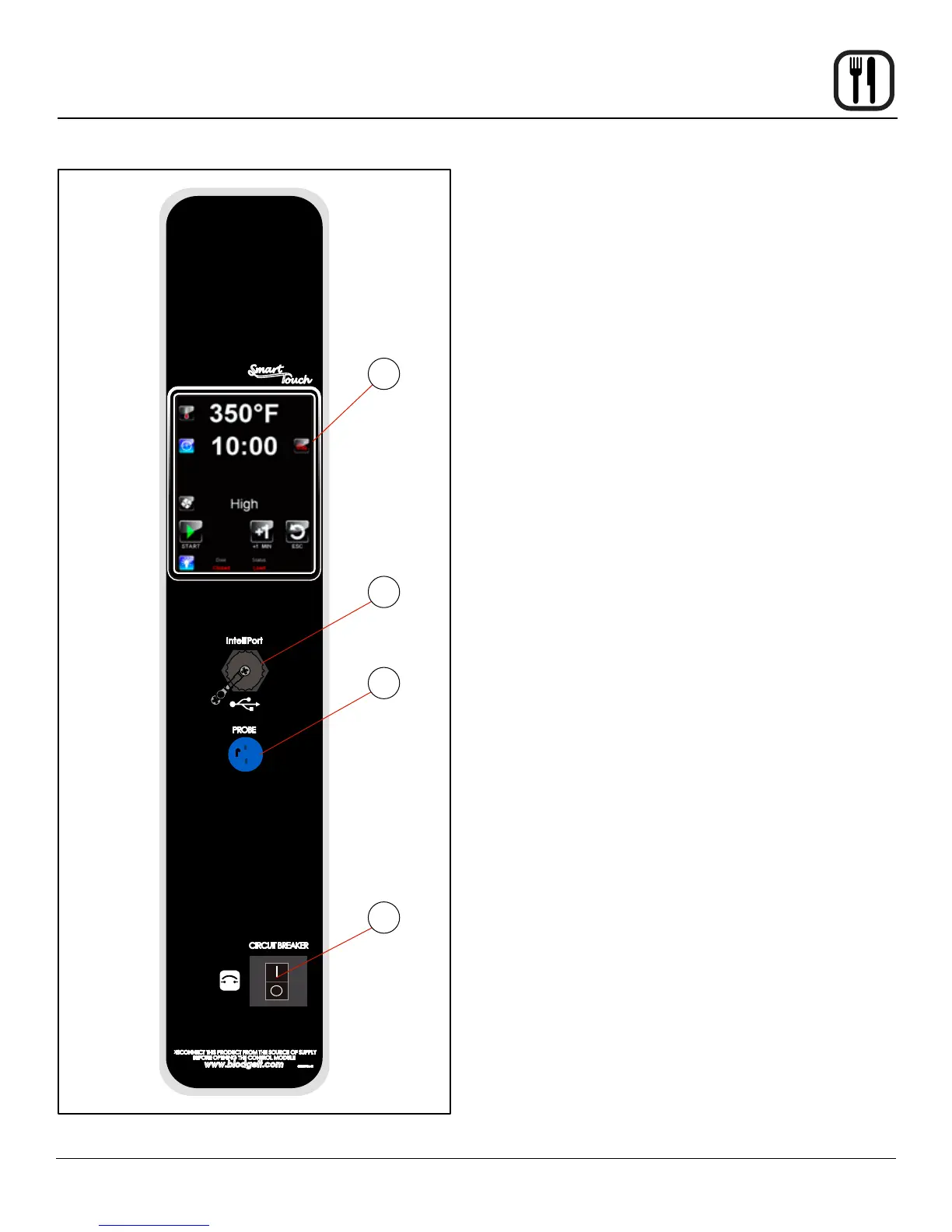25
Operation
SmartTouch Touchscreen Control
Mark V
1
2
3
4
COMPONENT DESCRIPTION
1. DISPLAY - displays controller related information.
2. USB PORT and COVER - Use to transfer recipes and
data to/from the control
3. CORE PROBE CONNECTION - plug core tempera-
ture probe in here when using probe cooking
4. OVEN POWER SWITCH - controls power to the oven.
Figure 13